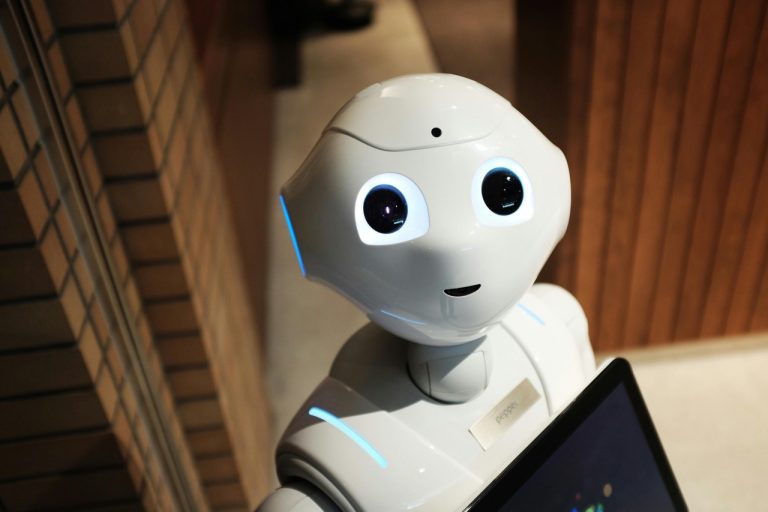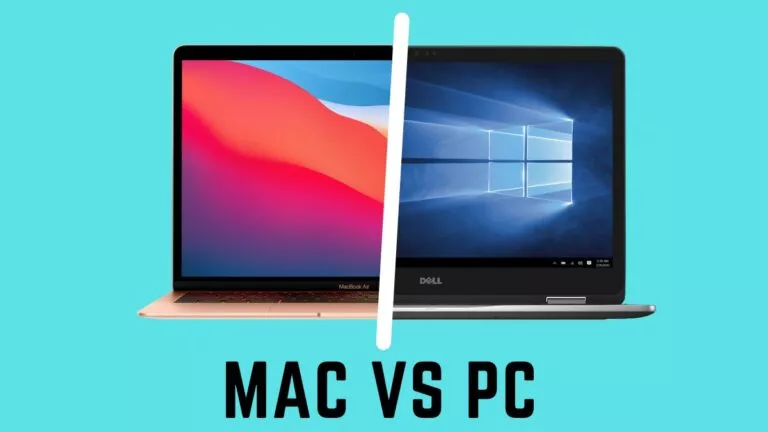CPU Buying Guide: How To Pick The Right CPU For You?

Building a PC is perhaps one of the most complex tasks, thanks in part to the millions of components to choose from. In this process, the processor stands out as the most crucial component since it controls every other aspect and determines the system’s performance. Unfortunately, Intel and AMD have adopted confusing naming schemes and options, making buying a processor nowadays anything but straightforward. Therefore, here is a comprehensive guide to everything you need to know before buying a new CPU.
Cores and threads

Cores represent individual processors and can handle a single task at a time, making the core count directly proportional to performance. Threads represent the number of tasks a CPU can concurrently handle. Additionally, the introduction of simultaneous multithreading allows processors to utilize spare core performance for additional tasks, making both core count and threads essential when choosing a CPU. However, as a general rule of thumb, the more cores and threads, the better.
Clock Speed, IPC, and Cache
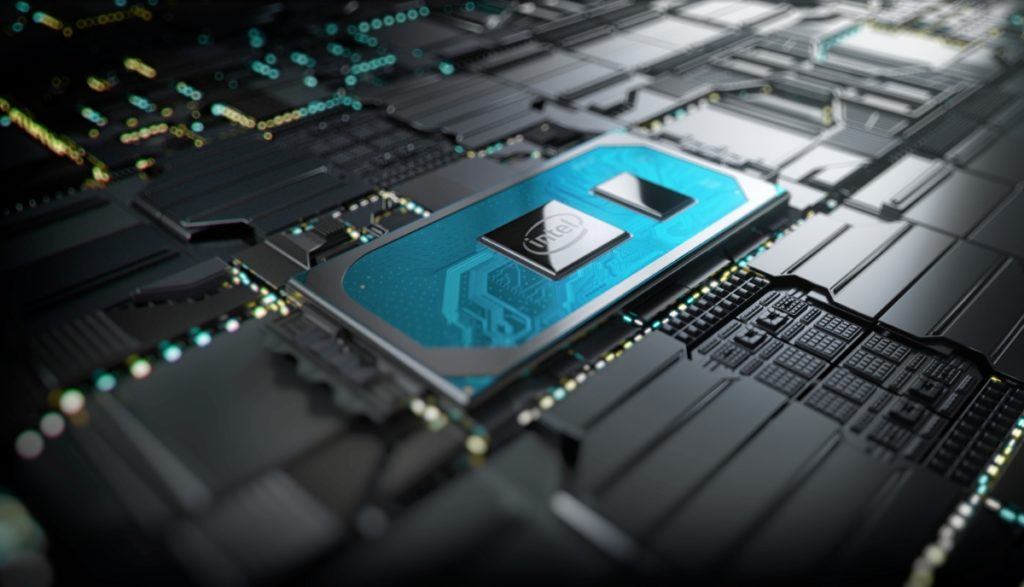
Clock speed, measured in megahertz (MHz) or gigahertz (GHz), is another crucial factor in choosing a CPU, as it indicates the speed at which a processor can execute tasks per second. On the other hand, instructions per clock (IPC) ratings represent the number of tasks a CPU can execute in each clock cycle.
Finally, the CPU cache, acting as accessible memory integrated directly into the processor, is another important buying factor. Cache comes in two form factors: L2, usually allocated to each CPU core, and L3 cache, shared among all cores. Simply put, the higher/more clock speed, IPC, and cache, the better.
TDP
TDP, or Thermal Design Profile/Power, is the maximum amount of heat a processor can generate in a given task. Measured in watts, TDP is a crucial aspect since it directly impacts the power draw, which can be a significant factor in places where electricity costs are high. As a result, users should always check for the TDP of their processor and all other components before purchasing.
Intel vs AMD
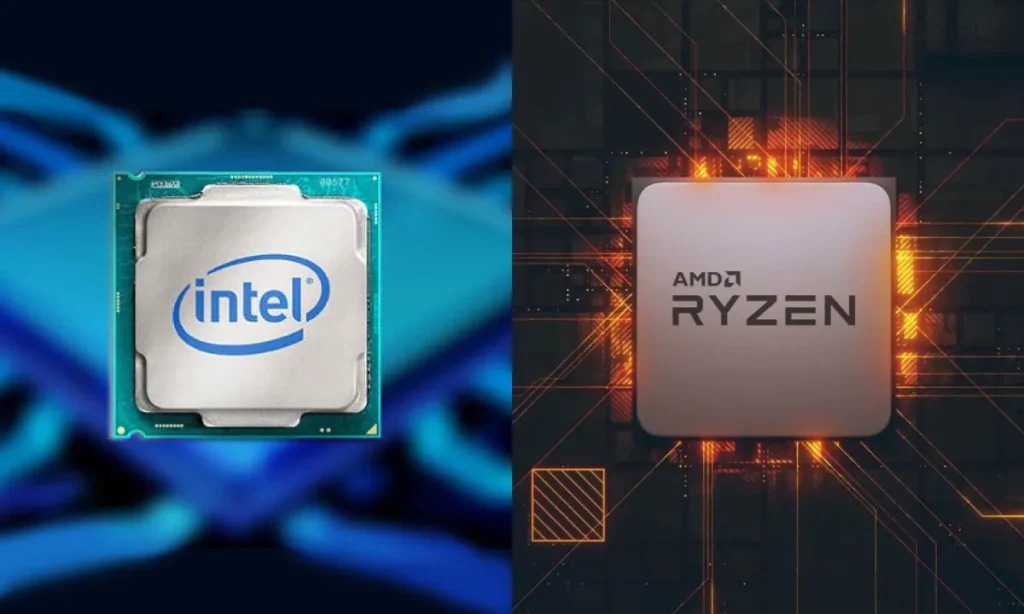
The Intel vs AMD debate is an age-old question. While Intel was the clear winner about five years ago, the answer today is much more complex. The choice depends on your workflow and specific needs.
Although we cannot account for the needs of every individual, we can compare the offerings of both companies. Looking at the flagship offerings, Intel’s Core i9-14900K, with a staggering 24 cores (8 + 16) and support for up to 32 threads, goes head-to-head with AMD’s Ryzen 9 7950X3D. The latter adopts a more traditional 16-core and 32-thread layout but introduces an additional cache in the gaming X3D CPUs.
In terms of performance, Intel outperforms Team Red in productivity tasks, while AMD outpaces Team Blue in gaming, thanks to the new X3D technology.
However, for most of us not looking to spend over $500 on a new CPU, let’s explore the budget offerings. Intel’s Core i5 14600K or even the last-gen i5 13600K have carved a niche for themselves by delivering exceptional gaming and productivity performance at a more accessible price point. While AMD’s Ryzen 5 7600 offers slightly better performance, the fact that it mandates DDR5 RAM significantly increases the cost of the build.
If you’re on an even tighter budget, both Intel and AMD offer previous-generation CPUs. The i3-13100F, priced around $100, competes with AMD’s six-core Ryzen 5 5500, available at approximately $120, offering comparable performance in gaming scenarios.
Best CPUs based on pricing
Even with all the explanations, choosing the right CPU for your build can still be challenging due to the options available. So, let’s categorize the best CPUs based on pricing:
1. Around $100
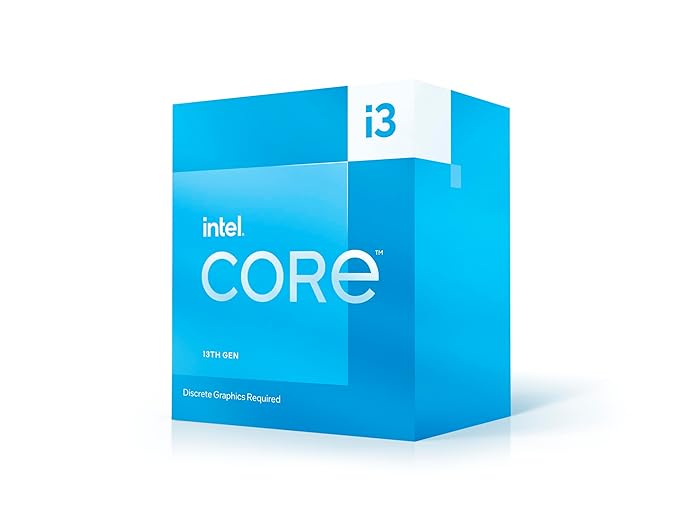
For those on a tight budget, the Intel Core i3-13100F is an excellent choice. It comes with six performance cores and 12 threads, running at a 3.4 GHz base and 4.5 GHz boost clock rate. With 12MB of included L3 cache and DDR5 RAM support, it’s a straightforward pick for a budget build.
2. Under $200
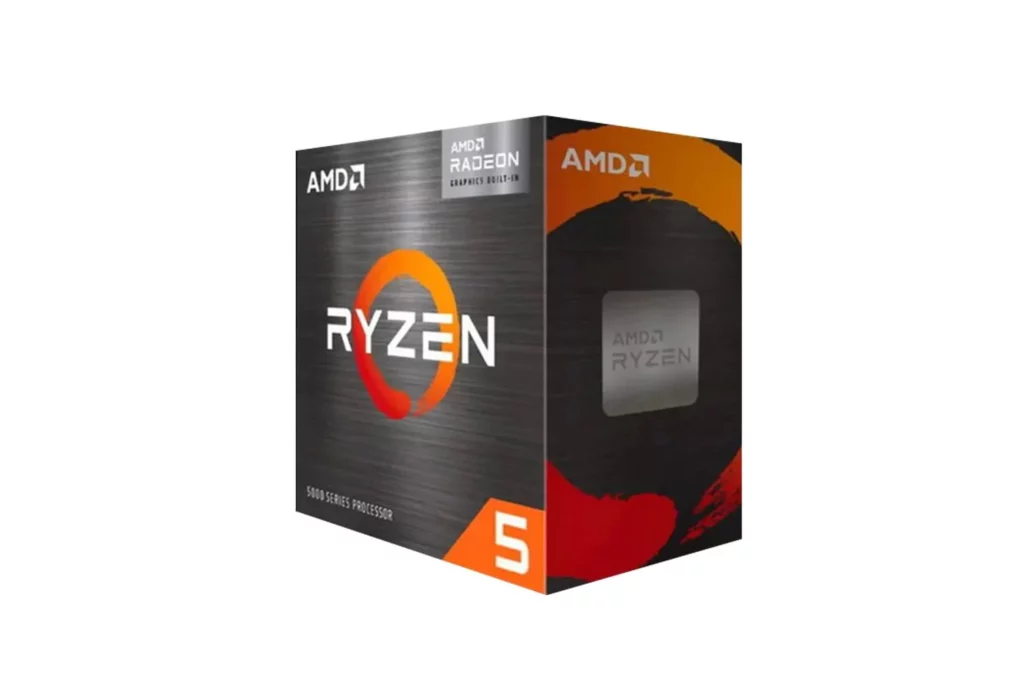
In the sub-$200 price segment, the AMD Ryzen 5 5600G stands out as the top performer. It boasts six Zen 3 cores and 12 threads, offering approximately 8% better performance than the 13100.
3. Under $300

Priced at around $228, the Intel Core i5-13400K is arguably the best value-for-money CPU in the market. It features six performance cores operating at a 2.6 GHz base and 4.6 GHz boost clock rate, along with four efficiency cores running up to 3.3 GHz. Supporting DDR4 RAM and being 7% faster than AMD’s Ryzen 5 7600, it’s an ideal choice for users upgrading an old system.
4. Under $400

In this price bracket, the AMD Ryzen 7 7800X3D takes the spotlight, surpassing Intel’s offerings and even outpacing some of AMD’s higher-end chips. Priced at around $449, the chip boasts eight cores with a 4.2 GHz base and 5.0 GHz boost clock rate. However, while excelling in gaming, it falls short in productivity-related tasks compared to Intel.
5. Under $700

The Ryzen 9 7950X3D currently holds the title of the best gaming processor in the market. With 16 Zen 4 cores and a massive 128MB of L3 cache, it outperforms the Core i9-13900KS by approximately 13%. However, as mentioned earlier, AMD chips do lag in productivity-related tasks.