How To Change Your Default Google Account Easily [Guide]
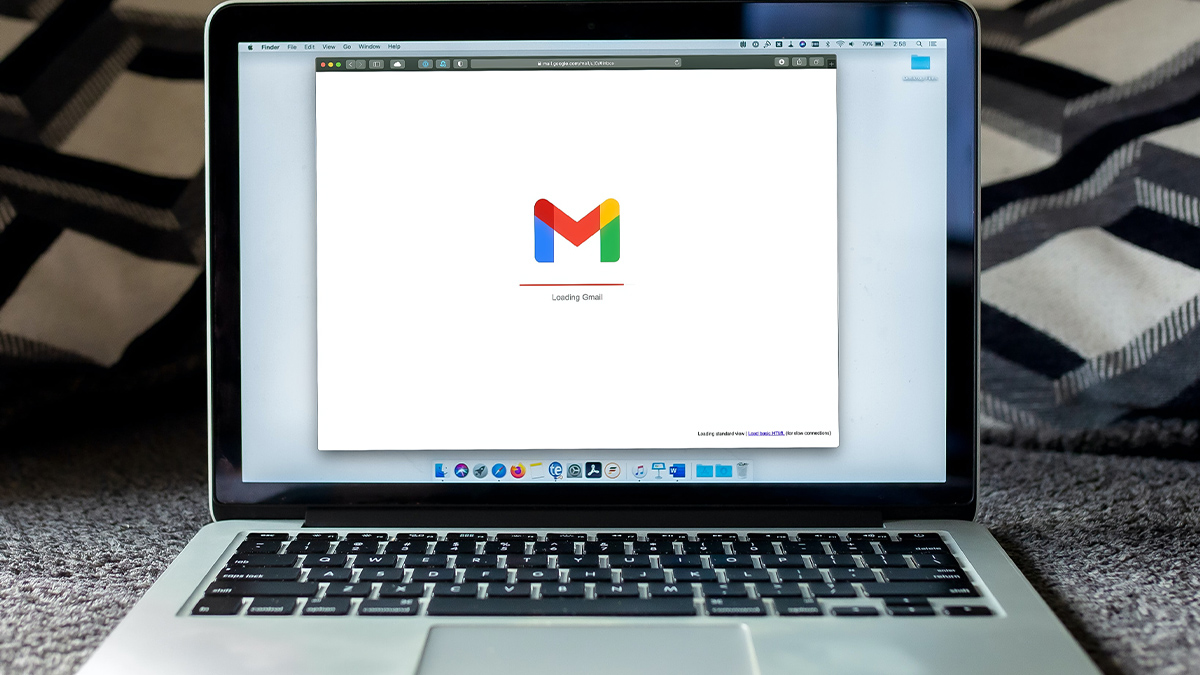
Google allows users to use numerous Google accounts at once on a single device. However, there’s a significant issue with using multiple Google accounts. There can only be one default account, and it’s usually the one that any Google website you open will use. However, you can change the default Google account without much effort.
The solution is simple but requires you to have all your logins handy. Google has made multiple sign-ins relatively more accessible than it was before, and you can switch accounts in a few clicks on any Google service. Be it Google Meet, Gmail, or Google Drive; you can easily switch across accounts to access different data.
How to change the default Google account
The primary issue with having multiple Google accounts set up on one device is that you cannot manually change your default account. The first account that you log in with becomes the default account automatically. Likewise, the account switcher menu also shows the first account as the default one.
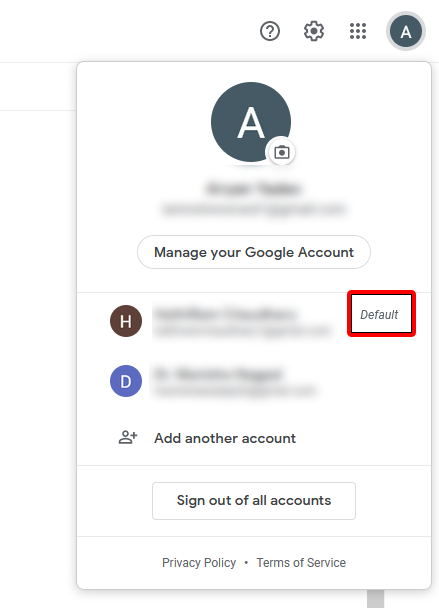
1. On a browser, visit google.com or mail.google.com and click on your profile icon on the top-right corner of the page.
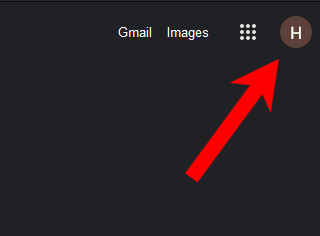
2. Select the option called “Sign out of all accounts” from the menu.
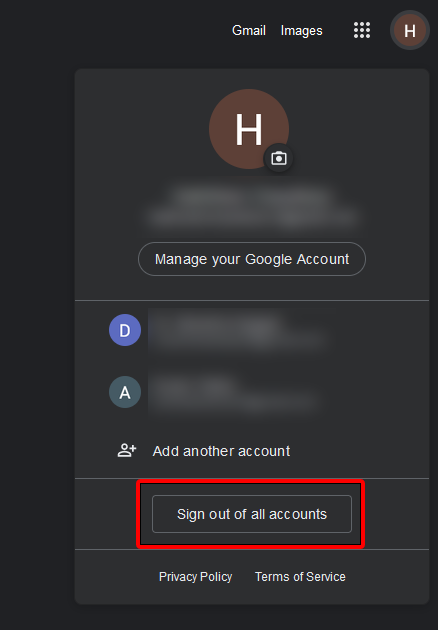
3. Further, you’ll be signed out of all Google accounts. Now, click the blue “Sign in” button on the top-right of the page.
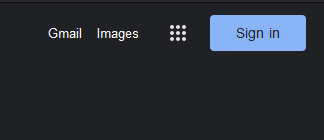
4. Now, click on the “Add account” button, and log in with the Google account that you want to be the default account on your browser.
5. Finally, sign in with the rest of your Google accounts.
This concludes the process of changing your default Google account. You will notice that when you add the rest of your accounts back, the default account will be the one that you signed in with first. The account switcher menu also has a “Default” indicator next to the first account.
Whenever you open a Google website, it will load your default Google account across all websites unless you change it. Also, note that the process is the same in all browsers; your default account will take precedence whenever you load a Google website. If you liked this guide, make sure to check our collection of Google Guides.
Frequently Asked Questions
You can click on your profile icon on any Google website to switch between your Google accounts.
No, there is no possible way to change your default Google account manually without logging out of all your accounts as of now.
While there is no limit to the number of accounts you can create and own, you can be signed in with a maximum of 10 accounts on a device or browser.

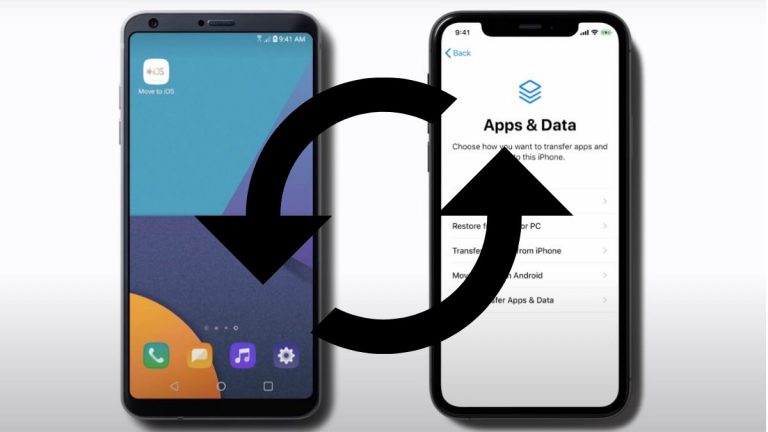
![How To Add Funds To Your PS Account Wallet [2022]](https://fossbytes.com/wp-content/uploads/2022/06/How-To-Add-Funds-To-Your-PS-Account-Wallet-2022-768x432.png)



