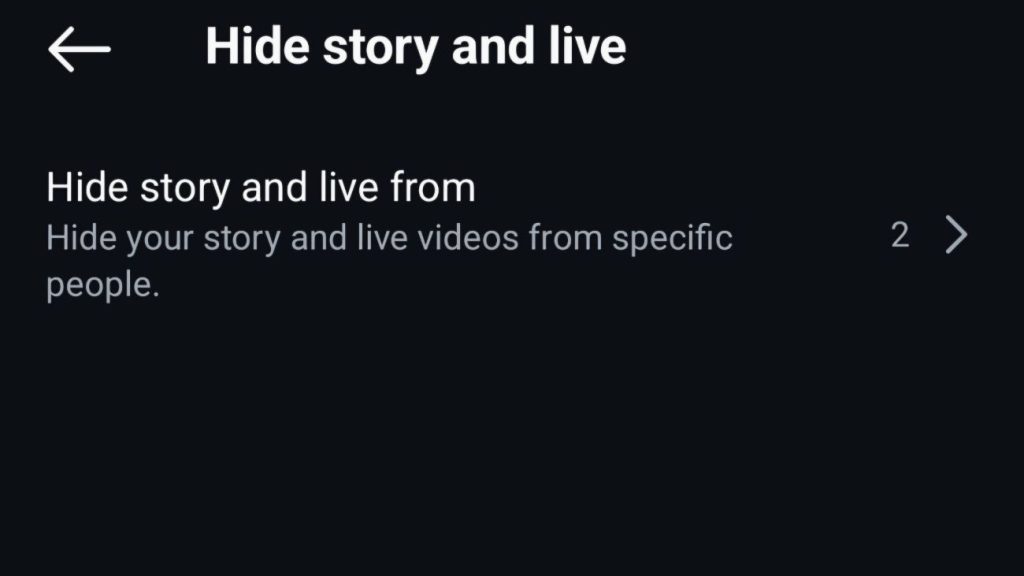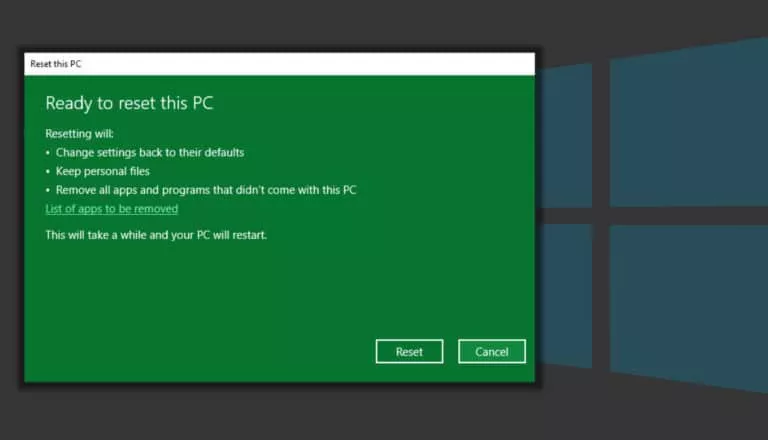Can You Know When Someone Screenshots Your Instagram Story?

With social media platforms like Instagram becoming a big part of our lives, it’s no secret that people are getting concerned about their privacy. Whether you’re sharing Stories or you’re viewing them, knowing who can view what matters. Instagram has different policies for different features. This guide will help you know if someone has taken screenshots of your Instagram story, post, or DM.
Can You Screenshot Instagram Stories Secretly?
Yes, you can screenshot somebody’s Instagram Story without them ever knowing. Instagram doesn’t notify someone when their Story is screenshotted or screen recorded, so the user will never know. This works the same way with posts and Reels, and nothing is tracked.
If you are concerned that someone is going to screenshot your Stories, and you do not wish them to view your content whatsoever, you can easily hide your Stories from them. All you need to do is go to your Instagram Settings, click “Hide story and live,” and select “Hide story from.” Then you can pick the account that you wish to block from viewing your Stories.
Can You Know if Someone Screenshots Your Instagram Story?
Instagram doesn’t let people know if you save or share their posts directly. If someone has a business or creator account, they can see how many times their post was shared or saved through Instagram’s insights. However, they still can’t see exactly who did it.
Also, if you copy a link or share a post in DMs, it can count toward share numbers in insights, but again, no names are shown. Overall, your identity stays hidden, but if you’re not careful, someone might still figure it out.
Does Instagram Notify Screenshot Activity in DMs?
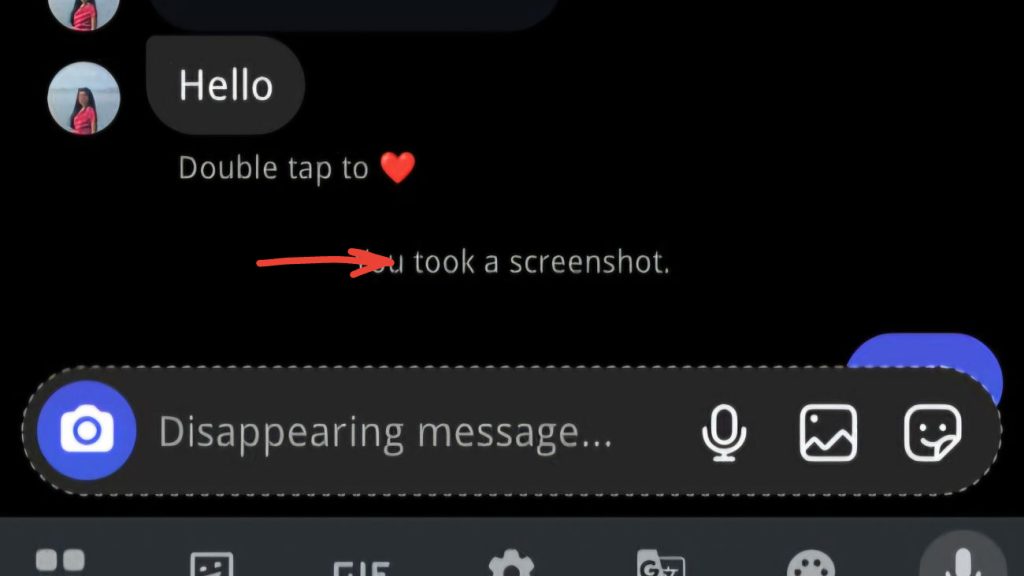
Instagram doesn’t notify anyone if you take a screenshot in regular direct messages. You can screenshot messages, shared posts, or photos in a normal chat without the other person knowing. Instagram used to send screenshot alerts for photos taken with the in-app camera, but that no longer happens.
However, things change if you turn on vanish mode. In vanish mode, messages disappear after being seen, and if someone takes a screenshot, Instagram will alert the other person with a message that says something like “@username took a screenshot.” This feature is there to protect privacy since vanish mode is meant for short-term, private conversations. So, unless you’re using vanish mode, you’re safe to screenshot in DMs without being noticed.
Conclusion
In most cases, Instagram doesn’t notify users when their content is screenshotted or shared. Unless you’re in vanish mode or dealing with a business account tracking post statistics, your actions mostly stay private. If you’re the one viewing or taking a screenshot, being respectful online is always a good idea.