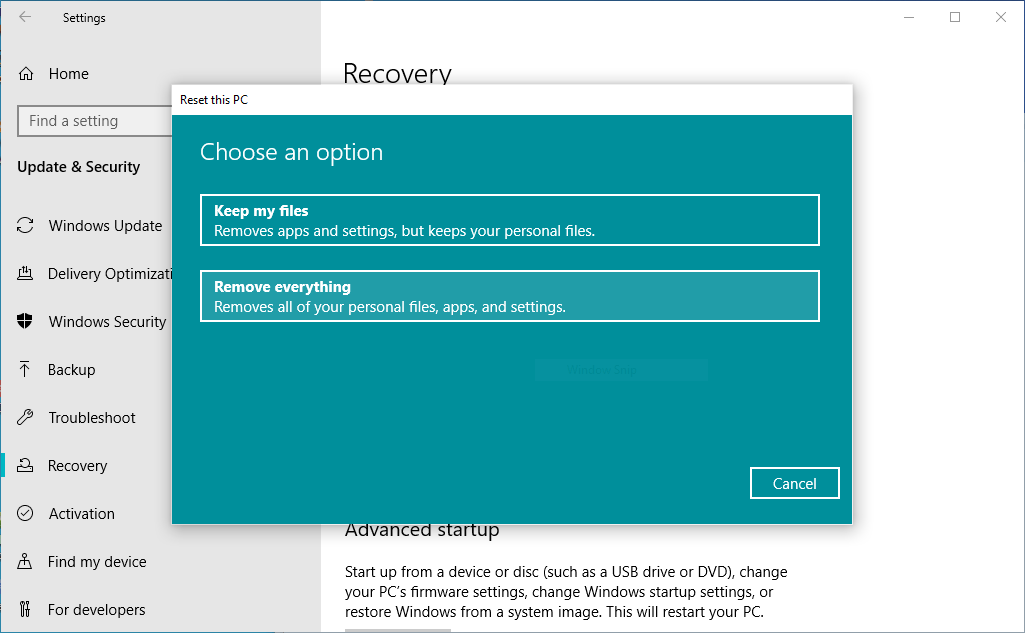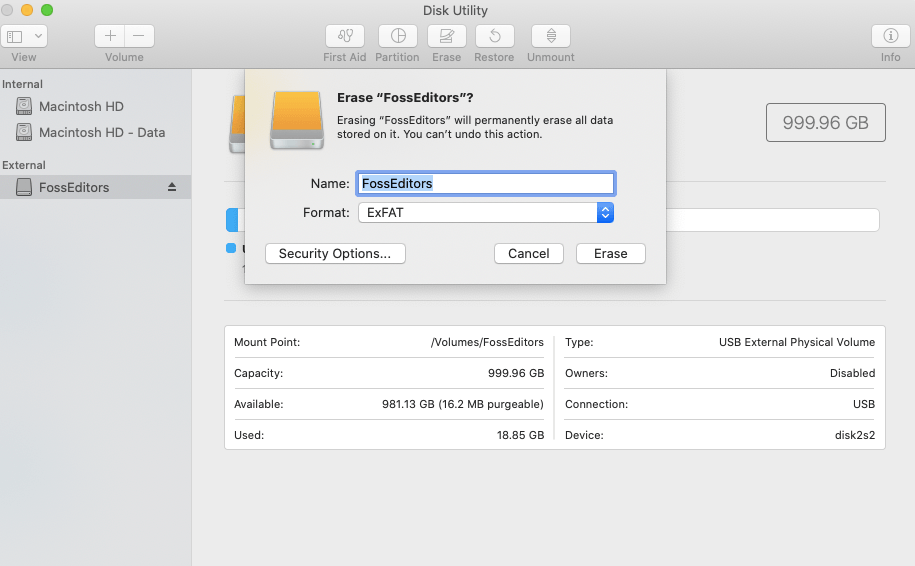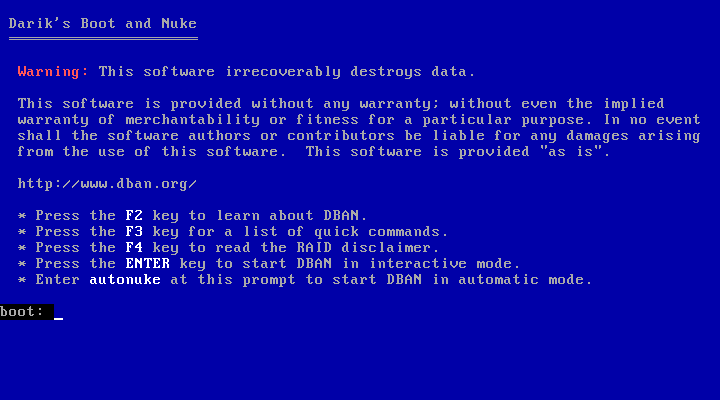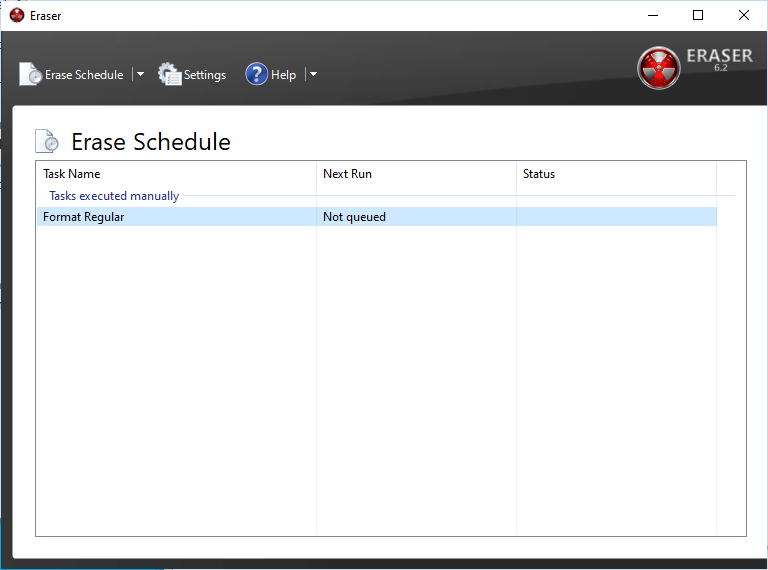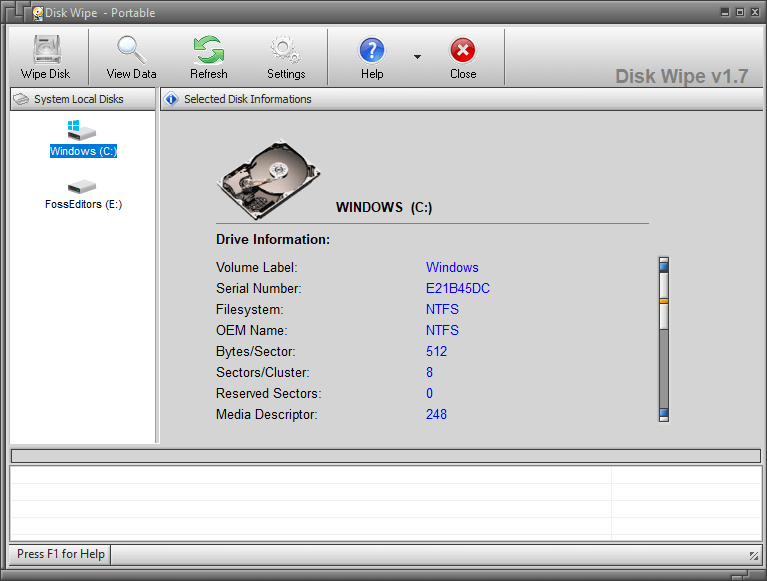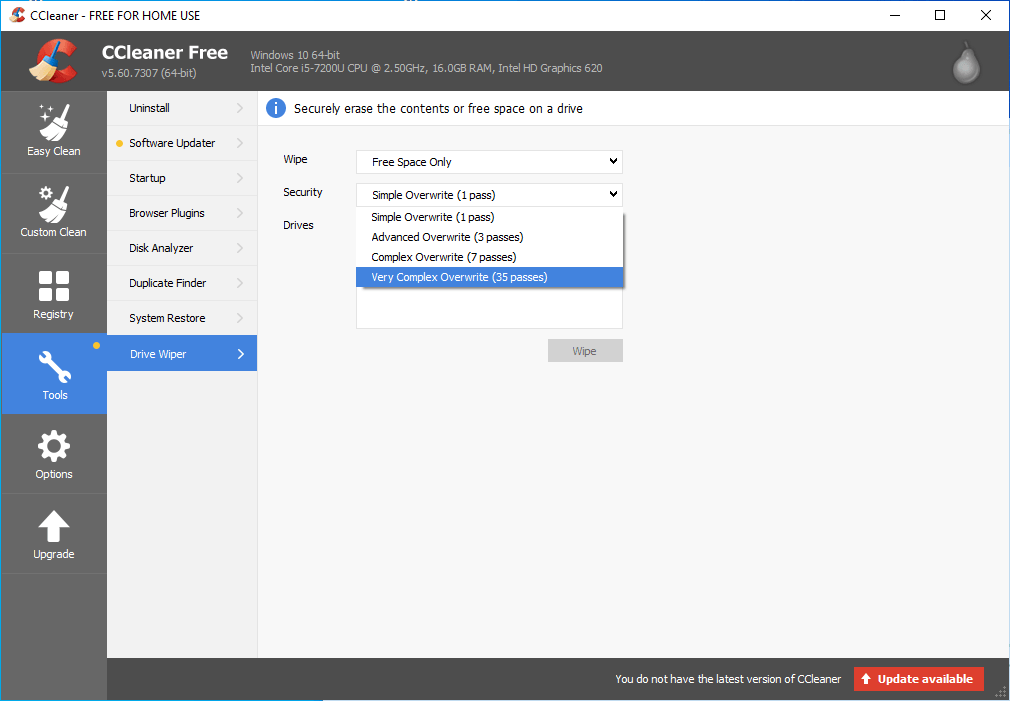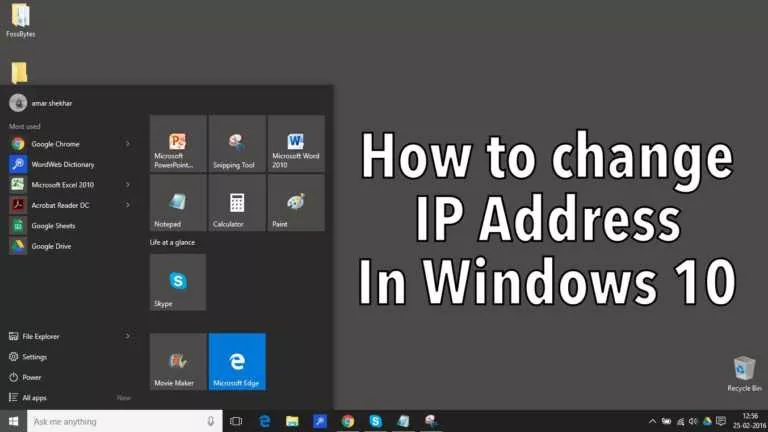6 Best Hard Drive Eraser Tools For PC: Best Disk Wipe Software In 2022

Just like many people, are you also looking for some good hard drive eraser tools or software? Even if you’re not, here’s why you should know of a worthy solution:
It’s definitely true that we are living in a cloud-connected era but at the same time, hard drives have great importance in our daily lives. It’s a matter of a few years when our computers will be shifting entirely to the cloud. But until then the hard drive will continue to exist and in our lives and run into problems. That’s when wiping your hard drive and clearing out all the data becomes very important.
Why should you wipe your hard drive?
There could be many reasons why you want to wipe your hard drive. For example, your hard drive might become corrupt and you can’t access it. Or, you want to sell your old computer to someone else (Yeah, it hurts) and want to remove every trace of your data from the machine.
When you wipe a hard drive, all the data that’s stored is erasing beyond the point from where there is no coming back. What I mean is that once you’re done erasing your hard drive, you won’t be able to recover that data unless you’re a forensic expert.
How does a hard drive wipe software work?
You can refer to these tools by many names: Hard Drive eraser, data destruction tool, Disk Wipe software, Drive Wiper, hard drive eraser tool, and so on. These tools include different data erasure or data sanitization techniques to remove sensitive data from your storage device. The list includes DoD 5220.22-M, Peter Gutmann, Bruce Schneier’s algorithm, and so on.
Basically, the sectors on your hard drive are replaced by 0s and 1s, making it next to impossible for an everyday user to recover that data. Each of these methods follows a different pattern and number of rounds (passes) to overwrite the sector on a hard drive.
6 Best Free Tools To Wipe Hard Drive on Windows and macOS
While there are numerous hard drive eraser tools out there, you can rely on the ones listed below.
1. Windows 10 built-in hard drive wiper
Platform: Windows
If you want to wipe a hard drive on Windows 10, then you don’t need to go anywhere. The operating system comes preloaded with a hard drive eraser tool that can make your hard drive look like a new one.
But this disk wipe software is only helpful if you want to clean the hard drive that’s installed on your computer and you want to get rid of all the data.
- Go to Settings > Update & Security > Recovery.
- Under Reset this PC, click on Get Started.
- Click on Remove everything and follow the steps.
2. Disk Utility for macOS
Platform: macOS
Now, if you’re using a Mac, then MacOS also has a built-in data sanitization utility that you can use to erase your hard drive before selling your computer.
You can access the utility from the macOS recovery menu during startup or simply open Spotlight and type Disk Utility.
Pros:
- It’s the best hard drive cleaning utility for Mac users (comes preloaded on macOS).
- Can be used to completely erase the hard drive.
- This hard drive eraser tool supports both internal and external storage media.
- It can also check disks for errors.
- Supports popular file system formats including FAT, exFAT, NTFS, APFS, Mac Extended, etc.
- It provides different erasing options including a fast (less secure) and a slower one (more secure) where it’s almost impossible to recover data.
Cons:
- This disk wiping tool is only available on computers running macOS.
3. DBAN (Darik’s Boot and Nuke)
Platform: Bootable USB (Windows PC)
I am not putting this hard drive eraser tool at the top of this list because the DBAN (Darik’s Boot and Nuke) is not actively developed anymore. Still, it’s one of the best tools to erase your hard drive.
Like most of the hard drive eraser tools on this list, DBAN also started out as a free open source tool. But later, its parent company was acquired by Finland-based Blancco, and DBAN was discontinued after June 2015.
If you want to use DBAN software to wipe hard drive, then you can read our detailed post on it.
Pros:
- It’s the most robust free hard drive wipe software you can find.
- Supports different cleaning methods including the Gutman methods, DOD 5220.22-M, DOD Short, quick erase, etc.
- This hard drive cleaning tool can be booted on an external media such a flash drive or CD, used diskless in a pre-boot execution environment.
- Supports automatic data wipe on network connected systems.
- Can clean hard drives based on SATA, ATA, SCSI interface.
Cons:
- Not in development anymore, so there’s no tech support.
- The user interface is old and not friendly for less tech-savvy users.
4. Eraser
Platform: Windows
Easer software is yet another free robust data wiping tool that can completely remove sensitive data from your hard drive running on Windows 10 (and older versions). Loaded with a variety of data sanitization techniques, Eraser can be a good fit for different users with different data cleaning needs.
You can consider Eraser as an alternative to DBAN in case you want to use this data erasure tool on a bootable media.
Pros:
- Works as a standalone Windows app to secure erase hard drive files. It can be booted from an external media.
- It supports a variety of data sanitization techniques including DOD 5022, Gutmann (35 passes), AFSSI-5020, HMG IS5. Schneier (7 passes), etc.
- Can be used to wipe an entire hard drive or individual folder on the system.
- A user can create and save multiple disk wipe tasks as per requirement.
- Disk wiping can be scheduled to automatically start at a particular time. User can set up a data destruction task to repeat itself.
Cons:
- Its installation process is a little bit tedious compared to other hard drive cleaning tools.
- Using the tool might not be easy for novice users.
5. Disk Wipe
Platform: Windows
After DBAN, Disk Wipe is one of the most popular hard drive eraser tools out there. This open-source software made for Windows operating system is completely free and provides an easy way to clear the data off your hard drive.
Pros:
- It’s an easy to use portable software to wipe hard drive for free.
- Supports well-known Windows file systems including FAT32 and NTFS
- Supports external storage media such as SD cards, flash drives, etc.
- Used popular data erasure algorithms including Peter Guttman, DOD 5220-22.M
Cons:
- The user interface doesn’t look good.
- Not very much feature-packed.
6. CCleaner Drive Wiper
Platform: Windows
I don’t think CCleaner needs an introduction to many people. It’s already a popular tool that can free up valuable space on your computer’s hard drive by removing unnecessary files.
But some people might not know that CCleaner also comes with an effective hard drive eraser tool that can be used to clean your storage media.
Pros:
- It’s a very easy to use free hard drive wipe tool which works inside Windows OS.
- Supports advanced overwriting up to 35 passes.
- User can configure to overwrite just the free space or the entire drive.
- This disk eraser tool can be used to wipe third party drives.
Cons:
- The disk wiper tools don’t have many features.
- It can’t be used on a bootable drive.
These were some great hard drive wipe software that you can try on your Windows and macOS computers. We’ll try to expand this list with more names, so don’t forget to check it out in the future as well.
Also Read: How To Repair Corrupted Pen Drive or SD Card In Simple Steps?
Our recommendation
Usually, the in-built tools or utilities offered by Windows or macOS does the job just fine. Hence, you can rely on them if you just want to erase your data. However, if you want to clean your drive in case you’re facing any errors, it’s wise to use any third-party tool like CCleaner.
Frequently Asked Questions
You can format or manage your drives while installing Windows. However, you cannot wipe a disk from the UEFI BIOS interface.
After a factory reset, your hard drive is completely wiped. Although, it is not entirely cleaned. It doesn’t delete everything on the computer, but makes it inaccessible.
Just once. Wiping a hard drive repeatedly won’t make any difference in a single session.