8 Best Android Browsers To Enhance Your Web Browsing (2022)
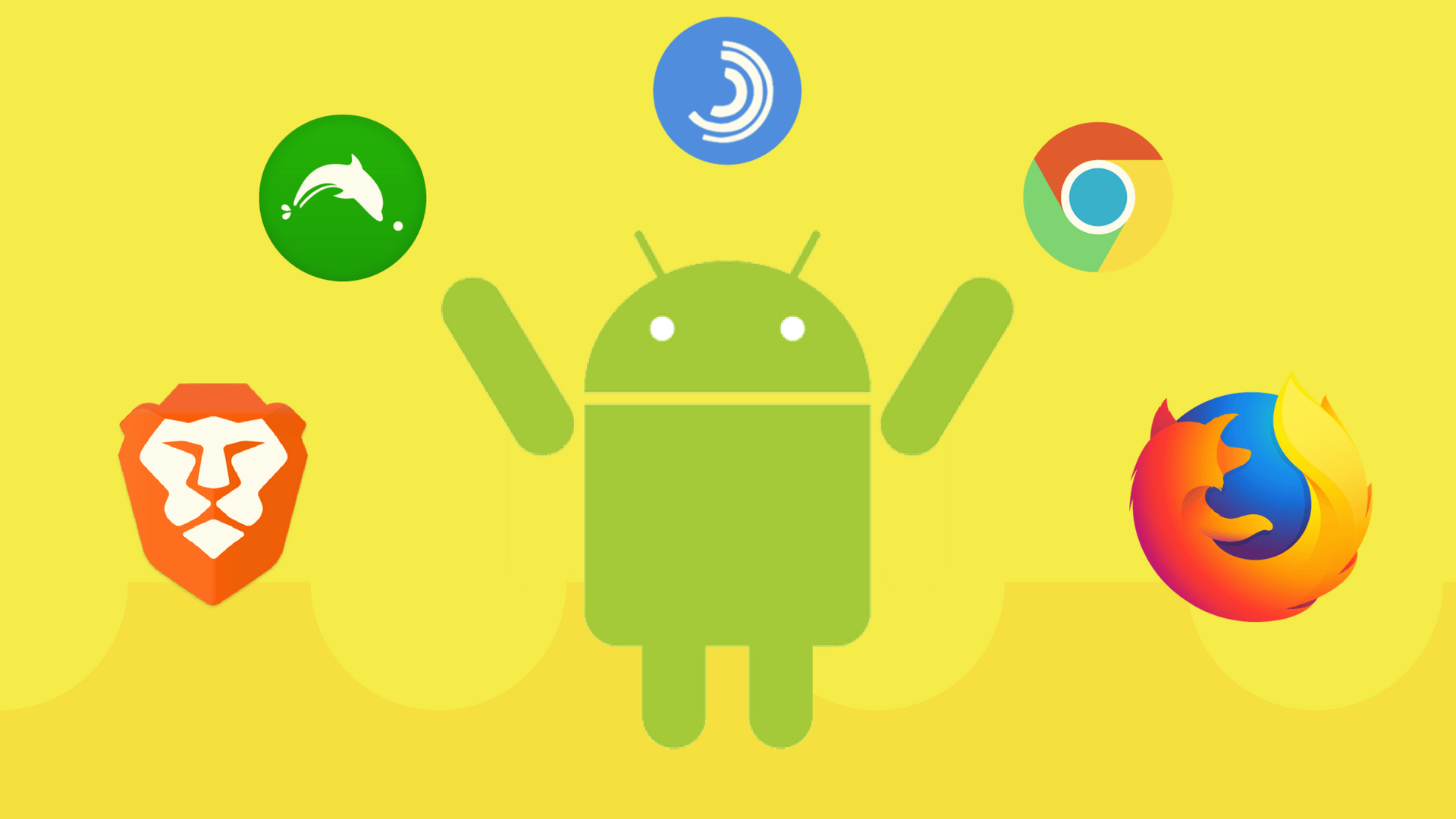
The browser you use can be the difference between a smooth online experience and an awkward one. When it comes to browsing on smartphones, it becomes all the more noticeable. That’s because mobile browsers need to be adapted to support a variety of touch gestures for providing a good user experience. Today, we tell you about the 8 best browsers for Android that truly deliver in this regard.
In this article, we list down several highly rated browsers alongside their description, pros, and cons. All these browsers are worthy of your consideration and their apparent order in the list is random.
Best Android browsers that you should try out
1. Opera
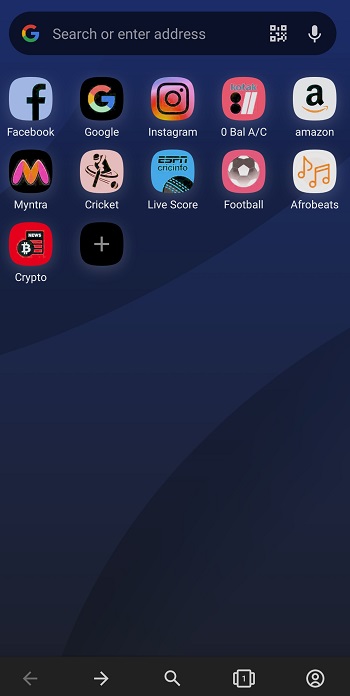
Opera is a neat and well-rounded browser that offers additional useful features which make it stand out. The bundled VPN, ad blocker, and data-efficient mode are a big help for the average internet user. For those who are into cryptocurrency, it offers a Crypto Wallet to make transactions. Another good feature is the “My Flow” section where you can aggregate all the relevant links shared across different ports of the browser. Moreover, Opera gives you extensive customization options to change the way your browser looks.
Pros:
- Built-in VPN
- Built-in ad blocker
- Data Savings mode
- My Flow section facilitates inter-device work on Opera
- Crypto Wallet
Cons:
- Loading speeds slightly slower than on Chrome
2. Brave

Brave is a sleek and privacy-focused browser that comes with certain unique offerings. While it comes with a built-in ad blocker, you also have the option of viewing Brave Private Ads to earn Brave Rewards. These rewards are converted into real money and paid out to you every month. Although it comes with its own VPN, the service only has a 7-day free trial after which you would have to pay for it. Additionally, it also helps you keep track of your cryptocurrency portfolio via the Wallet feature.
Pros:
- Privacy-focused approach
- Brave Rewards program
- Wallet feature for crypto owners
Cons:
- No free version of VPN
- UI is buggy at times
- Limited customization options
3. Google Chrome
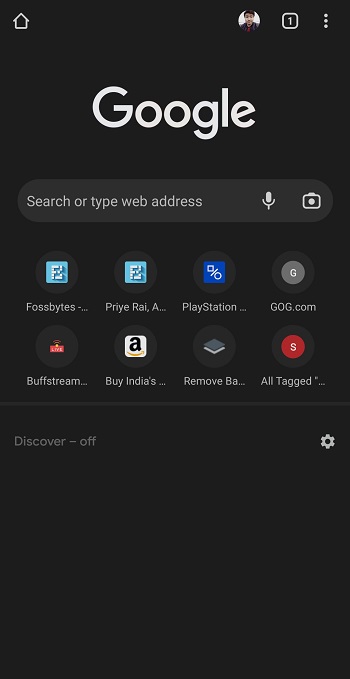
It would make sense to say that the default browser on Android devices is a powerful one. Chrome is a good option for those who want quick load times and do not mind losing out on a few extra features such as a built-in VPN and an ad blocker. It’s worth noting that this browser is also known to consume memory and data rather freely. Lastly, the grouped tabs on Chrome are a great way to organize your work.
Pros:
- Most websites are optimized for Chrome
- Grouped tabs
Cons:
- Lacks some essential features such as ad blocker
- Little to no customization
4. Firefox
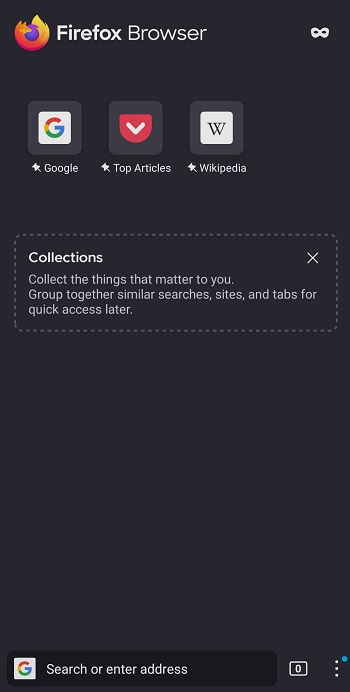
Mozilla’s Firefox is a renowned name in the world of internet browsers. It is a privacy-first app that lets you browse the internet without worrying about trackers. It doesn’t come with an ad blocker pre-installed, but you do have the option of expanding its features via add-ons. Besides an ad blocker, there are many useful add-ons you might like including Disconnect and Forget Me Not which enhance your online privacy.
Pros:
- Privacy-focused browsing
- Customization options
- Availability of add-ons
Cons:
- No built-in ad blocker
- Limited collection of add-ons
5. Microsoft Edge
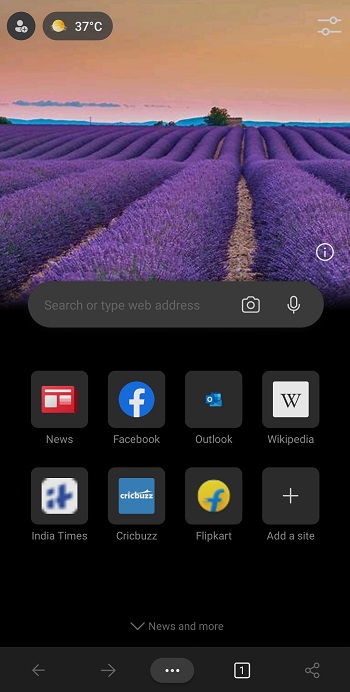
Edge is another browser that has improved over the years and has seen its userbase multiply steadily. On the Android front, it provides a streamlined browsing experience. It packs a built-in ad blocker, anti-tracker solutions, and basic customization. Its “Collections” feature is a convenient way to open a group of websites at once whenever you need it. Furthermore, its feature-rich bottom menu gives quick access to useful features such as image search, screen reader, and more.
Pros:
- Built-in ad blocker
- Tracker prevention
- Collections feature enables better organization
Cons:
- Only basic customization is available
6. Firefox Focus

Firefox Focus, as the name suggests, is a browser for those Android users who don’t want any flashy customization or extra features but only a straightforward browsing experience without distractions. It is an app with only the essential browsing features and some key privacy-oriented features such as an ad-tracking blocker. You can even block special fonts or JavaScript content to optimize loading times.
Pros:
- Unique settings aimed at improving loading speed and blocking trackers
- Clean and distraction-less UI
Cons:
- No way to customize the home tab
7. DuckDuckGo Privacy Browser
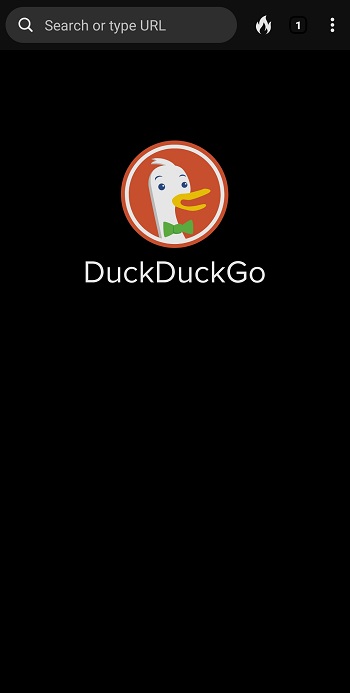
DuckDuckGo is a company that has championed online privacy for a long time. Therefore, it only makes sense that its Android browser would be equipped with comprehensive privacy settings. The DuckDuckGo Privacy Browser is a well-thought-out app that lets the users surf the internet without unwanted trackers and ads. Its Fire button enables you to clear all tabs and browser data in one tap. When it comes to non-privacy features, it offers nothing out of the ordinary.
Pros:
- Host of privacy-centric features
- Fire button comes in handy for a quick data wipe
- Clutter-free UI
Cons:
- Not enough customization options
- No VPN
- No ad blocker
8. Opera GX
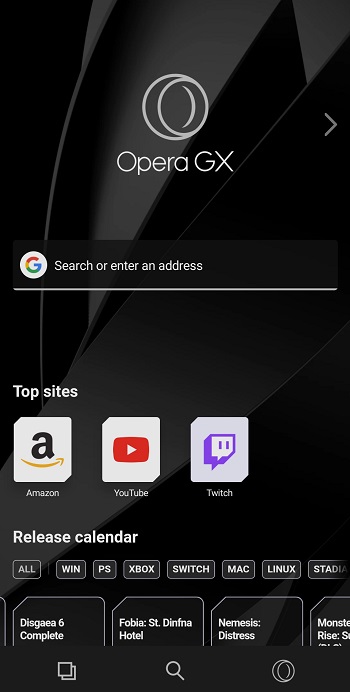
This one’s an Android browser that is aimed at gamers. Opera GX is a unique Opera browser variant whose design is tailored for gaming enthusiasts as it features game release schedules, store deals, free games, gaming articles, and videos. Just like the Opera browser, this one also comes with “My Flow” which houses everything you have sent to this particular section across different platforms. It also offers several customization features including custom home wallpaper and color themes.
Pros:
- Hub of gaming news and updates in the home tab
- Good degree of visual and functional customization
- My Flow enables smooth inter-device work
- Built-in ad blocker
Cons:
- No built-in VPN like in Opera
Conclusion
So, that wraps up our list of the best Android browsers. You may pick one based on which features matter more to you. While some of these browsers focus heavily on enabling a smooth and comprehensive browsing experience, others prioritize creating a safe and private online space. Either way, all of them are worth checking out for Android users looking to surf the internet with convenience.
Hopefully, one of these best browsers for Android would suit your needs. If you think we missed out on any other high-quality Android browser, share your recommendation in the comment section. And, while you are here, why not check out our list of the best web browsers on Windows.






