ASUS Vivobook S15 OLED Review: The Best Windows for ARM Laptop?

While the term “Windows for ARM” has been around for over a decade, it never gained much traction, especially with x86 chips performing so well. However, things changed when the first M-series MacBooks hit the market, showing everyone how capable they were. This put Windows laptop makers on the back foot, who were miles behind in terms of efficiency. Now, it seems like ASUS finally has an answer with it’s new Vivobook S15, which is powered by Qualcomm’s Snapdragon X Elite chip.
Now, after testing the laptop for over a week, the big question is: How does it compare to the new MacBook Air M3? And can it run all Windows apps? For the answers, let’s get right into the review of the new ASUS Vivobook S15.
ASUS Vivobook S15 Review
Summary
The ASUS Vivobook S15 is an amazing laptop. It offers a stellar display, an excellent keyboard and trackpad experience, and exceptional performance, all while delivering 12+ hours of battery life.
ASUS Vivobook S15 Review: Design & Hardware

If you have used a Vivobook before, the S15’s design will feel right at home. The device is sleek and minimalistic, and its metal chassis gives it a premium feel. While some might say the design is a bit utilitarian, it’s perfectly suited for its target audience—office-goers like me. The hinge is also solid, allowing the device to open a full 180 degrees.
Another great thing about the design is the weight. Despite being a 15-inch laptop, it only weighs around 1.4 kg, which is impressive for those who are always on the move and want to avoid back strain. Its 14.7mm thickness also makes it easy to fit into almost any backpack easily.
Moving to ports, ASUS has left no stone unturned. On the left side, you’ll find an HDMI 2.1 TMDS port, a Micro-SD card reader, a headphone jack, and two USB4 USB-C ports supporting 4K display output, 40 GB/s data transfer and charging.


The laptop houses two USB 3.2 Gen 1 Type-A ports on the right. This gives the Vivobook a significant advantage over the MacBook, as many people don’t like fiddling with dongles to connect various accessories.
Keyboard & Trackpad

Coming from a MacBook, I found the typing experience on the Vivobook S15 to be excellent. The keys have decent travel, and they feel snappy and tactile. While the keyboard itself isn’t an issue, the layout is a bit awkward. This is because ASUS decided to include a number pad on the right, which shifts the entire keyboard to the left. This takes some getting used to. Personally, I would have preferred a more traditional layout with speakers on top instead.
Another annoying trend with these Copilot+ laptops is the Copilot key. Since brands can’t just add a new key, they replace the right CTRL key to make space for it. This was frustrating as I often use the key for various functions. Thankfully, I was able to remap the Copilot key back to CTRL using PowerToys.
On the bright side, the large trackpad was fantastic. Its surface is smooth with minimal friction, and the tracking is accurate. Surprisingly, even the clicks were snappy.
ASUS Vivobook S15 Review: Display

If there is one thing that ASUS has nailed with the Vivobook, it’s the display. The laptop houses a 15.6-inch 3K 120Hz OLED display, and it’s nothing short of fantastic. There’s no other way to put it—the Vivobook’s display is one of the best I’ve seen on a laptop.
The colors are vibrant, the blacks are inky-deep, and ASUS has done an excellent job calibrating the display. I measured 100% coverage of the DCI-P3 color gamut, making it ideal for photo and video editing.
Regarding the brightness, I measured around 600 nits of peak brightness when watching HDR content, which is more than sufficient for working indoors and even outdoors. However, note that the display is quite reflective, so glare can be intense if you’re working in bright outdoor settings.
ASUS Vivobook S15 Review: Performance

The ASUS Vivobook S15 is powered by the Snapdragon X Elite-X1E78100 chipset, which features 12 Oryon CPU cores running at 3.4 GHz paired with the Adreno X1-85 iGPU. My review unit also came with 16GB of LPDDR5X RAM running at 8448 MT/s and a 1TB PCIe Gen 4 SSD.
Now that we have the specs out of the way, let’s start with the day-to-day performance. I switched to the Vivobook S15 as my main laptop, and it breezed past everything. There were no lags or stutters, whether I was writing articles, sending emails, or multitasking with 20 Chrome tabs open.
Also, if you have switched from a MacBook to Windows, you may have noticed that Windows apps often take a second to open, regardless of the processor. Surprisingly, I didn’t see this problem on the S15, which felt just as fast as my MacBook, if not faster, when opening heavy applications.
As this is a review, I ran a few tests on the Vivobook S15. In Geekbench 6, the laptop scored 2434 in single-core and 14048 in multi-core performance. In Cinebench 2024, it scored 110 for single-core and 1067 for multi-core. For comparison, I recently reviewed the HP Omnibook X, which uses the same processor, and it scored 106 and 810 in Geekbench’s single-core and multi-core tests, respectively. These numbers put the Vivobook S15 in direct competition with the MacBook Air M3.
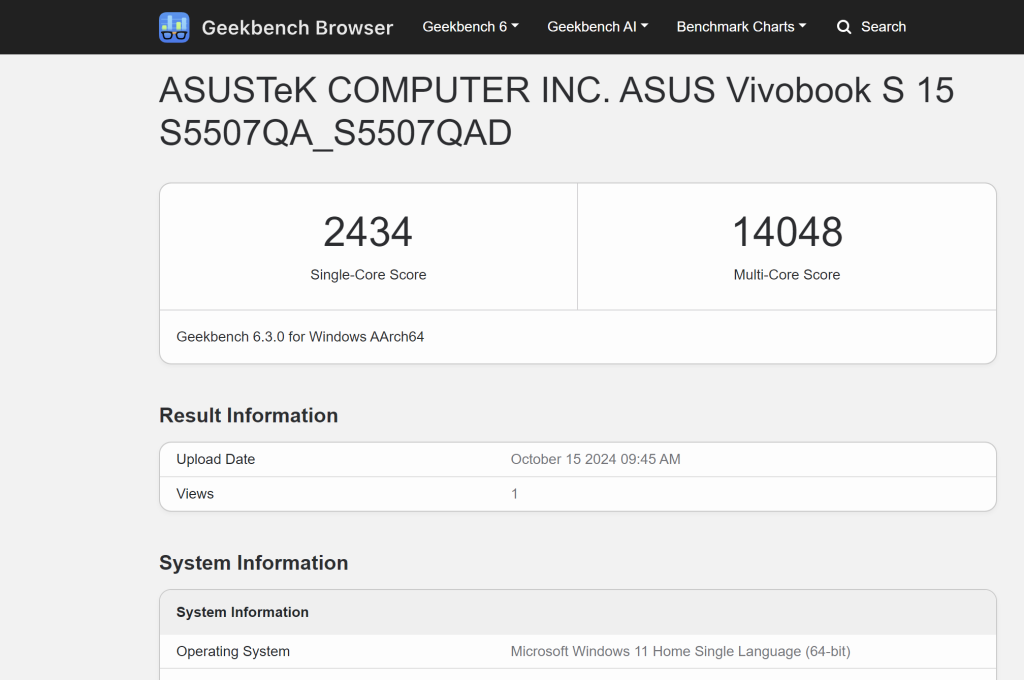
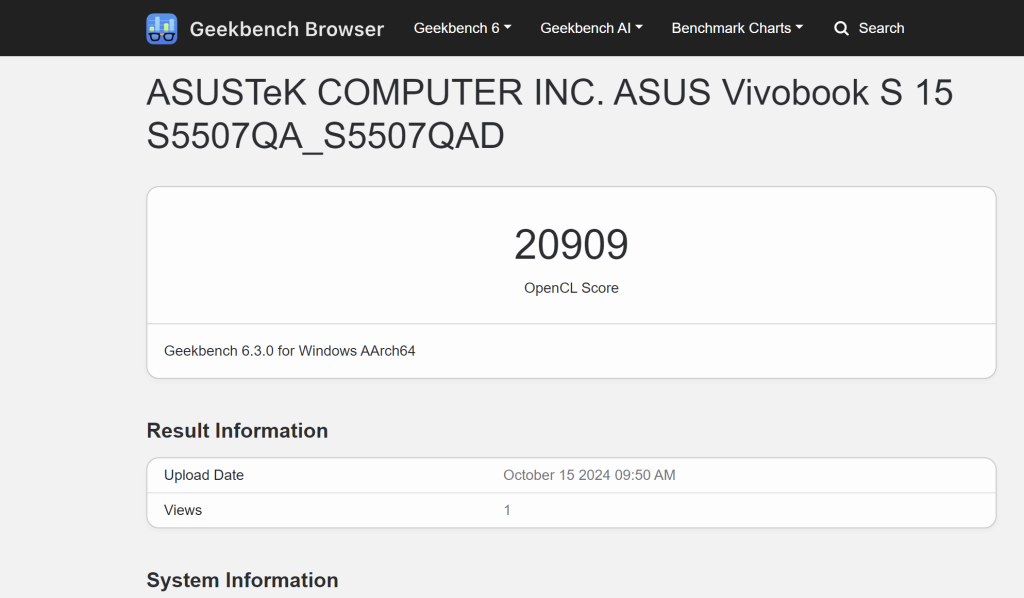
However, the Snapdragon chip lags a bit on the GPU side. In Geekbench 6’s GPU benchmark, the Vivobook S15 scored 20909, which is slightly behind the M3 chip.
Productivity & Game Support

The one aspect that’s going to make or break the Vivobook for anyone is the app support. These apps, like those on macOS, can be classified into three categories. The first category includes apps like Chrome that already have Windows for ARM versions and run smoothly.
The second category includes apps that don’t have official ARM support but work through a translation layer. This limits the maximum performance but allows you to complete your tasks. The last category includes apps that neither have an ARM version nor work through the translation layer. Sadly, this includes almost all shooting/battle royale games with an anti-cheating mechanism.
However, the games that do support ARM chipsets performed well. I got over 150 FPS in Rocket League on high settings, and Overwatch 2 delivered a solid 120 FPS on medium settings.
| Good Performance | Okayish Performance | Unplayable |
|---|---|---|
| Rocket League | DOTA 2 | F1 2024 |
| Overwatch 2 | Counters Strike 2 | PUBG |
| Hitman | Shadow of the Tomb Raider | COD Warzone |
| RS6 Seige | Fortnite |
Moving on to productivity, Adobe claims its creative suite is supported on ARM chipset devices. However, things aren’t this straightforward. While Photoshop and Lightroom have ARM support, Premiere Pro is limited to the 2023 version and support for After Effects is still in development.
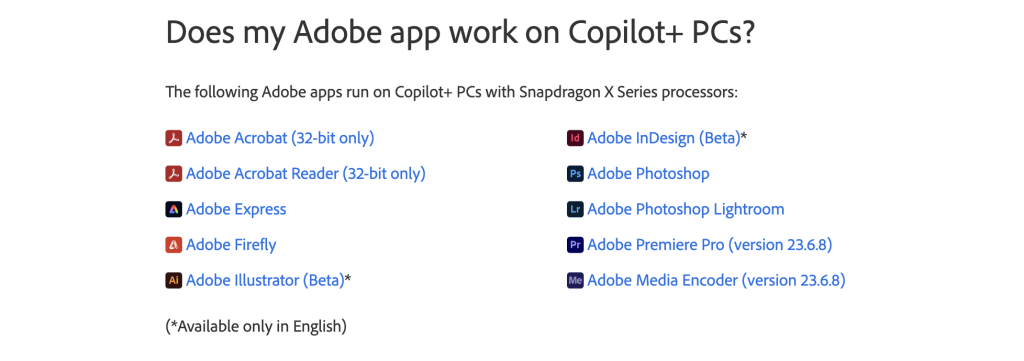
ASUS Vivobook S15 Review: Battery Life & Charging

Perhaps the biggest selling point of an ARM laptop is the battery life, and the Vivobook S15 did not disappoint. While ASUS claims over 18 hours of usage, I consistently got 12-13 hours on a single charge. This was during a typical workday of watching YouTube videos, writing articles, browsing the web, and doing light photo editing. Another great advantage of the S15 is that ARM laptops don’t lose any performance when running on battery.
Finally, the laptop also supports fast charging, which took it from 20% to 80% in just over an hour. However, I’d like to mention that the laptop heats up significantly in the underbelly when charging.
ASUS Vivobook S15 Review: Webcam & Speakers

Webcams on Windows laptops have mostly been trash, with poor dynamic range and sharpness. However, with the new Qualcomm chip, the FHD webcam on the Vivobook S15 is miles better. The video quality is detailed, and the sensor handles harsh lighting impressively well. Additionally, you get several AI-enhanced features to improve video calls, including Eye Contact Enhanced, Portrait Light, and Creative Filters.
When I first saw downward-firing speakers on the S15, I was quite skeptical as the placement always limits a speaker’s ability. While it’s true that soft surfaces can muffle the sound, the quality, on the other hand, is phenomenal. The highs, mids, and lows are well-balanced, and even the treble is managed well.
Is the ASUS Vivobook S15 worth it?

Starting at Rs 1,24,990, the ASUS Vivobook S15 is one of the first Snapdragon-powered laptops in its segment. It offers an amazing display, excellent keyboard and trackpad experience, and exceptional performance, all while delivering 12+ hours of battery life. If these features appeal to you, there’s no other x86 Windows laptop that can match these numbers.
However, as you may have expected, not everything is sunshine and rainbows. If you buy this laptop now, you’d be an early adopter, and there would be some challenges. Certain apps might not be compatible, and even those that are could have bugs or glitches. But if most of your work revolves around web-based tasks or supported apps, the ASUS Vivobook S15 is definitely worth considering. Check out the ASUS Vivobook S15 on Flipkart and ASUS’s website.






