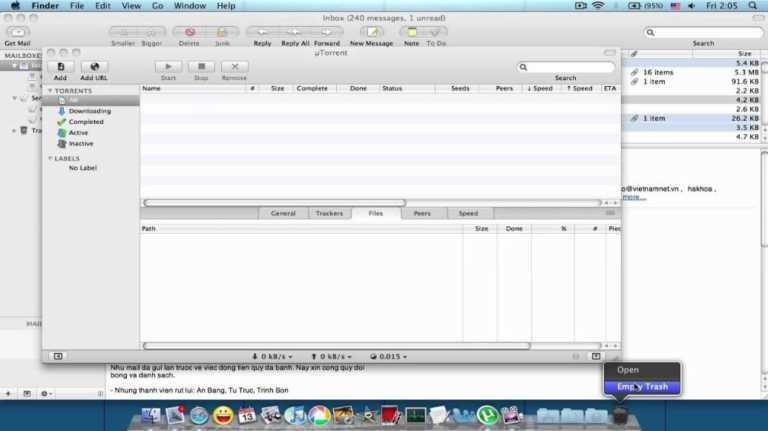18 Android 8.0 Oreo Features: Everything Explained

Regarding look and feel, over the last few releases, the stock version of Android packs enough graphics and animations that most users might not feel the need for a third party theme. Still, in addition to introducing new Android O features and system level changes, Google makes improvements to the GUI which is based on Material Design.
Also Read: Android O vs iOS 11 Feature Comparison — What’s Hot, Who’s The Winner
Here are some of the new changes and features that have been added to the latest version, Android O. You might be already aware of many of them as they have been mentioned in the past.
17 Awesome Android O Features You Should Know
1. Faster Android, less background clutter
One of the first things everyone expects from a new Android version is improvements in performance. According to the tests conducted on Google Pixel, Android O is almost two times faster than its predecessor when we compare the time required for booting.
What’s more in the bag of Android O features is the cap on the number of background processes, lifting off extra burden on the system from the apps that are the least interest to the users.
2. Use Android apps but don’t install them
Seriously, as the number of websites and services have exploded, installing an app for each and regularly updating the same is quite a pain. Android OS does automatically update them, but still, an alternative is required which is available in the form of Android Instant apps.
Support for Android Instant Apps extends its reach to Android Marshmallow. In fact, the feature is in existence way before Oreo. And these apps provide the same performance, feel, and features in comparison to their counterparts. The difference is that they work without installation.
3. More power over Notifications
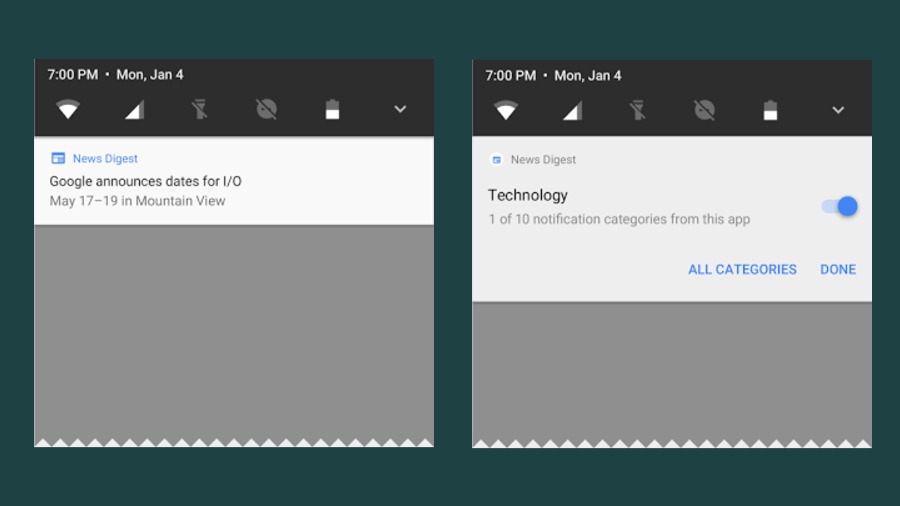
The notifications bar comes with a bunch of visual updates. Android 8.0 gives the users more control over the notifications with the help of a new feature called Notification Channels. It allows the users to separate the notifications into different channels (categories) defined by the app developers.
Users can easily block or make changes to particular Notification Channels, eliminating the need for managing all the notifications for a specific app. For a specific Notification Channel, a user can change various options including Sound, Lights, Vibration, Importance, Show on lock screen, etc. All the notifications for a particular channel would behave in the same way.
A developer targeting his app for Android O has to define at least one or two channels; otherwise, the notifications would act the same way as on Android Nougat.
4. Notification Dots

These are small dots that appear on the app icons. They can borrow the color from the app’s icon. When you tap and hold an app icon with a Dot for a couple of seconds, the notification related to the app would appear concisely. You swipe the same to clear it from the screen.
5. Notifications Snoozing
For a specified period, Android won’t show notifications. Instead of getting removed from the Notifications area, they would appear at the time you want. What’s more is that you can snooze individual notifications. The is similar to inbox snoozing which hides emails.
6. Improved battery life
Google is concerned about how their products affect the battery life. In the past, they tried to reduce Chrome’s power consumption. Now, it’s the Android.
On Android O, Google has implemented automatic limits for throttling the apps that try to consume resources in the background. Google does so by putting a boundary for background services, location updates, and implicit broadcasts.
Developers would have to optimize their apps in a way they could easily survive in such conditions. Overall, it’s an effort to enhance the device performance and improve battery life.
7. Icons that are open to change

Google has crafted some considerable changes to the way the app icons are displayed on Android. App icons that come with custom launchers made by device makers can sometimes look odd and don’t fit well with the overall look and feel. The adaptive icons feature allows Android to display icons in a more streamlined way so that they can easily mix with the rest of the UI.
It does so by using a mask that has been set as default for a device by the maker. An icon can take different shapes based on that mask. For instance, it can be a circle on one device and square on another.
8. New Autofill APIs, means less work
The autofill functionality comes handy when we have to type repetitive information like name, password, addresses, etc. Many people also use third-party autofill apps. Google has added new autofill APIs, so those apps can better integrate with the Android system. For users, changing an autofill app would be as easy as changing keyboards.
9. Into the world of new emojis and downloadable fonts
Google has introduced a revamped set of Emojis with 60 new additions. On Android O, emojis and fonts are downloadable, eliminating the need for the developers to include them in the APK. The developers can take the help of shared providers to download up-to-date fonts.
10. Picture In Picture (PiP)
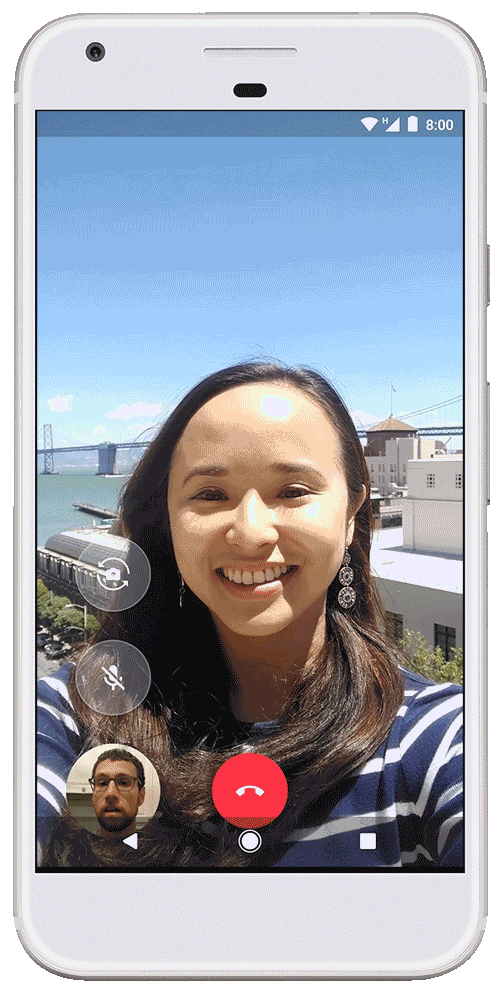
PiP support arrived last year with Android Nougat. But it was only limited to Android TV. Now, Google brings PiP as a native feature to Android O phones and tablets. It allows users to watch a video in a small window and do other stuff at the same time.
Support for multiple displays has also been added to Android which allows it to launch an activity on a remote display. A user will be able to switch an activity between multiple screens if the activity supports multi-window mode. However, if you are an iPhone user, you might face issue with PIP on iOS 14, here is our detailed guide on how to fix youtube pip not working on iPhone.
11. More check on untrusted apps
The Unknown sources option is required when you want to add an app that’s not in the Play Store. Earlier, you could just enable a single option to install them which is not included in Android O. Now you’ll have to grant permission to the particular app which downloads the untrusted APK. For example, the web browser app.
12. Better Bluetooth Audio
Support for LDAC, a Bluetooth audio codec, has been brought to Android O. It will improve the quality of sound when wirelessly streamed to Bluetooth-connected devices. Also, a new AAudio API has been added for the app requiring high-performance low-latency audio.
13. Google Play Protect
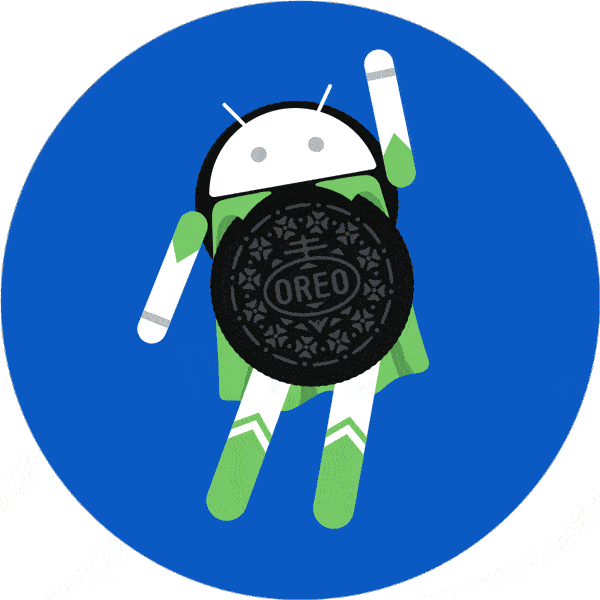
Play Protect is a tool that’s a part of Android Vitals project. As the name suggests, this Android O feature is meant to enhance the security of smartphones and tablets. It scans the Android system for malicious apps and issues alerts. It can even remove the app in critical situations.
14. Wide-Color gamut
Adding to the Android O’s features, apps can display wide-color gamut on compatible devices, allowing imaging apps to take the advantage. “To display wide gamut images, apps enable a flag in their manifest files (per activity) and load bitmaps with an embedded wide color profile (AdobeRGB, Pro Photo RGB, DCI-P3, etc.),” Google writes in their blog post.
15. Improvements to the keyboard
This update mostly concerns Chromebook users. Google did delight them with apps from Google Play. But, navigating through these apps is tough. This difficulty has been addressed by building the familiar “arrow” and “tab” navigation. It’s a small step to improve Android app support in Chrome OS.
16. More ways to connect
The WiFi Aware (aka Neighbour Awareness Network) feature allows Android devices (in the vicinity) with capable hardware to connect with each other over WiFi and share information without an internet connection. It doesn’t need a dedicated wireless access point.
Now, third party calling apps can control and direct calls to other devices such as car head units. That’s because the telecom framework has been updated allowing third-party VoIP apps to work in close collaboration with the Android system.
So, these apps have similar capabilities as the native calling app. And it might compel people to ditch their cellular carriers and switch to Internet-based calling services offering cheap plans.
17. Smart Text Selection
The AI capabilities given to Android allow it to detect things, the users usually copy and paste, from a piece of text. For instance, data like phone numbers, names, addresses, etc. When you select a piece of text, it would help you do it with precision. And it would also suggest apps for the text. For instance, if you select a phone number, it would suggest opening the dialer app.
18. Pin shortcuts easily
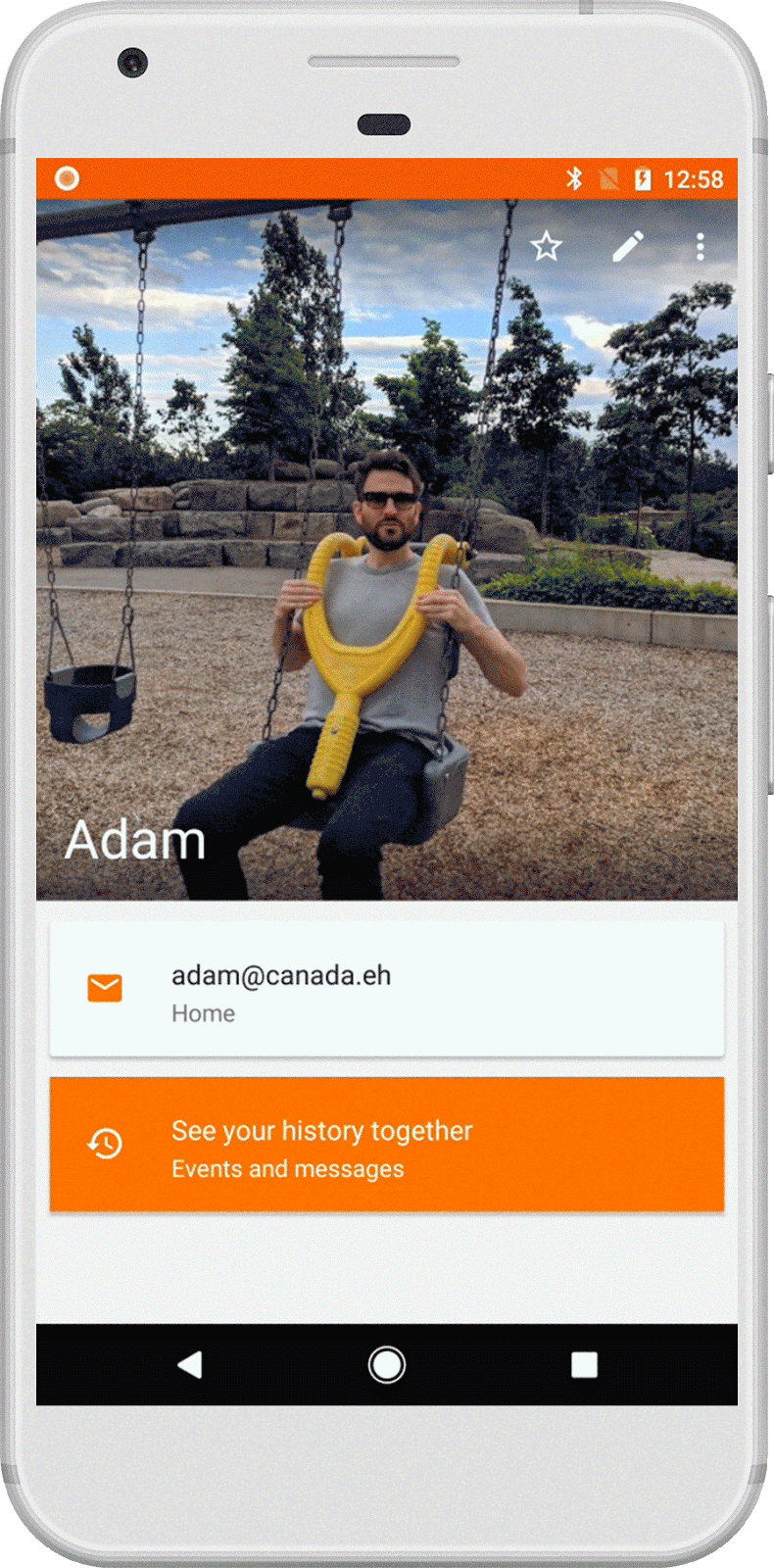
Bringing apps to the home screen has been made easier than before. A shortcut can be added from within the app by opening the overflow menu.
So, these were some of the Android O features that you can leverage when the update arrives on your device. One of the important concerns is the upgrade process. Generally, users have to wait for months, or even a year, until they get the latest Android which doesn’t remain latest anymore. Through Project Trebble, Google has tried to make the upgrade faster by reducing the number of steps required by chip makers and manufacturers to process a build.
Google has partnered with various manufacturers including Samsung, HTC, HMD Global, Motorola, Sony, etc. bring Android 8.0 devices by the end of this year. Either as an upgrade or new devices.
We’ll try to update this post in the future with more details.
Also Read: 5 Best Android Ear Trainer Apps For Musicians