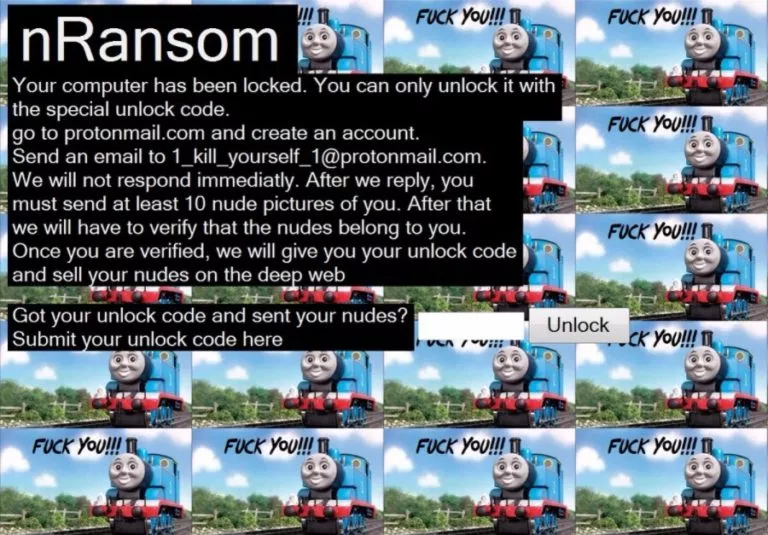10 Best Free Antivirus Software Of 2017

Short Bytes: You might not realize but a good antivirus software is needed for all computers. Even if you can’t afford some high-end security suites, there are many best free antivirus software that you can install. Free antivirus software from Avira, Bitdefender, and AVG are one of the most effective ones you can get. They offer simple interface and high malware detection rate.
Due to an exponential increase in online threats like phishing, ransomware, and other kinds of malware, the need for a solid antivirus solution is something that can’t be ignored. But, what if you’re running low on cash? Well, that doesn’t mean you can’t enjoy a dependable computer protection.Update: The best free antivirus list of 2018 is now live. Do check it out to know what’s new and who topped the charts.
Here’ we’ve brought along a free antivirus list that features many free computer protection solutions to help you out. We’ve evaluated these best free antivirus software and their most useful and negative features. Just in case you are willing to take a look at our last year’s list, here’s the top antivirus list of 2016.
Let’s take a look at this year’s list —
10 Best Free Antivirus Software | 2017 Edition
1. Bitdefender Antivirus Free Edition
Bitdefender is a Romanian internet security software firm that knows how to get antivirus products right. The company has a wide range of impressive anti-virus and anti-spyware products that take care of various threats like trojans, viruses, rootkits, worms, adware, spam, etc. Bitdefender Antivirus Free Edition is the #1 performer on our list of top 10 best free antivirus software of 2017.
Its multidevice license helps one select the preferred platform. You also get a central account to manage all the devices. It comes loaded with features like On-Demand scan, malicious URL blocking, and phishing protection. Thanks to its unobtrusive nature, you won’t even know that some antivirus is running on your computer. It has also scored high scores in the various independent test results. Apart from its free version, Bitdefender also offers even better virus protection with Bitdefender Internet Security which comes with a 30-day free trial, so you can give that a try as well.
Best features of Bitdefender Free Antivirus:
Autopilot, anti-malware and antiphishing, real-time protection, near-perfect malware detection rate
Bitdefender is available for Windows 7, Windows 8.1, Windows 10, macOS, Android
2. Avira Antivirus
Avira Free Antivirus is another leader in the field of PC protection from viruses and our list of best free antivirus won’t be complete without it. Founded in 1986, Avira has established itself as one of the most popular security solutions with millions of customers worldwide. Avira is one of the few solutions on this list that doesn’t continuously bother you to upgrade to its paid version. The overall look of the Avira home window is clean, with clear buttons for all the settings. You get different options for malware scanning and blocking them.
Using its well-known signature-based malware scanning, Avira Free Antivirus protects the computers by actively operating in the background. Its cloud protection brings an extra security layer by scanning the items shared by the users and pushing the changes in the antivirus definition updates. Moreover, it also gels well with other programs like web browsers and VPN clients.
Avira’s Pro version also brings along the advantage of phishing and ransomware protection. It also brings USB drive and email scanning, and game mode for extra convenience.
Best features of Avira Free Antivirus:
Strong protection against popular malware and zero-days, great interface, free add-on features
Avira is available for Windows 7, Windows 8.1, Windows 10, macOS, Android
3. Avast Free Antivirus
Avast Free Antivirus is a popular name in the world of best free antivirus software. If you wish to grab some protection for your computer and are looking for a familiar ally, you can go for Avast Free Antivirus. Its installation is pretty simple but you need to take care of the add-ons like Chrome and Google Toolbar. Apart from regular malware scanning, Avast Free Antivirus software scans all the installed programs and makes sure that everything’s fine.
Unlike many other free antivirus solutions, Avast Free Antivirus remains free forever. It’s available for as many devices as you want. According to your need and convenience, you can choose the easy or advanced setting. With Avast, you also get Home Network Security, Software Updater, smart gaming mode, and Browser Cleanup option.
It’s worth noting that Avast paid version comes with extra features like ransomware shield, firewall, sandboxing, etc. It’s available for download with a 30-day free trial, so there’s no harm giving it a try.
Best features of Avast Free Antivirus
Friendly interface, configurable scans, use on multiple devices, customizable settings, large user community
Avast is available for Windows 7, Windows 8.1, Windows 10, macOS, Android
4. AVG Free Antivirus
Besides, top free antivirus software like Avast, AVG is also a dependable choice for virus scanning and protection. It’s often regarded as one of the few vendors that ship quality features and protection with the free package. However, during the installation process, make sure to keep a close eye on checkboxes. AVG, one of the best free antivirus software around, doesn’t interfere much with your operating system and has minimal impact on the boot process.
AVG Free Antivirus doesn’t disappoint you and provides you with a solid protection against different kinds of malware. It also protects your online activity by keeping a vigilant eye on emails and websites. Its smart gaming mode makes sure that you enjoy gaming without any disturbance. The other features offered by this free antivirus software for Windows and Mac include spying and data theft protection, web portal for web protection, no need for personal registration, etc.
Best features of AVG Free Antivirus
On-demand malware scan, wide customization features, website rating
AVG is available for Windows 7, Windows 8.1, Windows 10, macOS, Android
5. Kaspersky Lab Internet Security 2017
If you’ve ever considered an antivirus software suite, Kaspersky must have appeared in front of you, claiming to be one the best antivirus solutions in the market. Well, Kaspersky Lab Internet Security 2017 is here to solve all your security needs by bringing a suite that comprises of antivirus, firewall, parental control, spam filtering, phishing protection, etc.
The look of the latest edition of Kaspersky Lab Internet Security hasn’t changed much. The main window has lets you simply choose the major options of Scan, Update, etc. You also get advanced features like webcam and audio protection, online shopping protection, vulnerability scanner, etc. Unlike other antivirus software, its firewall doesn’t bother you. It doesn’t show many pop-ups and intelligently blocks/allows programs on its own. However, it’s a 30-days free trial version that needs to be upgraded after that period.
Best features of Kaspersky Lab Internet Security
Excellent malware detection rate, firewall, parental control, frequent updates, online protection
Kaspersky is available for Windows 7, Windows 8.1, Windows 10, macOS, Android, Linux
6. Sophos Home Free Antivirus
Sophos Home is an antivirus package that won’t end creating a burning hole in your pocket. It’s a top free antivirus software that provides enterprise-grade security for your home. To grab the free version, you need to visit Sophos Free Antivirus website and create an account. Now, log into your account on the PC that you want to protect and download the installer file. Install the antivirus and you’re good to go.
Apart from scanning your system for deadly viruses, Sophos Home free antivirus also keeps a close eye on your web activity. Its built-in web protection blocks the unsafe websites. Its app detection feature takes care of the unwanted apps too. With Sophos Home, you also get access to an online dashboard that lets you remotely run scans and keep a close eye on the security status. Another thing, this top free antivirus doesn’t nag you for upgrading to a paid version.
Best features of Sophos Home
Commercial-grade security, 100% free, no frequent nagging, web activity scanner
Sophos is available for Windows 7, Windows 8.1, Windows 10, macOS
7. Panda Free Antivirus
If you are looking for a good antivirus protection and you don’t wish to sacrifice the resources of your computer, Panda Free Antivirus can turn out to be a great ally. This excellent free antivirus comes with many customization and scanning options. Its real-time protection is able to detect even the latest malware. But, with Panda Free Antivirus, you should remain ready to encounter a few false positives. Also, it keeps showing notifications to upgrade to paid versions.
The major features of Panda Free Antivirus include real-time protection from malware to knock down threats, Panda Cloud Cleaner, URL scanning to safeguard your web browsing, and USB protection for killing different kinds of trojans. You can also use it to create a bootable USB drive for extra cleaning purposes. On the user-friendliness front, Panda Free Antivirus turns out to be a good companion. All the settings are simple and straightforward.
Best Features of Panda Free Antivirus
Great user interface, little impact on system performance, many configuration options
Panda is available for Windows 7, Windows 8.1, Windows 10, macOS
8. Comodo Antivirus
Comodo Free Antivirus is a feature-rich product whose basic version is completely free. In my personal experience, it’s one of the strictest solutions around. It makes sure that all programs that are being executed pass through its scanner nose. This top free antivirus solution also comes with a cloud scanning option that is always updated with the latest threats. As the new users keep uploading their data, it keeps getting better. This is a feature that benefits all top antivirus solutions enjoy.
The overall look of Comodo Free Antivirus looks clean and soothing to eyes. You also have an option to switch back to the Classic theme. All the basic and important options are shown in the form of big buttons on the home screen. You can also opt for the advanced view in this best free antivirus that features Auto-Sandbox, Viruscope, and Host Intrusion Prevention System.
Best Features of Comodo Antivirus
Clean interface, strict scanning protection, auto-sandbox
Comodo is available for Windows 7, Windows 8.1, Windows 10, macOS, Android, Linux
9. Check Point ZoneAlarm Free Antivirus + Firewall
Check Point’s ZoneAlarm Free Antivirus is one of great free antivirus solutions that comes loaded with an effective firewall. Just like many other free virus scanning software, you need to keep a close eye on the installation process as it might end us installing its browser toolbar. During the installation, ZoneAlarm downloads the latest virus definitions and antivirus signatures. On the user interface front, ZoneAlarm Free Antivirus looks pretty pleasant.
It should be noted that the antivirus coming along with ZoneAlarm Free Antivirus + Firewall is licensed from Kaspersky. The basic components of ZoneAlarm Free Antivirus are enough for a regular computer user who just needs a simple software and firewall. If you’ll go for its paid version, you’ll get some extra features like more frequent updates, technical support, and sandboxing.
Best Features of ZoneAlarm Free Antivirus
Effective firewall, antivirus licensed from Kaspersky, pleasant user interface
ZoneAlarm is available for Windows 7, Windows 8.1, Windows 10
10. Microsoft Windows Defender
Over the time, Microsoft Windows Defender has managed to improve its ratings. This easy to use virus detection software is well integrated into Windows and you don’t need to install any third-party software. Also, it’ll never ask you to upgrade to a paid product and disturb you in the middle of work.
In the recent tests, it had managed to score well by killing the widespread and prevalent malware. Still, on the performance front, Microsoft Windows Defender doesn’t match the paid products. But, as Microsoft is increasingly focusing on the security front in Windows 10, we can expect things to get better.
Best Features of Windows Defender
Absolutely free, zero nagging for paid software, no effect on performance of Windows
Windows Defender is available for Windows 8 and 10
Know more about it here.
Editor’s recommendation — Free Antivirus Software
If you’re looking for a simple and free virus protection, popular solutions like Avira Free Antivirus, and Avast Free Antivirus software are there to help you out. While they might nudge to upgrade for some extra features, you can rely on the free version for basic protection. But, if you are looking for best protection for malware, online security, spam detection, and other advanced features, you need to opt for Bitdefender Internet Security or Kaspersky Antivirus. However, you’ll need to spend some money to get a full-fledged security solution.
So, did you find this list of best free antivirus software helpful? Which security solution do you prefer? Don’t forget to share your views and feedback.