After Trying 100s of PDF Editors, I’ve Finally Found The Best One

Being a tech journalist is a tough gig in 2025 since it means handling about fifteen thousand documents every day, ranging from NDAs for upcoming smartphones, invoices for sponsored segments, and sometimes even early draft approvals from our partners. The ever-flowing stream of new PDFs on my laptop makes handling them somewhat finicky. It’s not just about just creating a document and sending it, either, which is relatively easy. In most cases, there’s a lot of back and forth between the two parties, and that involves editing PDFs.
Online editors like iLovePDF have served me pretty well for basic tasks like merging or splitting PDFs, but it hasn’t been all sunshine and rainbows. That’s because, while such editors are great for basic tasks, complex operations like using OCR on human-written text don’t really work. This has been a significant headache for me, as it usually involves handwritten text that I need to scan. Another bummer is that most useful features on all PDF editors are locked behind a paywall. Some even ask you to pay after making the changes, which is the most frustrating thing. Thankfully, after searching for days, I came across PDFYogi, and it’s the best PDF editor I’ve found so far.
Why is PDFYogi The Best PDF Editor?
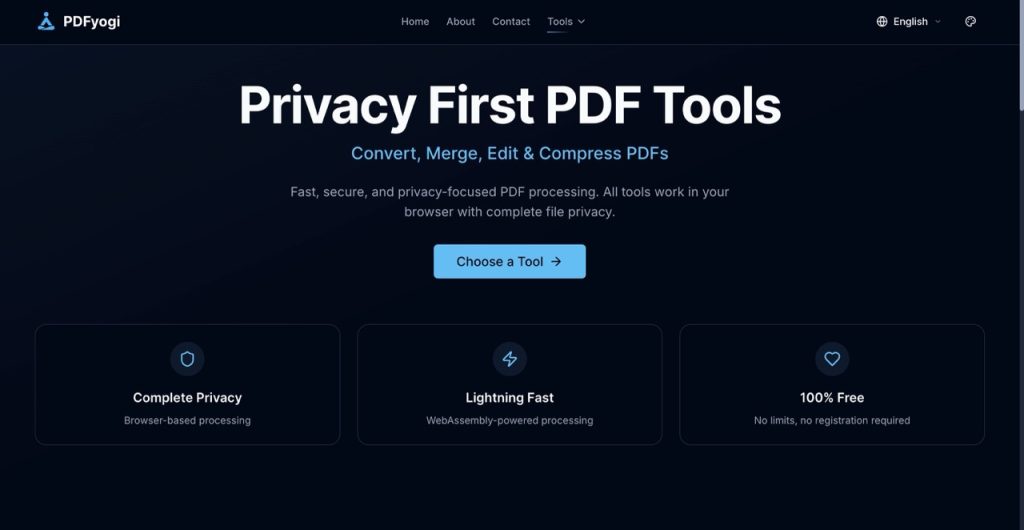
At first glance, PDFYogi looks like any other PDF editing service that’ll try to charge you for a subscription the moment you run out of credits or make a change that’s behind a paywall. But it actually isn’t. PDFYogi is the best free-to-use PDF editor that gets the job done, without asking any questions. There’s no paywalled feature, nor is there a monthly subscription. All features are free, forever.
The best thing about the service is its privacy-focused approach. I’m always hesitant about uploading sensitive documents to unknown servers, because there’s always the risk of someone accessing that information. Fortunately, PDFYogi processes all documents right inside your browser, without ever uploading them to any servers. Plus, the company doesn’t track, store, or analyze any file contents. It’s also compliant with GDPR privacy regulations.
Feature Packed
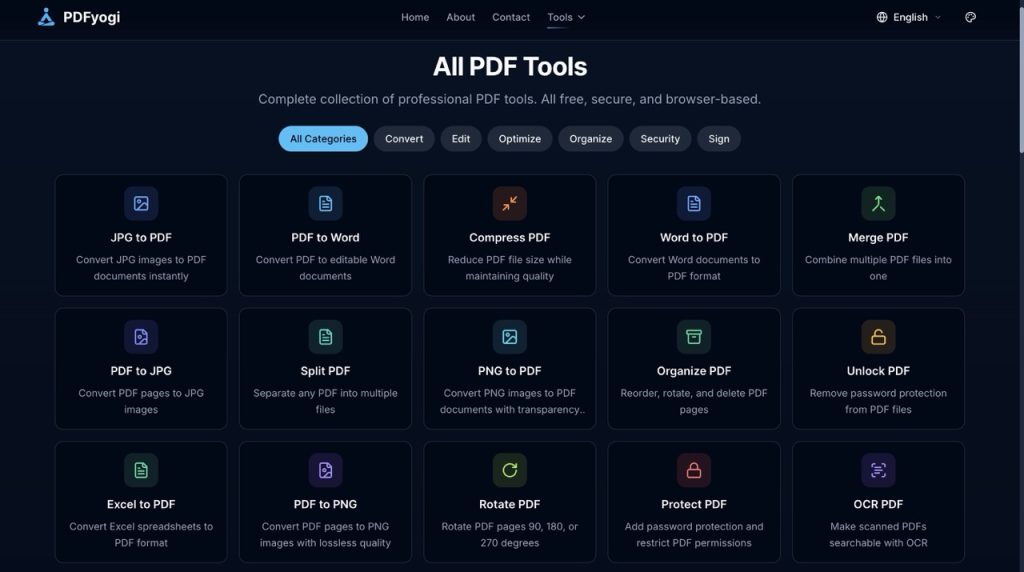
Privacy and regulation compliance are only part of the puzzle. The other is features, and that’s the most important bit. The good news is that PDFYogi is full of useful features. For appetizers, there are the basic convert PDF features, which enable you to convert any file into a JPEG, a Word document, a PNG, and even an Excel sheet. Then there are multiple organizing features that can help merge, split, organize, and even extract pages from a document.
When it comes to editing, the service offers all the necessary tools, including the ability to crop files, add and remove pages, fill in forms, and OCR. I put all features to the test, and the experience was pretty sweet. The form-filling option helped me sign documents and edit sheets without hiccups, while OCR worked brilliantly, even on handwritten text. There were no typos, and it was super easy to copy the contents to a new file. You can even redact certain aspects of a confidential document for sharing purposes.
Other than that, PDFYogi also helps users remove or add password protection and even compress a PDF file. Although the latter won’t be necessary because the platform has a 100MB file upload size limit. In comparison, most online editors have a file limit of just 10MB.






