ChatGPT Can Connect To Apps Like Spotify & Canva: Here’s How
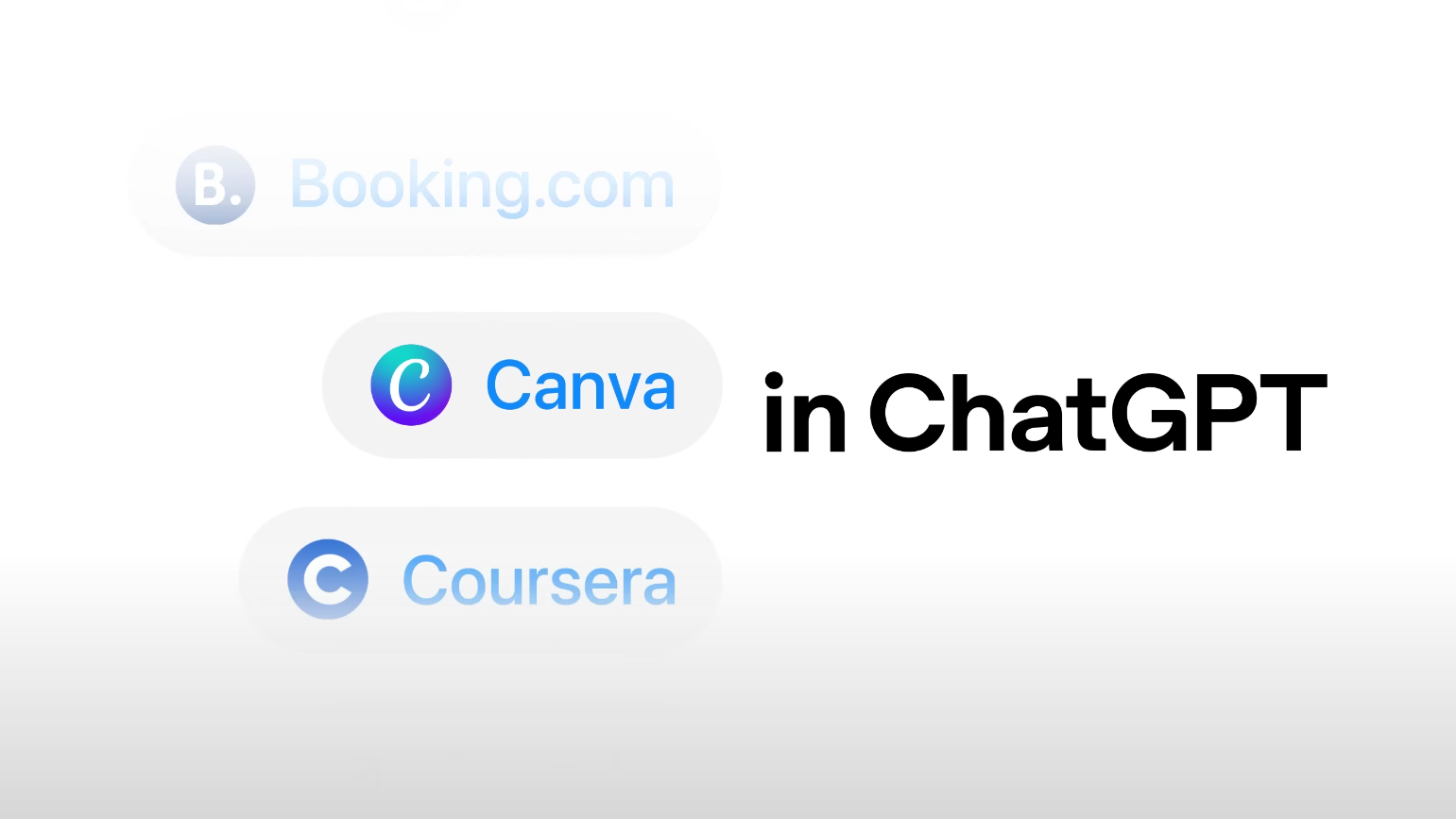
OpenAI has just announced that ChatGPT can now connect with popular apps, including Spotify, Canva, and Booking.com. The feature is being made available for all logged-in users across Free, Go, Plus, and Pro plans, though it’s currently limited outside the EU.
With this new update, you can now chat directly with services like Spotify, Canva, Coursera, Figma, Expedia, and Zillow inside your conversation. There’s no need to leave the chat or switch screens, just type what you need, and the app will respond right away. For example, you can say “Spotify, make a party playlist” or “Canva, design a business card” to get instant results.
You don’t have to open new tabs or install programs. It all happens in one chat, regardless of whether you’re creating something, making a playlist, or looking for a vacation destination. If you’re discussing how you’re going to travel, it might prompt Expedia to search for hotels and flights, and a home-buying chat might prompt listings from Zillow. It’s all designed to get your work flowing better by having things all in one place.
How Does It Work and Who Can Access It?
To use apps inside ChatGPT, there’s no need to install anything. Just type the name of the app, and it will open in your chat. The first time you use an app, ChatGPT requests your approval to connect securely. In addition, third-party developers can add their own apps using the new Apps SDK based on the Model Context Protocol.






