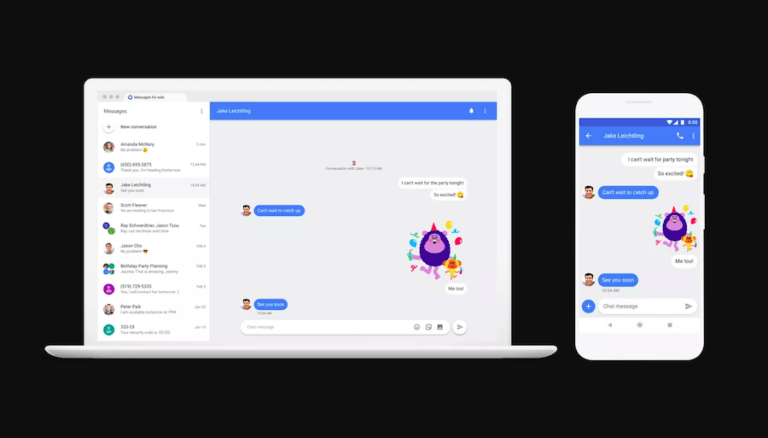Received An Unverified Apple Pay Usage Text? Here’s What To Do

Scammers are everywhere. They prey on innocent people and get away with pretending to be someone else. Unfortunately, with the advent of generative AI, recognizing what’s real and what isn’t has become a blur. Every day, these scums come out with new tactics to deceive people. And according to dozens of reports on Reddit and Apple forums, a new type of unverified Apple Pay usage text scam is on the rise.
These texts go along the lines of:
Your Apple ID (Case ID: 64918273508) has triggered a security warning. A pending $387.99 charge at “APPLE STORE – Orlando, FL” was detected via Apple Pay Pre-Authorization. Additionally, multiple unauthorized sign-in attempts and Apple Pay setup requests from unknown devices have been flagged. These actions are temporarily blocked, and the charge is under investigation.
If this activity is familiar, no action is required, and the transaction will proceed within 24 hours. If not, contact Apple Support immediately at +1(888) xxx-xxxx for assistance.
These messages are typically accompanied by either a phone number to call the help desk or a link to a website for further assistance. This is a classic example of the refund scam, where if you call the number, scammers will pretend to be Apple Support and ask for your banking details to issue a refund. However, instead of actually refunding any money, they will rob you.
How To Spot Phishing Messages?

While scammers try to replicate a genuine message from Apple Support, spotting a phishing message can be easy if you know what to look for. The first thing you should do is check the sender’s name. Since scammers can’t use the official support email or phone number, they try to get the next closest one. Typically, their emails might have one typo or a character written in a slightly different manner.
Cross-check it against other emails you’ve received from Apple. And if the email doesn’t seem right, it’s most likely a scam. On the other hand, if you received a text message, search the phone number on Google. If it’s an official number, it’ll be listed on the Apple website.
Scammers are always keen on getting personal information, such as name, address, credit card details, verification codes, passwords, or social security numbers. Remember, companies like Apple will never ask you to share any sensitive information. Plus, if there’s an attachment with the message or email, never open it. The file may include malicious code, and it’s best to avoid clicking on any links as well. If you have opened any links attached, check the URL name. It usually resembles the real Apple website, but doesn’t have the same URL.
What To Do Next?
Once you’re sure a message is a scam, take a screenshot and send it to [email protected]. This will inform Apple about the bad actors and help block their accounts. To stay safe from phishing attacks, enable two-factor authentication for all accounts or switch to PassKeys. It’s a passwordless authentication method that requires FaceID to log in to user accounts.