What is Google’s AI Test Kitchen? How Does It Boost Your Creativity?

Google has introduced its AI Test Kitchen, a platform created to boost creativity in music, writing, and visual arts. This new space allows users to explore and develop their artistic skills, helping them overcome creative blocks and find new inspiration. It is more than just a set of tools—it’s a space for artistic growth and innovation.
What is Google’s AI Test Kitchen?
Google’s Creative Test Kitchen is a platform where users can experiment with different tools to bring their creative ideas to life. Whether you’re into music, writing, or visual arts, this space provides various resources to help you try out new concepts and techniques. Additionally, it’s designed to make it easier for people to start new projects and find fresh inspiration in their artistic work.
Tools: MusicFX, TextFX, and ImageFX
Google’s platform offers three main tools—MusicFX, TextFX, and ImageFX—that focus on different types of art.
1. MusicFX

- MusicFX is made for people who create music. It helps you get started by generating short musical pieces.
- When you provide some input, MusicFX creates little music snippets that you can use as a base for your own songs.
- You can take these snippets and build on them to develop complete musical tracks, turning initial ideas into full compositions.
2. TextFX
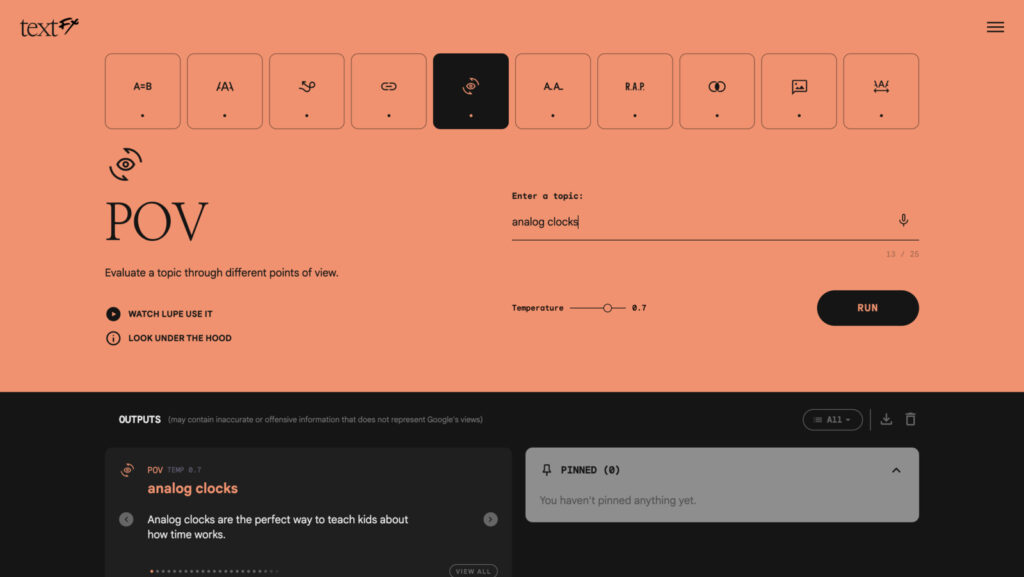
- TextFX helps writers and poets craft stories and poetry. It assists by generating text based on the prompts you provide.
- If you’re stuck and unsure how to continue, TextFX offers new ideas, unexpected twists, or unique metaphors to help get your creativity flowing.
- You can take these suggested ideas and develop them further to create your own original stories or poems.
3. ImageFX

- ImageFX helps visual artists create their art. It helps by producing images based on your descriptions.
- When you describe what you want, ImageFX generates images that give you a visual starting point for your artwork or design.
- You can fine-tune and alter these images to match your specific artistic vision, helping you develop and finalize your projects.
How to Use these Tools?
First, type a description or prompt into the tool you want to use. The tool will then create an initial piece of music, text, or an image based on what you provided. Take the result from the tool and use it as a starting point for your project. You can adjust and develop these initial ideas to make them your own and create something unique.
These tools are intended to support and inspire creativity, not to replace the artist’s touch. Therefore, they act as catalysts, helping users overcome creative barriers and, in turn, discover fresh ideas.





