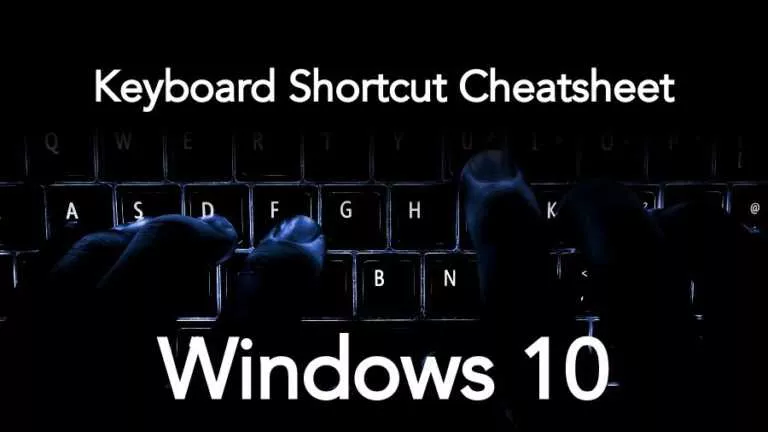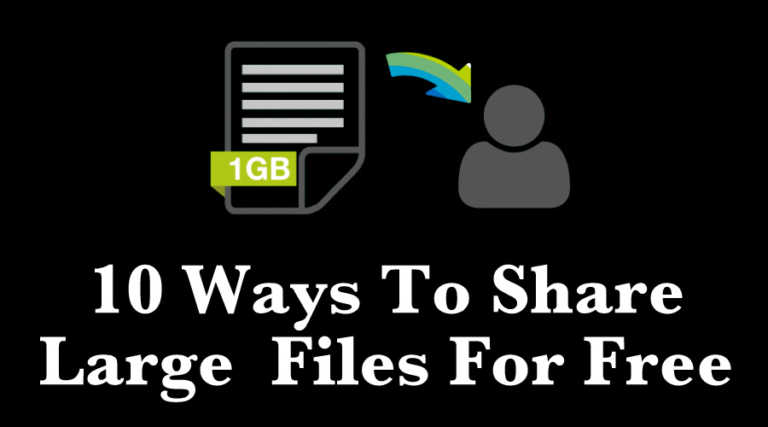Best WinZip Alternatives For 2022: Extract & Compress Files Like A Pro!

If your work in the office involves juggling between multiple attachments and zip files, you will need a great zip/unzip utility to make things easier. WinZip is regarded as one of the best tools, but you may have your reasons not to like it. Hence, in this article, let’s look at some of the best WinZip alternatives.
The tools listed on this list are mostly free. The list isn’t sorted in the “best to worst” order or vice versa, meaning any tool you choose will work fine.
Best WinZip alternatives for 2022
1. WinRAR

As much as WinRAR has contributed to the tech meme community (the “You need to pay to continue using WinRAR” meme is the most popular), it has also immensely contributed to the end-users by zipping unzipping files easier.
From extracting zipped files to repairing corrupt zipped files, WinRAR has got you covered. It comes with everything you can ask for in an unzipping tool. Overall, it is one of the best WinZip alternatives you can try in 2022. WinRAR is available for free on Windows, Mac, and Linux operating systems.
2. PeaZip
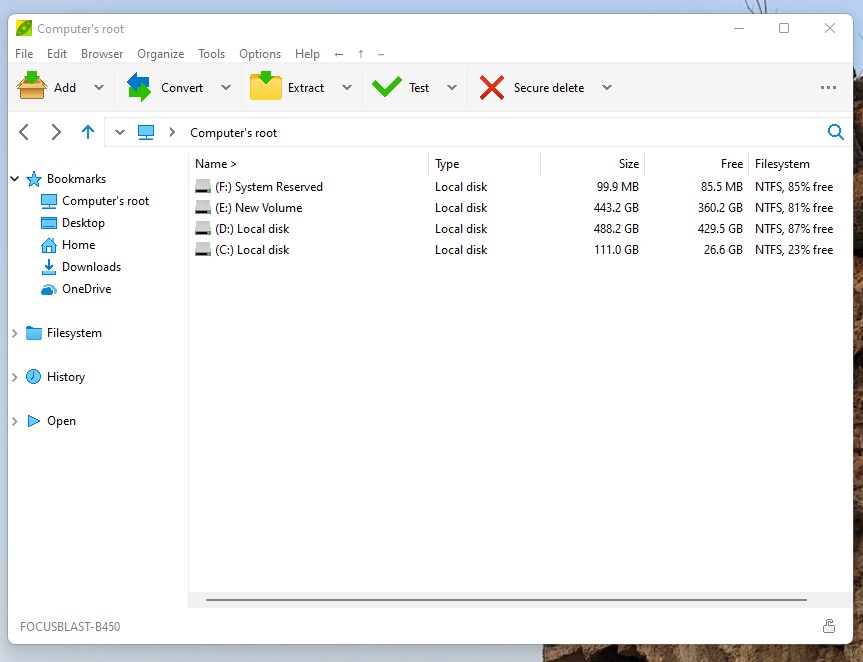
Don’t trust closed software? We’ve got you covered. Meet PeaZip, a fantastic open-source WinZip and WinRAR alternative which looks amazing and is easy to use. Unlike WinRAR, which has a clunky and messed up UI, the same on PeaZip is clean and easy to understand. The app supports almost all zip extensions and can also do extreme compressions in most zip extensions.
Like WinRAR, PeaZip also has repair functionality and most of the features you’d expect to have in a zipping tool. Overall, we don’t see why you shouldn’t try out PeaZip.
3. 7-Zip
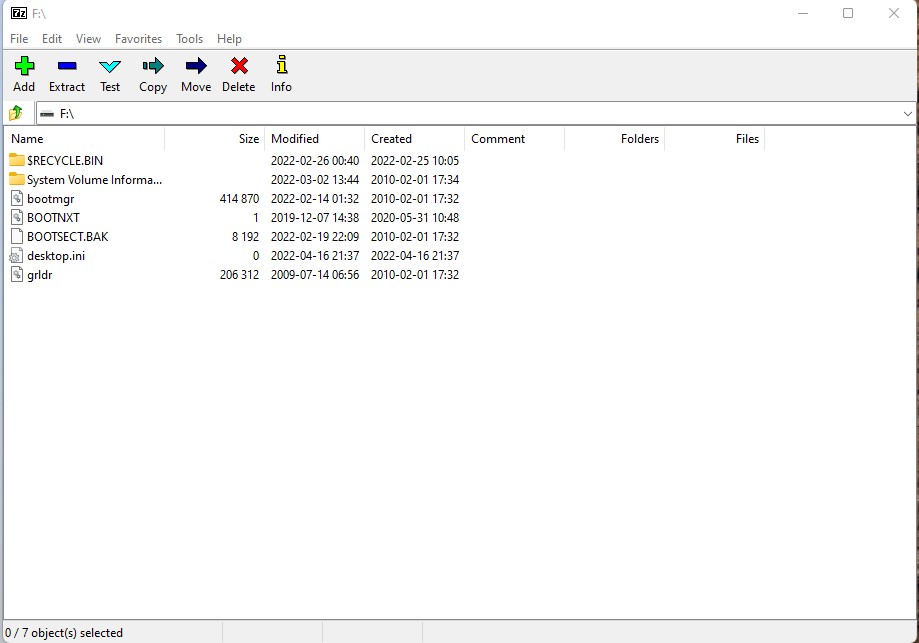
7-Zip is yet another popular open-source file compression software used by many people. It has no ads, works like a charm, and comes with almost all the features you’ll find in other apps on this list. It’s also very lightweight and takes fewer system resources to run.
While the UI isn’t the prettiest, it gets the job done. The 7z format is supported by most of the archiving tools, so you needn’t worry about unzipping files using other archiving tools. Overall, it is one of the best alternatives to WinZip.
4. Zipware
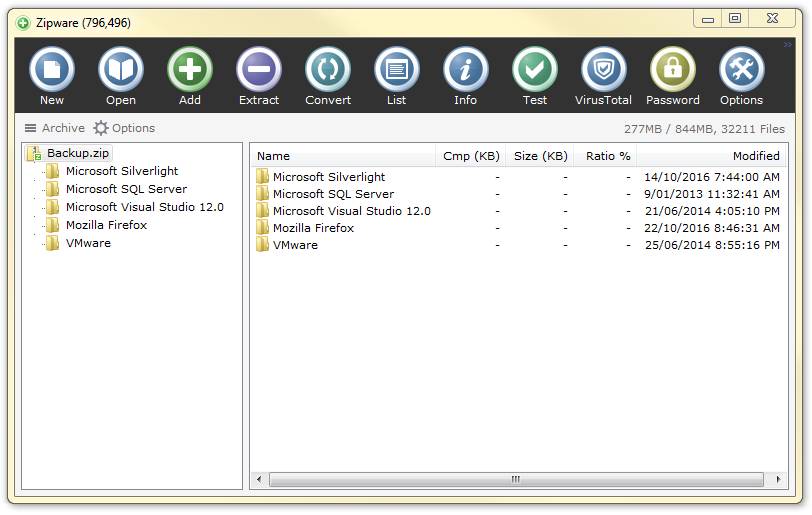
Zipware is another free archive tool that’s simple-looking yet quite powerful. It’s straightforward to use and comes with most of the features that you’d expect from an archiving tool, including the ability to scan for viruses before you extract the zip files.
The UI, however, isn’t too flashy and might not spark enough confidence about the tool, but trust us, it is one of the best alternatives to WinZip or WinRAR.
5. Bandizip
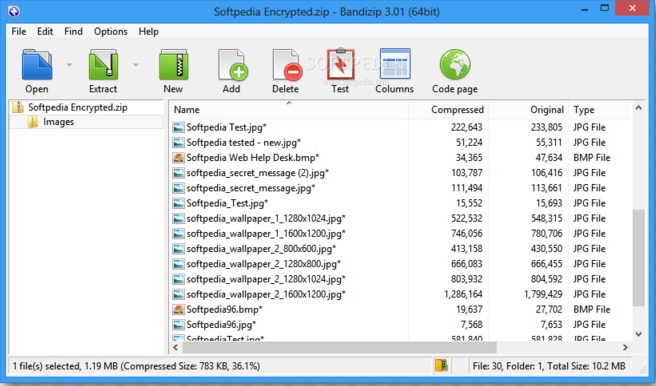
BandiZip is a free archive tool that supports almost all compressed file extensions, including those listed in this article. In a test, Bandizip produced an overall smaller archive than its counterparts, 7-Zip and PeaZip. However, the compressing and decompressing speeds are slow compared to the same.
The same test stated that PeaZip with ARC outperformed 7Z results in ratio and compression speed. Hence, if you’re looking for a faster application, Bandizip may not be the right software for you. It’s available on both Windows and macOS.
Best WinZip alternative: Editor’s choice
There are tons of archive tools on the internet, but the ones included in this list are the best. If you’re confused about which tool would be the right for you, at Fossbytes, we believe open-source is the right way to make software. Hence, the tools that we recommend are Peazip and 7-Zip.al
If you’ve already tried and didn’t like them, the rest are fantastic tools. If you’ve used a tool and think it deserves to be on this list, let us know in the comments section below.