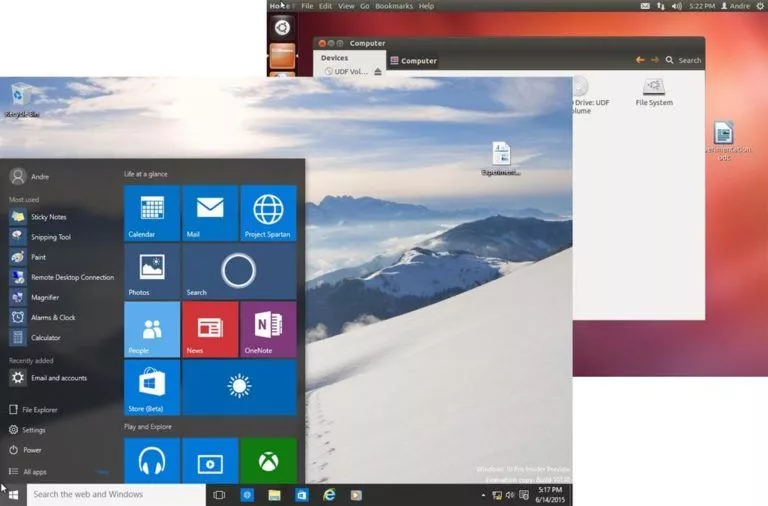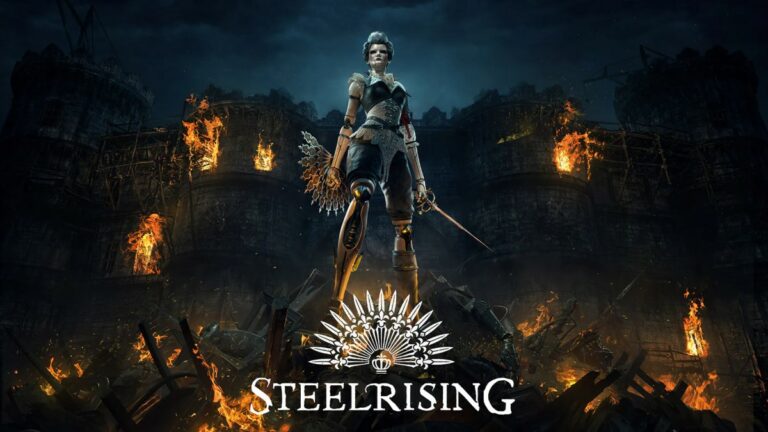KDE Plasma 5.19 Beta Is Out For Testing: Check Out New Improvements
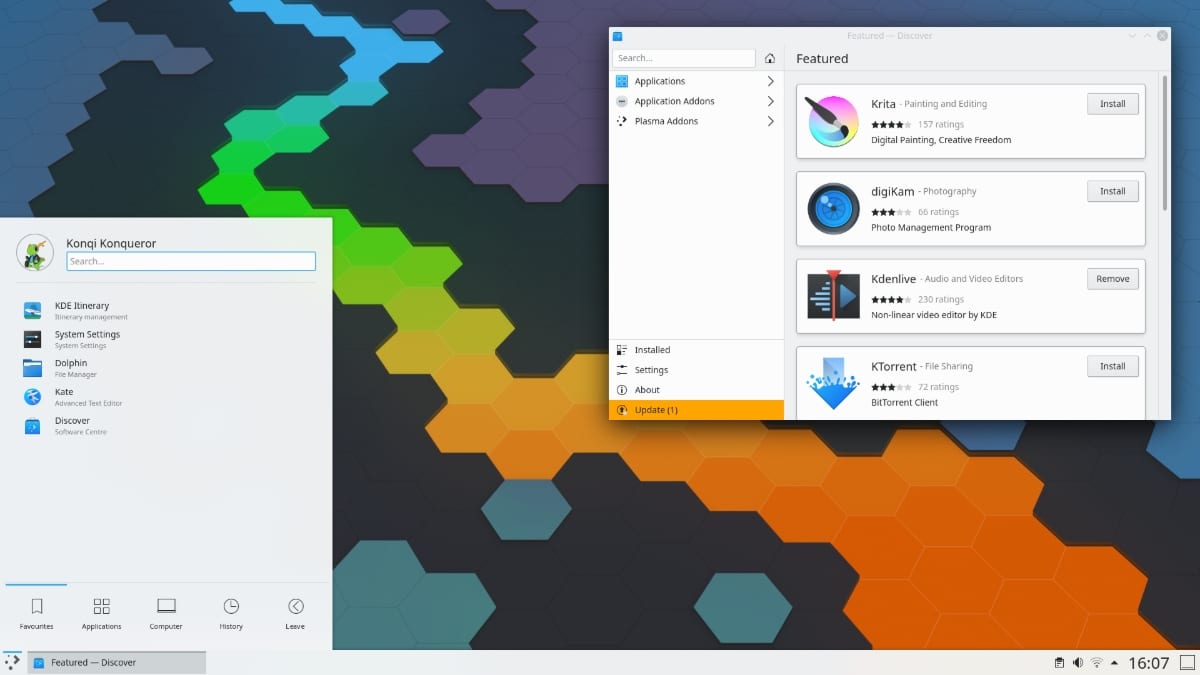
Yesterday, KDE released a new beta version of the upcoming Plasma 5.19 desktop environment. The latest v5.19 is a successor to the current long-term KDE Plasma 5.18. In this release, KDE focusses more on refining the features and elements introduced in the previous v5.18.
Plasma widgets, system settings, and desktop receive several improvements to give a more consistent and enjoyable experience. So, let’s know what’s new for each component of Plasma 5.19.
KDE Plasma 5.19 Beta: New Updates and Changes
Refreshed Plasma Desktop And Widgets
To make the system monitor widgets more appealing, it gets a new design with data displaying on the whitish trays. As you can see, the stats now look clearer than before.
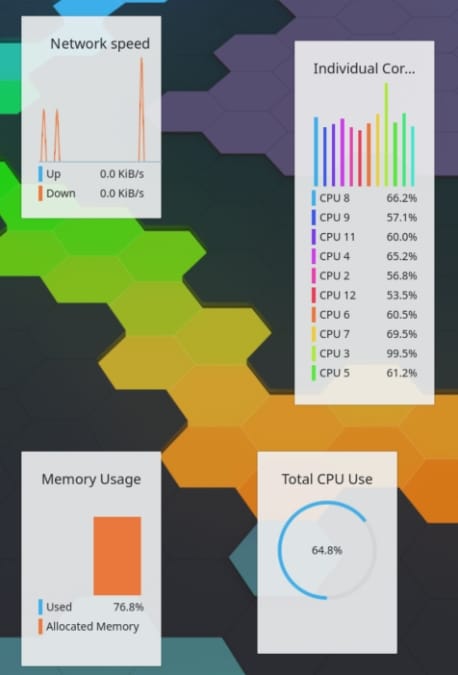
Additionally, the system tray applets get a consistent design and header area. Also, if you’re more fond of avatars than your profile picture, Plasma 5.19 features a set of completely new user photographic avatars.
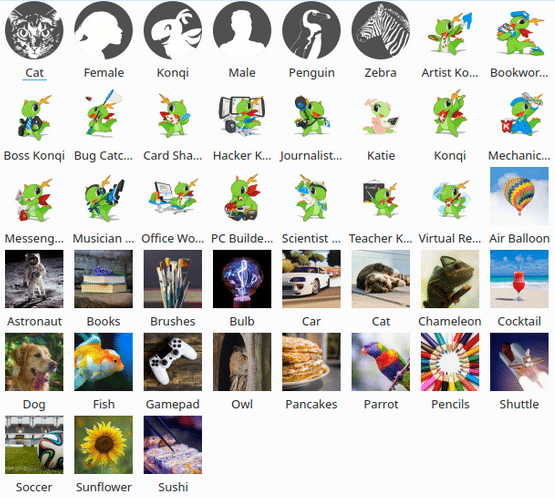
Among other changes to the desktop, Plasma 5.19 includes:
- Increased default fixed-width font size from 9 to 10
- Usability improvements to Sticky notes
- Added desktop wallpaper creator name
- Improved panel spacer
Redesigned System Settings
As compared to previous version updates, system settings include a bunch of changes such as:
- Aspect ratio in display setting page
- Granular control over Plasma’s animation speed
- Option to configure the mouse and touchpad scroll speed
- Configurable file indexing for directories
Here in the picture below, you can see the redesigned settings page of Plasma.
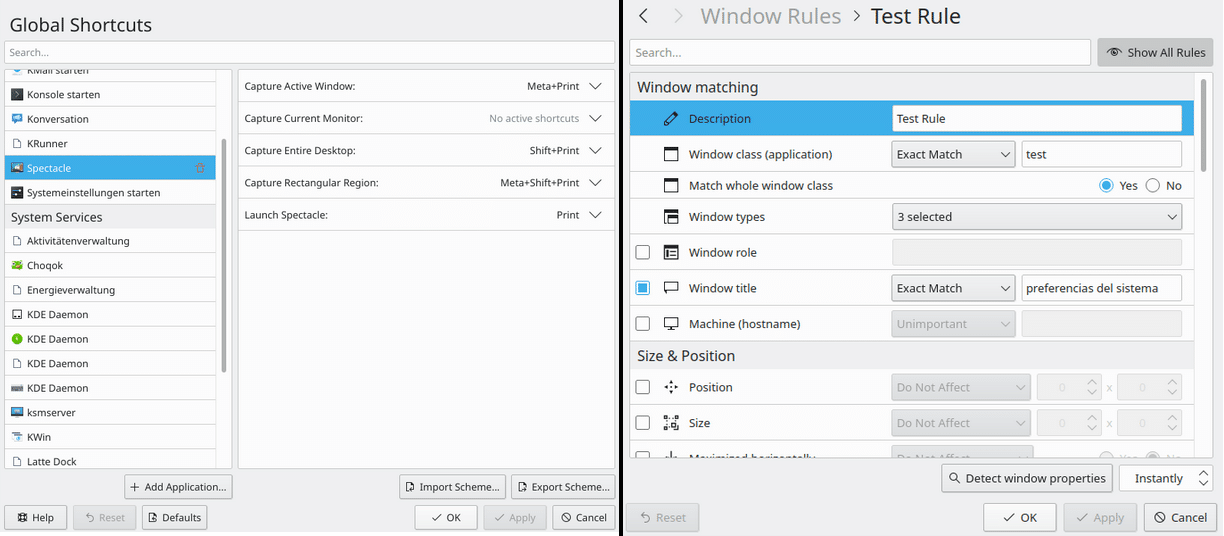
Now coming to other elements that have also received minor changes and bug fixes.
Info Center
- Redesigned look and feel
- Option to view Graphics hardware information
- Refactored about-distro text info
KWin Window Manager
- Reduced flickering in applications
- Recolored icons in title bars
- Working Wayland screen rotation for tablets and convertible laptops
Discover
- Removed Flatpak repository
- Displaying app version
- Improved the layout and appearance of the app details view
- Improved visual and usability consistency
If you want to read a comprehensive list of changes in each component, read the full changelog from here.
But if you’re more interested in trying out Plasma 5.19, grab live images or Docker images with Plasma 5.19 pre-installed from here.