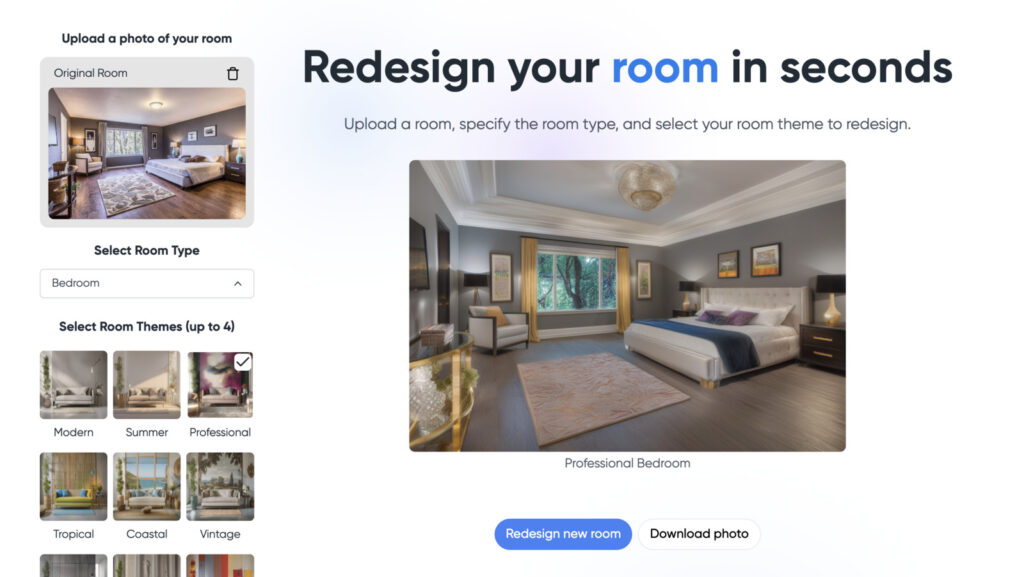4 AI Websites You Can Use To Redesign Your Space

It’s no secret that generative AI has a lot of use cases, from creating new art to solving complex problems. However, one of its most significant applications lies in the ability to convey ideas to other people, particularly in interior design. This is an area where ensuring your client is on the same page is crucial. Therefore, here are four AI services you can use to redesign your workspace.
1. Decorify AI
Developed by the furniture company Wayfair, Decorify AI allows users to upload images of their rooms or office spaces and redesign them based on specified parameters. However, it is important to note that users receive five free credits upon logging in. Once completed:
- Go to the Decorify AI website.
- Click on Interior Designing.
- Upload the photo of your room and input the desired parameters.
- Click Generate.
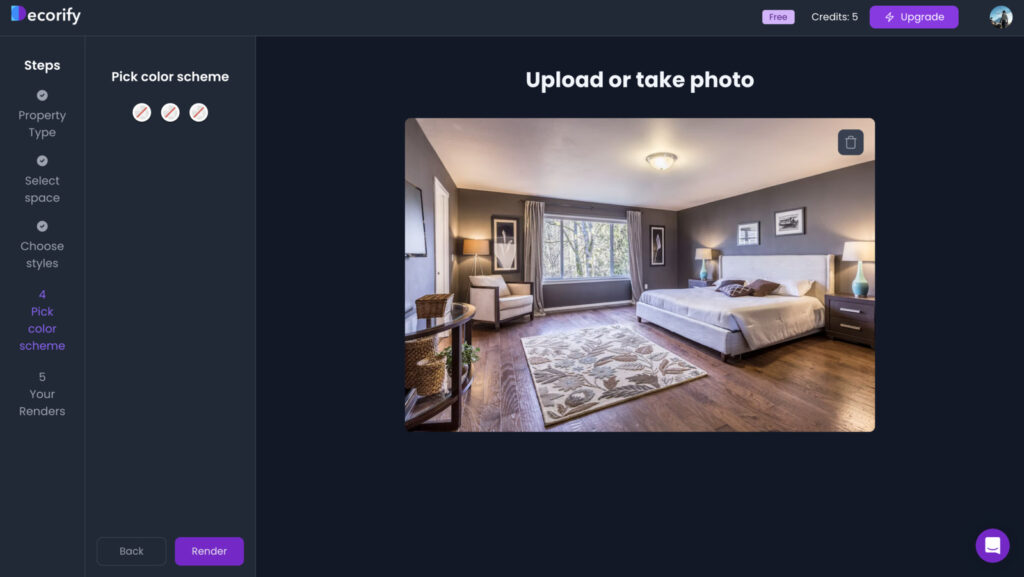
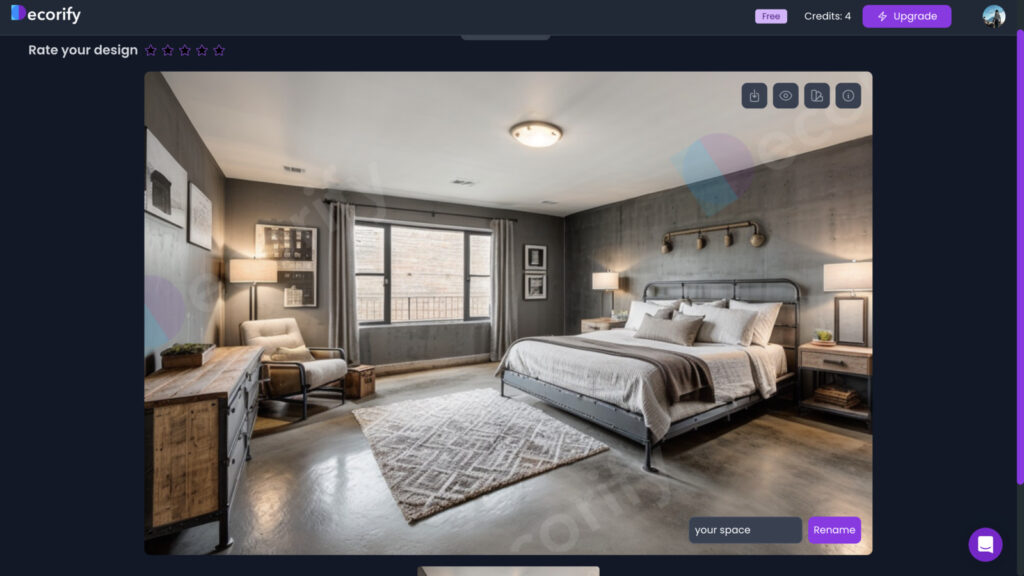
2. Interior AI
As the name suggests, Interior AI is a purpose-built redecoration tool that helps users decorate their space. However, before delving into the steps, it is important to note that this website requires a subscription. Therefore, once purchased:
- Visit the Interior AI website and log in with your credentials.
- Drag the image of your room or space into the designated box.
- Select the desired design.
- Click Render.
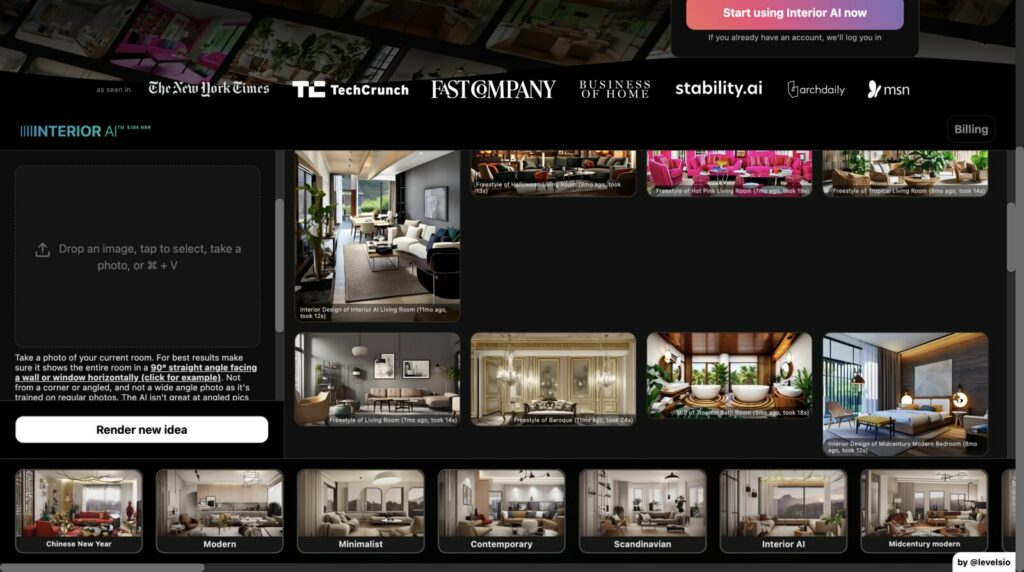

3. Spacely AI
Spacely AI is an all-around interior designing studio that not only allows you to redecorate your space but also offers additional features such as Feng Shui analysis, furniture detection, and style transfer. While some options are behind a paywall, users get a 3-day free trial. To redesign your space:
- Go to the Spacely AI website and log in.
- Click on Space Generator and upload a photo of your room, or choose one of the templates.
- Add the desired parameters and click Generate.
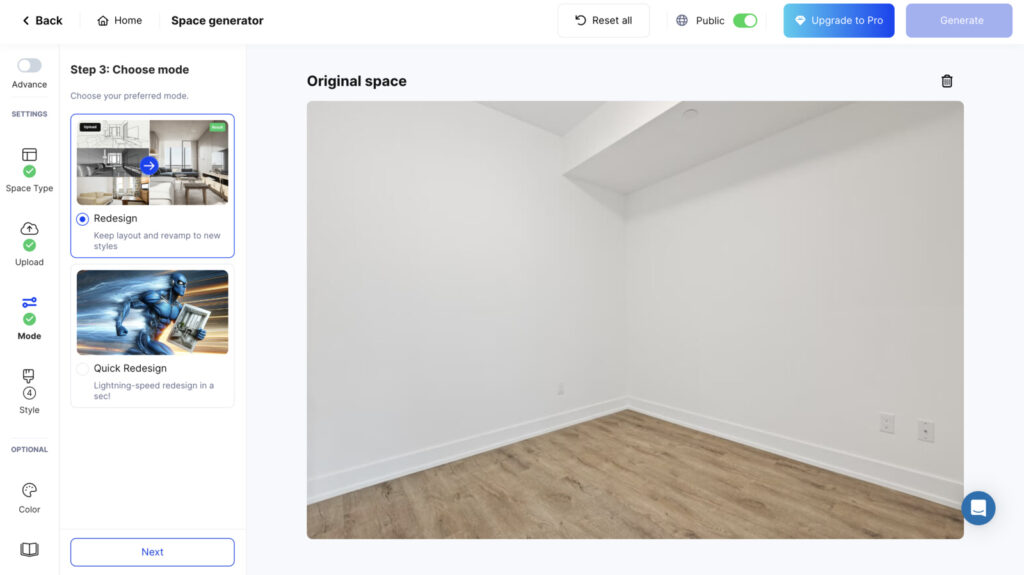
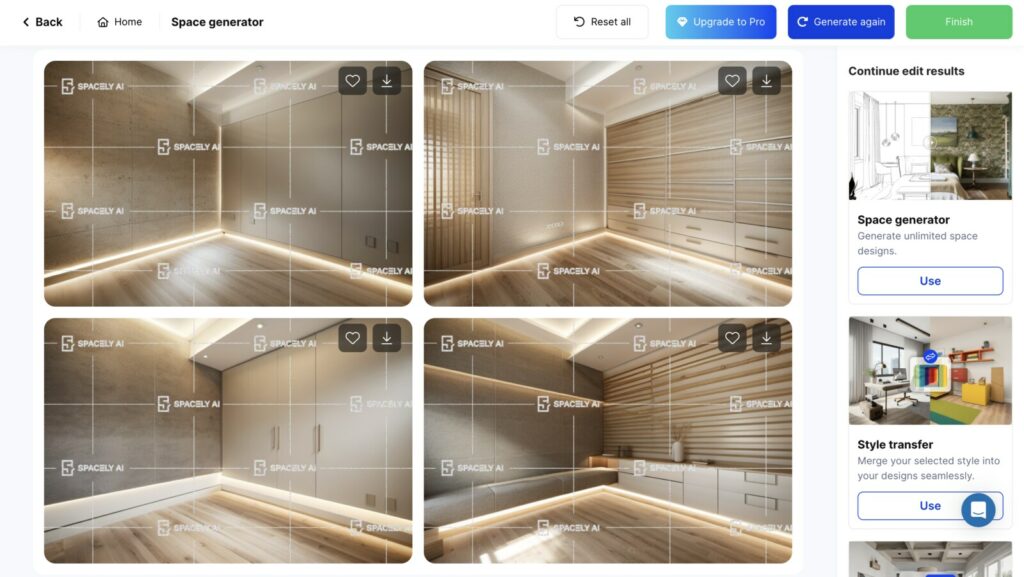
4. Room GPT
Room GPT is perhaps the most easy-to-use service of them all. Additionally, users also get three free credits on log-in. Once done:
- Open the Room GPT website.
- Upload a photo of your room or space.
- Select the desired parameters.
- Click Render Design.