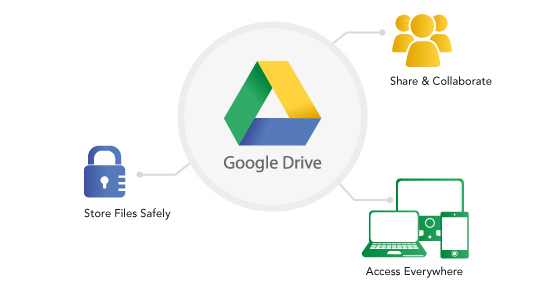How To Start a Jam on Spotify?

Want to listen to music with friends in real time, no matter where they are? Spotify has a feature just for that. Spotify’s Jam feature makes that easy by letting you and others listen to the same songs in real time, no matter where you are. Whether you’re hosting a party, hanging out virtually, or want to vibe to the same playlist with your group, starting a Jam is a fun and interactive way to connect over music. This article will show you how to start a Jam on Spotify and invite others to join.
What Is Spotify Jam?

Spotify Jam is a group listening feature that lets multiple people listen to the same music at the same time. When someone starts a Jam, they become the host, and others can join in to hear exactly what’s playing—no delays, no separate playlists.
You can invite up to 32 friends, so it’s ideal for small gatherings and big group discussions. The experience is enhanced when all your friends contribute their songs, making it a community music experience.
To start a Jam, however, you’ll need a Spotify Premium account. Only the host has to be Premium, so your friends can still join even if they’re on the free plan. Just ensure everyone has the latest version of the Spotify app installed; some features won’t work properly if the app isn’t up to date. Once you’ve got that covered, you’re good to go.
1. Start a Spotify Jam with Friends
Here’s how you can start a Jam on Spotify in just a few steps:
- Open Spotify on your Android or iOS device and play any song you like.
- Tap the Speaker icon, which is found at the bottom left of the screen, next to the song title.
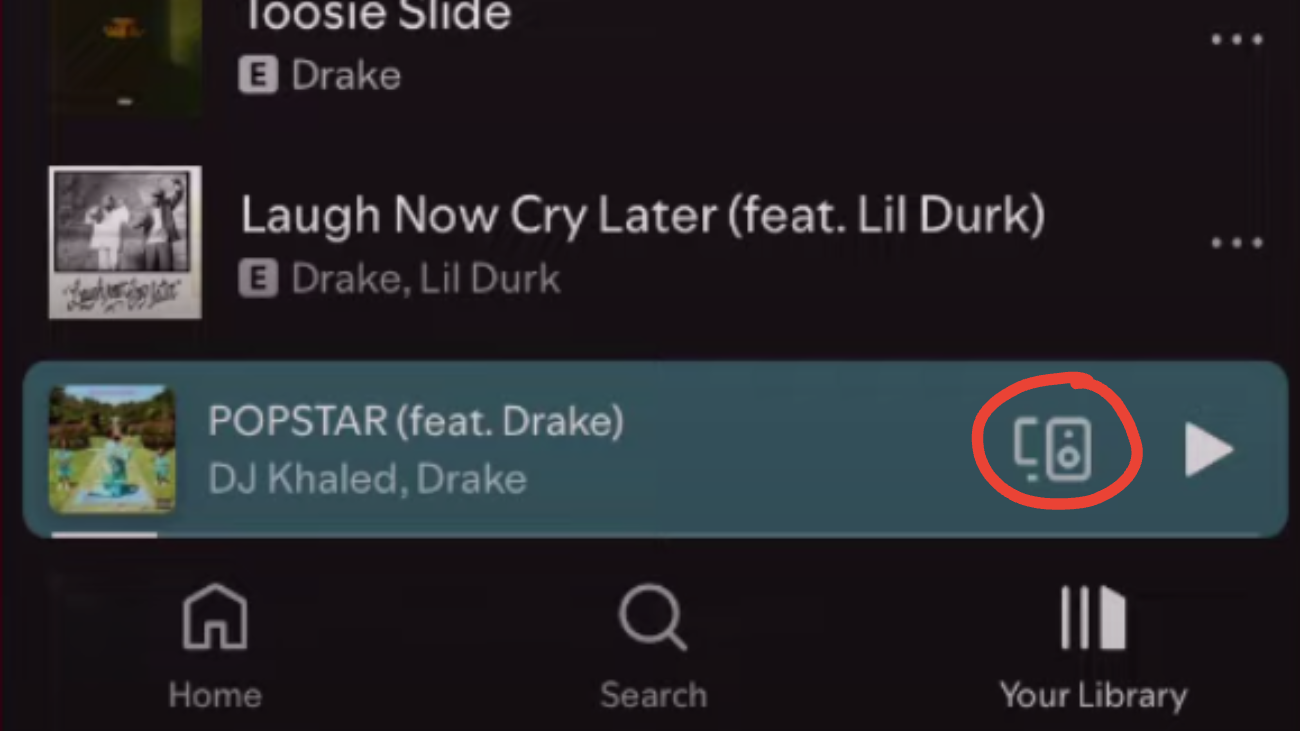
- You’ll see the option to Start a Jam on the next screen. Tap it to begin your session.
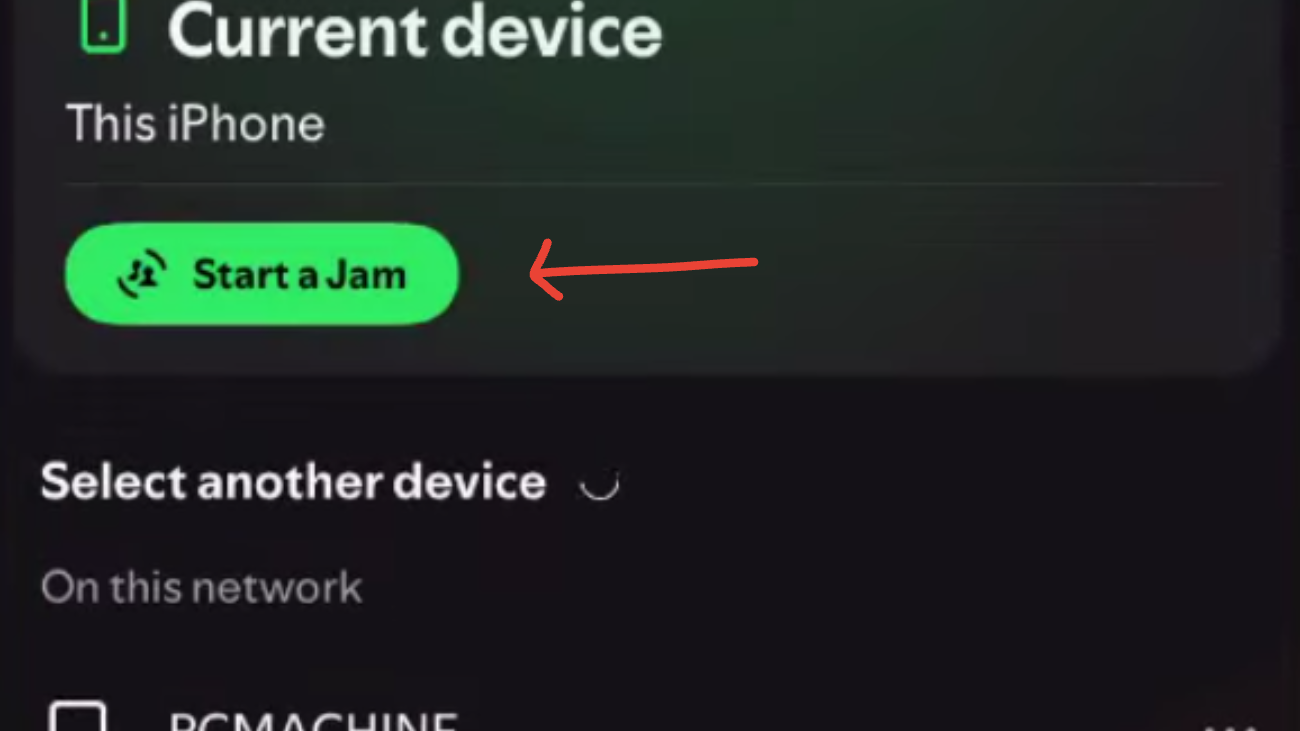
- After that, you’ll get a few ways to invite your friends. You can choose whichever method works best, whether it’s via a link, Bluetooth, or by scanning a QR code.
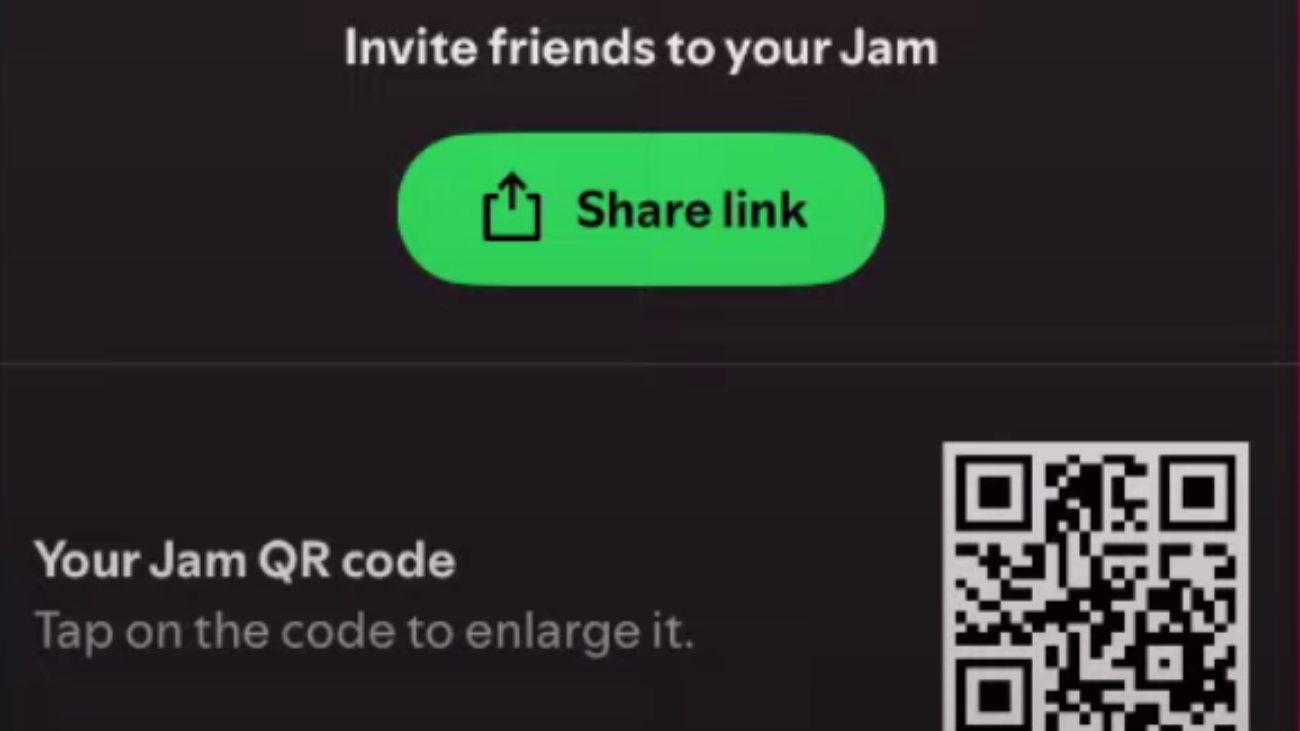
2. Add a Song in a Jam Session
Once you’re part of a Jam, adding your favorite songs is simple and keeps the vibe going for everyone:
- Browse or search for the song you want to add, just like you normally would in Spotify.
- When you find the track, tap the three dots (more options) next to the song title.
- From the menu, select “Add songs” if you’re already in the session.
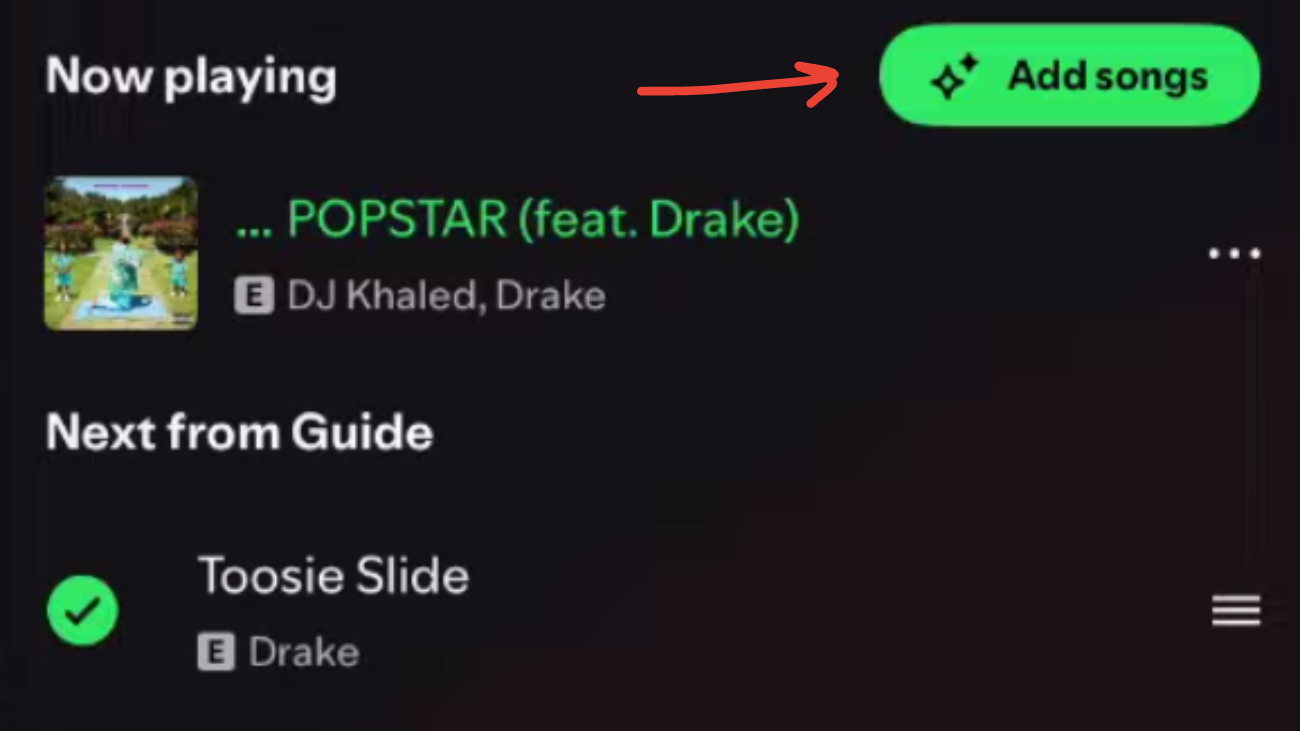
- The song will be added to the shared playlist, and everyone in the Jam will hear it when it plays.
Spotify Jam makes it easy to listen to music with your friends, wherever you are. With a few taps, you can start a session, invite your friends, and build a shared playlist. It is a simple method of transforming listening into a social experience.