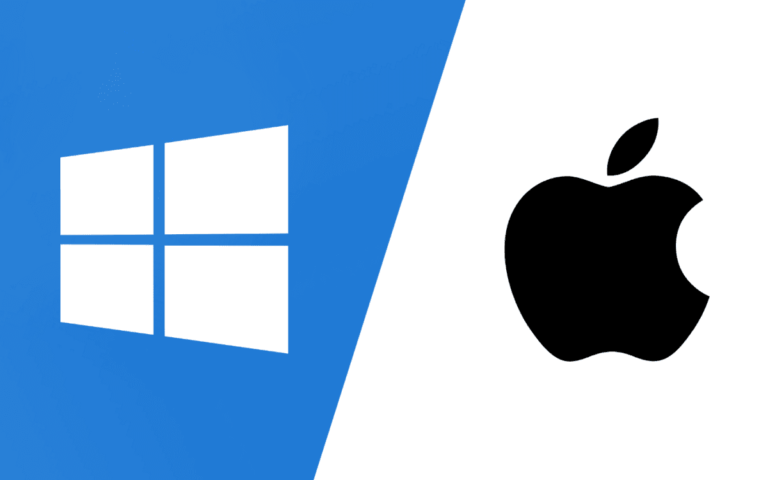How To Block YouTube On Chromebook?

There’s no denying that YouTube is one of the best platforms for gaining new knowledge, and it’s especially great for children. But like food, content should be consumed wisely, or the side effects of the same could cause significant harm. In this article, let’s look at how to block YouTube on Chromebook to ensure you’re not consuming too much entertainment content and wasting your time.
YouTube can be blocked on Chromebooks using Chromebook extensions. Here’s how to install one.
Block YouTube on Chromebook
You can use the Chrome web store to install an extension on Google Chrome to block YouTube. You can also use the Google Play Store.
Block YouTube on Chromebook using Chrome Extension
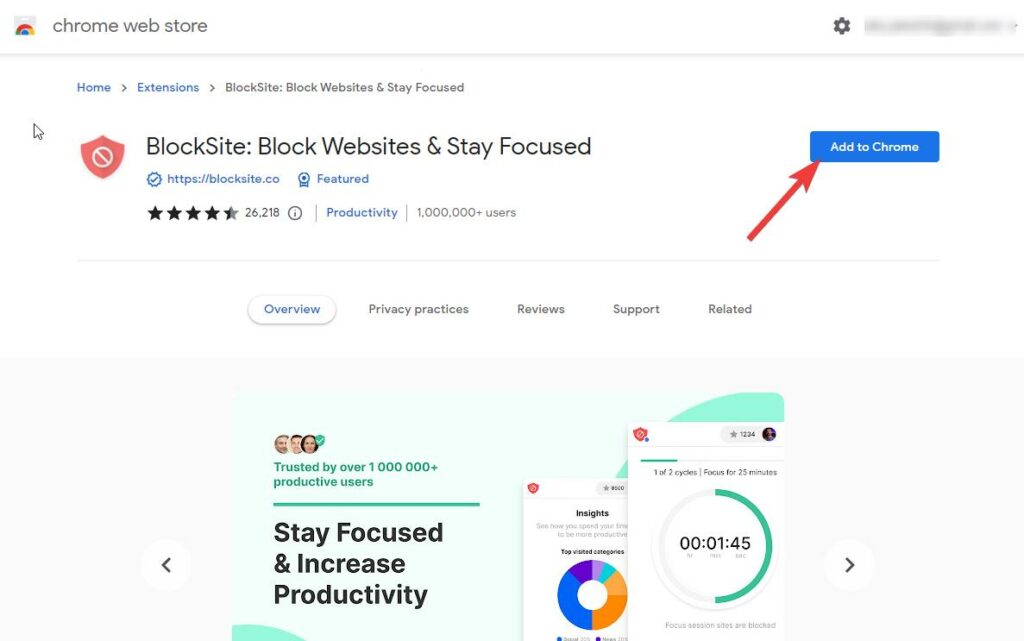
1. Open the app menu and click on Chrome Web Store to open it.
2. In the search bar, type “BlockSite” and enter to search.
3. Click on the first result and “Add to Chrome.”
4. Once added, the extension will open in a new tab. Accept all the terms and conditions to get started.
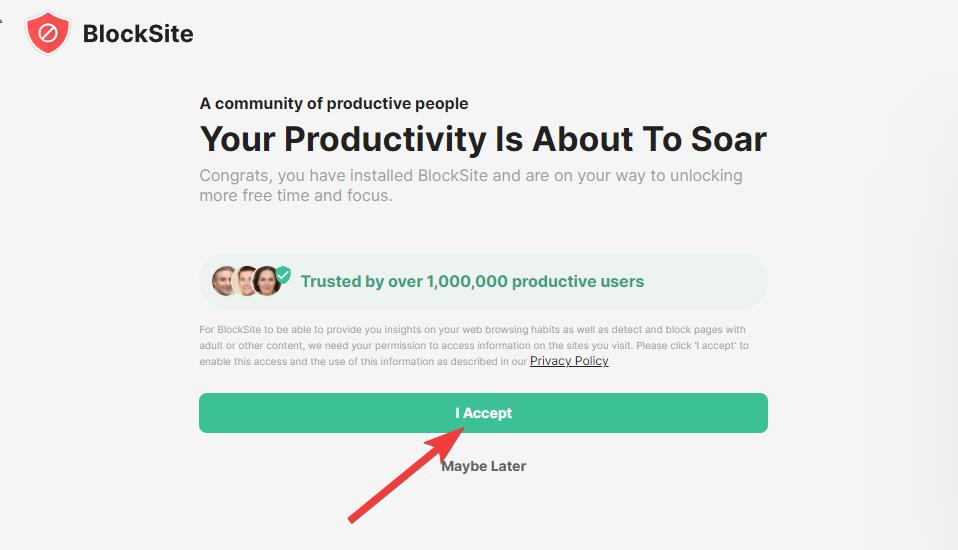
5. Once you’re on the home page of the extension, add “youtube.com” and click on “Add item.”
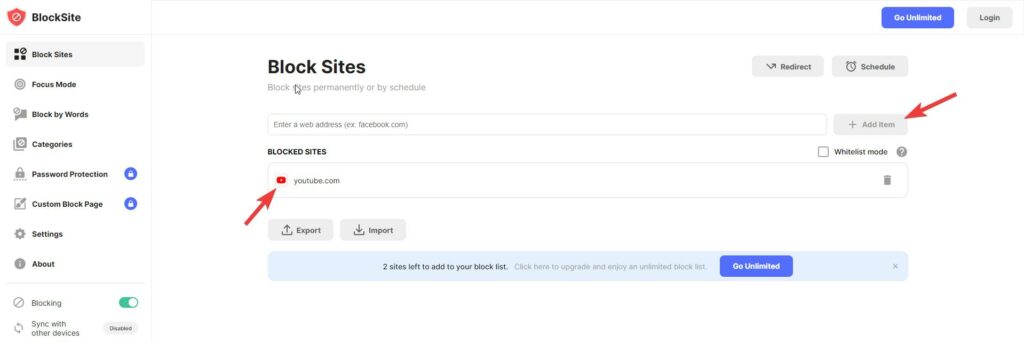
6. Now, whenever you try to go to YouTube, something like this will appear, blocking the site.
If you want to block more websites on Chromebook without purchasing the BlockSite subscription plan, you can use other blockers like Block Site.
Do you often get distracted by websites during work? Let us know in the comment section below.