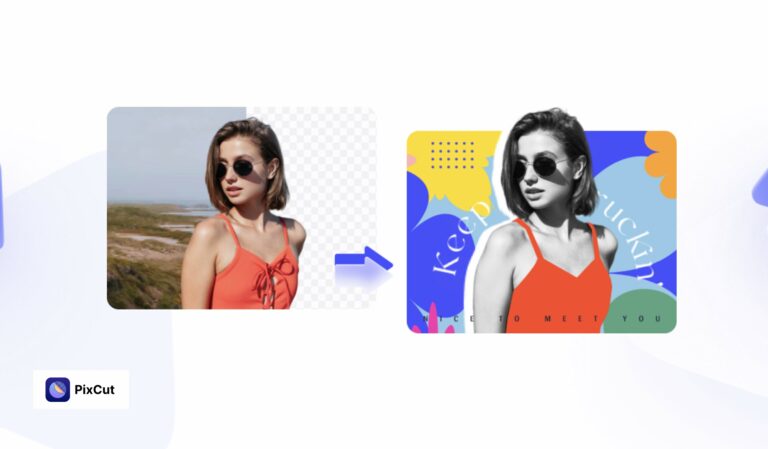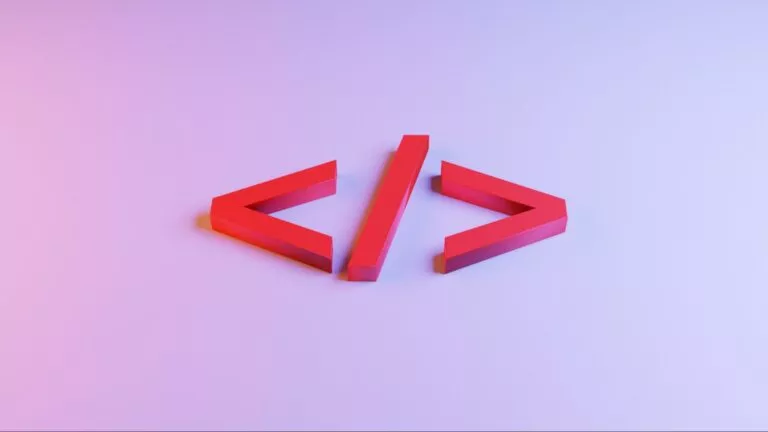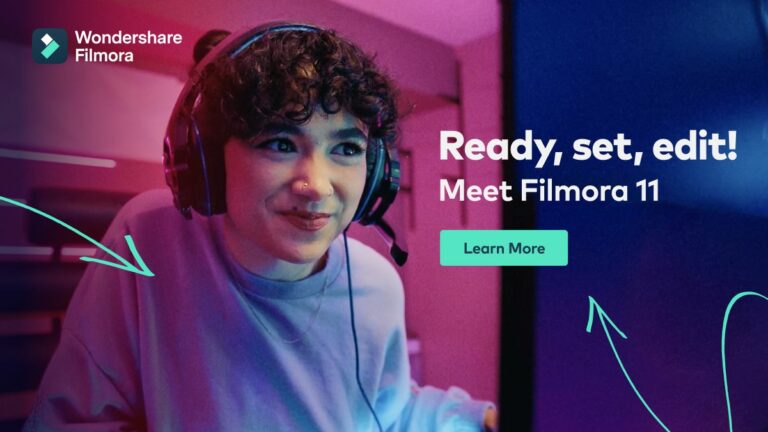HitPaw Video Enhancer: Best Video Quality Enhancer for Windows/Mac

As the creativity of the digital world has been increasing day by day no one wants to consume the low quality a ugly looking videos altogether. That’s where the role of a video quality enhancer emerges, but the issue is that many tools don’t provide you with the services you’ve been looking for.
Fortunately, HitPaw Video Enhancer has other ideas, offering the countless stunning and flawless features to make the videos look brilliant. Get into this guide to learn everything about the HitPaw Video Enhancer.

Part 1. Understanding Video Enhancement
A. Explanation of video quality enhancement
The role of the AI video enhancer has changed dramatically, and rightly so. With a video enhancement tool you can make the appearance of video look exciting and mesmerizing. Regardless of the issue your video is currently facing, an AI video quality enhancer doesn’t shy away from ripping all the shortcomings from the videos.
B. Common issues in video quality
You may encounter several issues with your videos that could end up making the videos look deplorable and unbearable. For instance, a low resolution video doesn’t appeal to the users as no one would bother to spend even a minute watching the blurred and awful video. On the other hand, if you’ve clicked the video with the background noise, it could also frustrate the users watching the video.
C. Significance of improving video quality for different purposes
The importance of opting for the video quality enhancer is immense as by enhancing the video’s quality, you can fulfill multiple purposes.
For instance, an enhanced video will provide you with exciting entertainment. If you’re watching the video for a commercial purpose, video enhancement can help you attract millions of eyeballs.
Part 2. Features of HitPaw Video Enhancer
If you want to enhance video taking the services of the HitPaw Video Enhancer will by far the best decision as it prompts the breathtaking and commendable features to choose from. Here’s the list of top notch video features HitPaw Video Enhancer has on offer for you.

Features
- Allows you to enhance the video quality courtesy of the AI technology
- Enables you enlarge and enhance the low resolution videos
- Lets you to eliminate the annoying noise from the videos
- Prompts the brilliant video repair method to repair unplayable and damaged videos
- Lets you colorize the black and white video with immense authority
- Enables you to replace the video background with attractive things courtesy of the Magic sky replacement feature
- Customize the video background without affecting the quality of videos
Part 3. Improve the Resolution of Videos with HitPaw Video Enhancer
HitPaw Video Enhancer comes up with the effortless user, and if you’re willing to enhance the video resolution, you’ll only need to follow the simple guide mentioned below to know how to enhance video quality through HitPaw Video Enhancer
Step 1:
Download and install the HitPaw Video Enhancer and start the program afterward. Click on the Video Enhancer button to begin the proceedings.
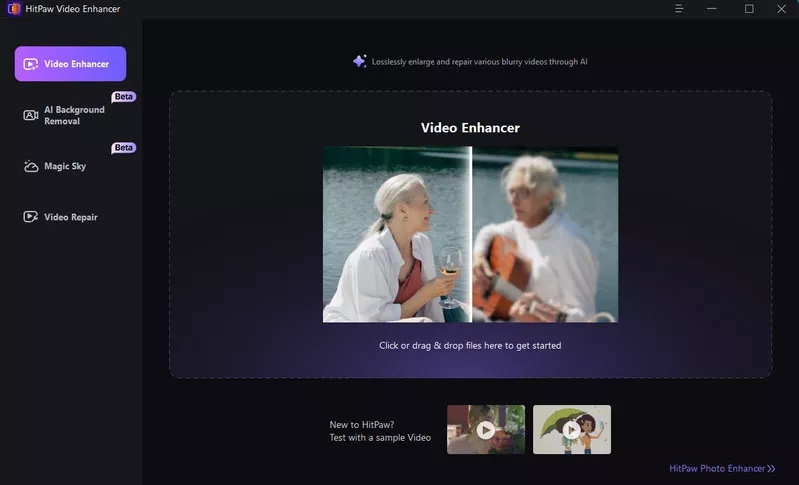
Step 2:
HitPaw Video Enhancer blesses you with the 7 AI models to choose from.
You can also customize the resolution of the video by hitting the Resolution button.
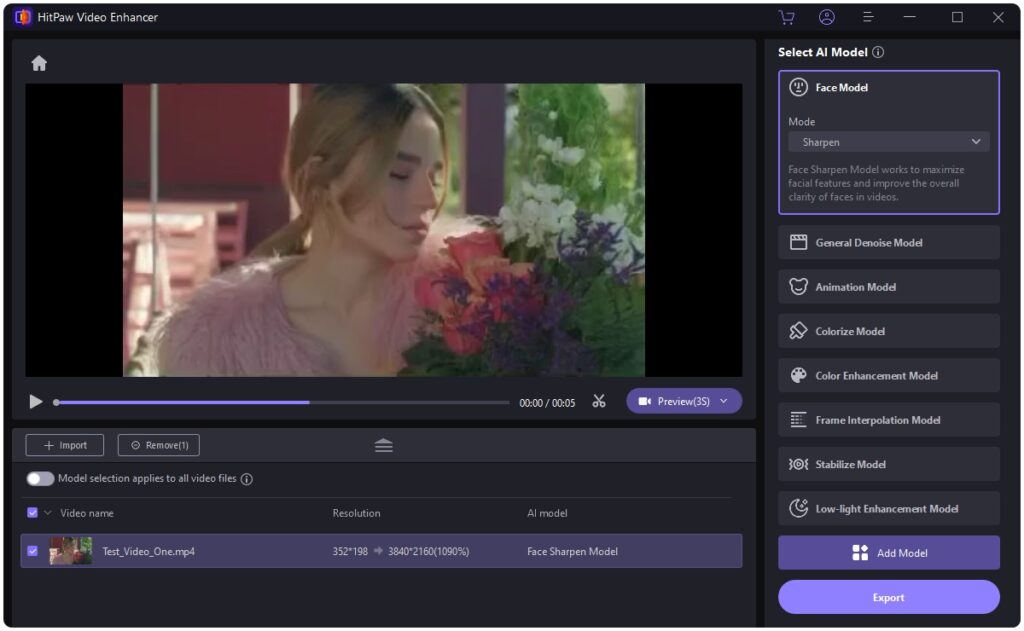
Step 3:
Preview the video and click on the Export button to download the video.
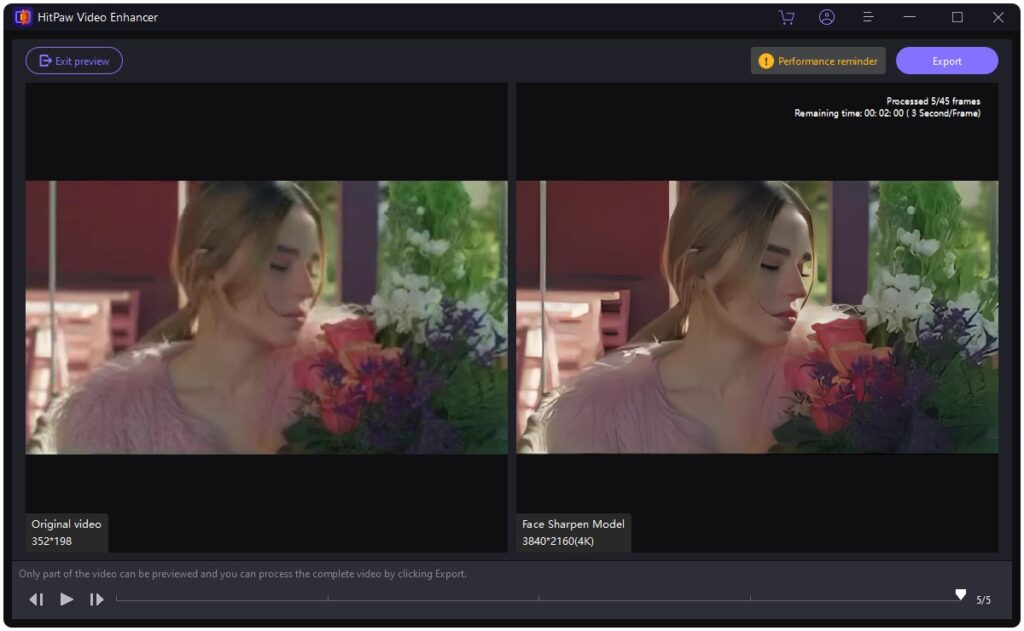
Part 4. Benefits of Using HitPaw Video Enhancer
Several factors urge you to enhance video quality through HitPaw Video Enhancer as it prompts the sublime and stunning advantages to choose from. Look at some of the most splendid and breathtaking benefits of the HitPaw Video Enhancer.
A. Improved visual appeal for personal videos
When you create the video, you must have been to make it look attractive and appealing. If you want to upload the video to social media platforms, paying the lot of attention to the video quality is more important.
What HitPaw Video Enhancer does is to completely change the dimensions of the video and make it look worth watching. While improving the visual appearance of the video, HitPaw Video Enhancer doesn’t affect the quality of the video as the original quality remains intact.
B. Enhanced professionalism for business or creative projects
Creating videos for creative projects and business projects is common. No one wants to advertise a business with blurred and unclear videos.
That’s where HitPaw Video Enhancer comes in handy, allowing you to upscale the video quality and take the quality of the videos to the next level. With HitPaw Video Enhancer, you can increase the professionalism of your video and make it look more engaging and pleasing to the eyes than ever before.
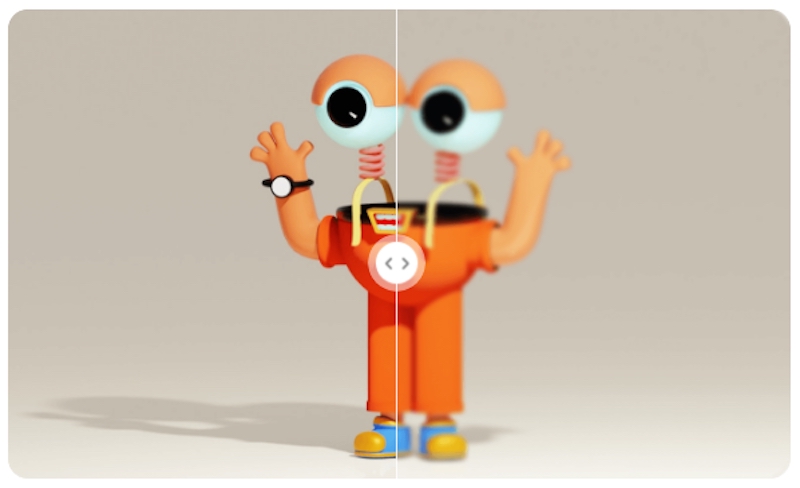
Part 5. User Testimonials
A. Incorporating positive feedback
The feedback given by the audience about the HitPaw Video Enhancer is an eye-opener, and you can look at things said by some popular people.
- Matt L. – Content Creator
After using the HitPaw Video Enhancer as the video quality enhancer, I have managed to grow my YouTube account. My Audience loves the creativity of the video, and credit goes to the HitPaw Video Enhancer for all this.
- John M. – filmmaker
I haven’t seen a video quality enhancer performing like HitPaw Video Enhancer in much less time. Apart from helping me improve the video resolution, it also helped me eliminate unwanted noise from the videos.
B. Real-world experiences and results, with accompanying comparison charts
| Features | HitPaw Video Enhancer | Competitor A | Competitor B |
| Deinterlacing | Smooth conversion | Basic functionality | Limited options |
| Upscaling | Superior upscaling | Average results | Mixed performance |
| User Interface | Intuitive | Complex | User-friendly |
Conclusion
That’s all we’ve had from this guide, where we’ve revealed why HitPaw Video Enhancer could be the best video quality enhancer. Apart from introducing the features of HitPaw Video Enhancer we’ve introduced the mesmerizing advantage of this outstanding AI video quality enhancer.
You can also take notes from this guide to improve the video resolution without affecting the video quality.