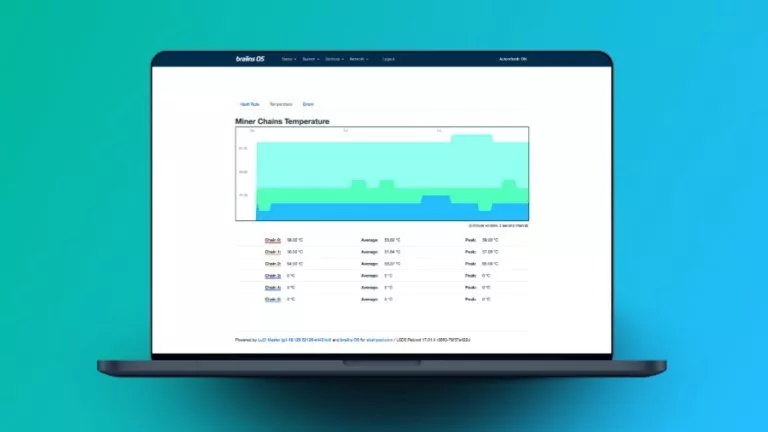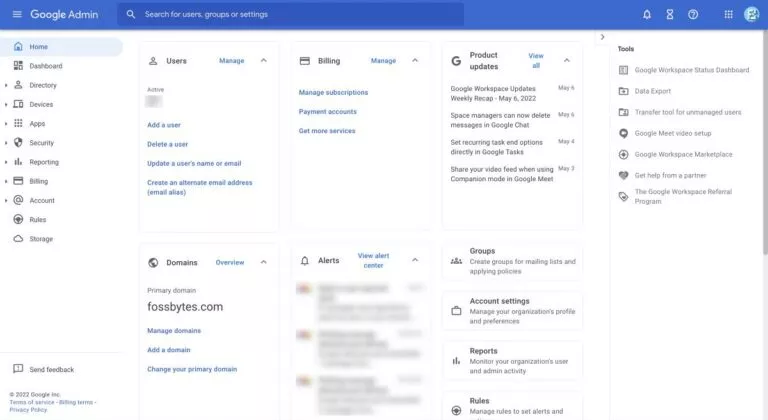My Computer Is Making Weird Noises – What Could Be The Real Reason?
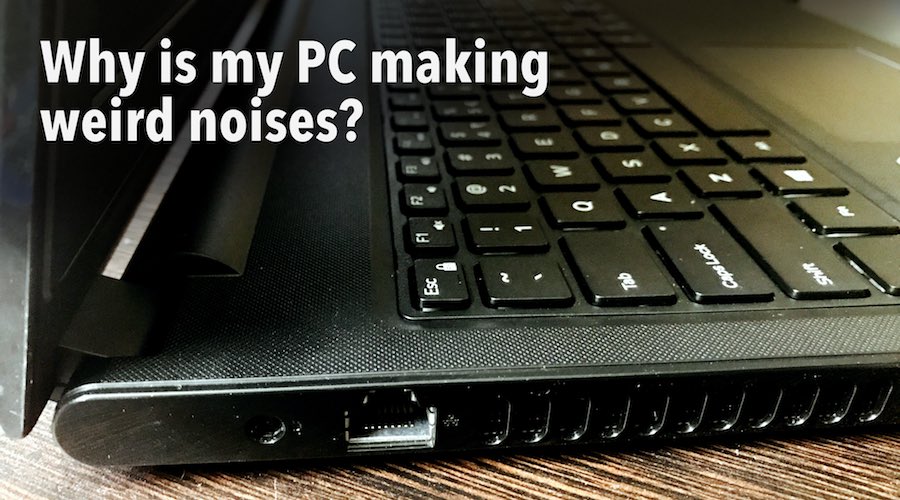
Short Bytes: Don’t ignore the weird noises coming from your computer. Computer systems usually make noises like spinning and tapping etc., but if you hear ‘clicking’ sound, take it seriously. It probably might be that your hard drive is failing or it can be any other important component of the system that is failing. Check the loose connections before it gets too late.
Do you ever hear some weird noises coming from your PC? The usual cracking, popping, whining or spinning sounds are fine, but if it’s not something you hear regularly, then it is something to worry about.Noises from your computers are normal, but was it a ‘clicking noise’? That means something isn’t functioning right. Maybe, the hard drive has crashed or anything worse than that. So better don’t ignore if it happens.
Also Read: How To Prevent Your Computer From Overheating
There may be few reasons your system is making such noise. Some can be plain reasons, but some might be serious. Anyways, why take risks?
The real reasons behind weird noises from your PC
Basically, clicking sounds come when any of the PC’s moving parts like CD drives, fans, disks, etc. are blocked or are failing. Let’s take a look at what might be the possible reasons.
For the most basic thing, check if anything hasn’t caught up in the fan or any spinning parts. Make sure there is nothing tangled in the cables and other complicated parts of the system. Perhaps, it is because of the entry of some foreign particles that are making such noise.
Or else there may be some serious problem.
Is it your hard drive?
Generally, hard drives make a clicking noise, but only with a dim sound. The functioning and design of the hard drives resemble a high tech record player. Faint ‘hum’, ‘whir’ noise is fine, but if you hear a harsher sound, don’t forget to find the problem.
Before it stops working or completely crashes, backup your data. Backing up, anyways is something you must be regularly doing in your system.
It can be the CD or DVD Drive
Again the instructions go in the same way as were for hard-drives. If these CD or DVD drives ever make a loud clicking noise, it simply means that the moving parts of the disks aren’t functioning right.
Though failing disc drives aren’t a big problem compared to failing hard drives. There is no such emergency of backing up of data, until and unless there is something you immediately need to store.
Or is it a Blocked Cooling Fan?
Cooling Fans in systems are meant to cool down parts and export internal hot air. Noises from Cooling Fans come when, for any reason, parts inside gets disturbed.
But the solution is handy. First, shut down the system. And remove any unnecessary cables coiling around the Fan. Take a look at your fans on your CPU and graphic card too. For an effective solution, you can keep a check on internal cable organization.
Also, clean the dust collected on your fan for which you may use some cotton and isopropyl alcohol. Let it dry before you check it’s working or not. And yes, you can obviously change the fan if you want.
Speakers or Monitor?
The clicking sound from your speakers and monitor isn’t a usual thing either.
Can it be Power Issues?
Does your PC make noise before it shuts down? Then probably there is a power issue.
Check for the connection, if each part is securely connected to the power supply. If it still doesn’t work, go for a new power supply, or a new motherboard or perhaps a new system.
Is your computer making weird noises? Don’t forget to share your experiences with us.
Also Read: Is It Safe To Charge My Laptop With A Charger That Has Different Specifications?