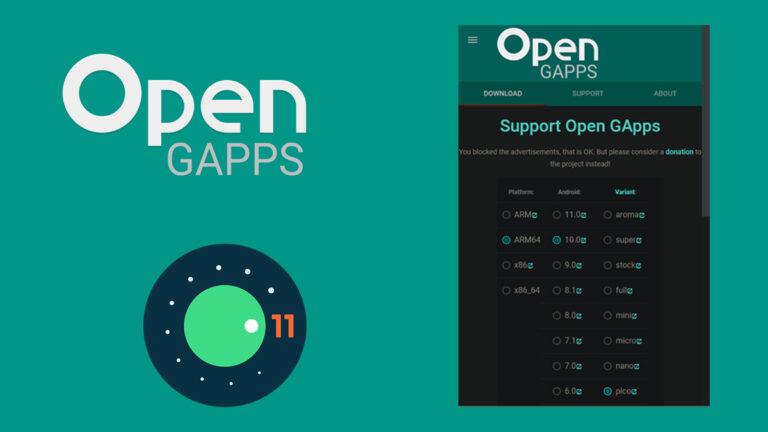4 Ways To Check Apple Store Gift Card Balance (2026)

Apple Store gift cards are a convenient gifting option for many people, since they allow a person to buy whatever they want. If you recently received an Apple Store gift card, but aren’t sure of its balance, there are plenty of ways to check it from different devices like your iPhone, MacBook, or even a Windows laptop. Here’s how.
1. Use Apple’s Website
The easiest way to check your Apple Store gift card balance is by heading to the official Apple website. To do this:
- Go to the Apple Support website.
- Sign in with your Apple ID.
- Enter the PIN of your gift card.
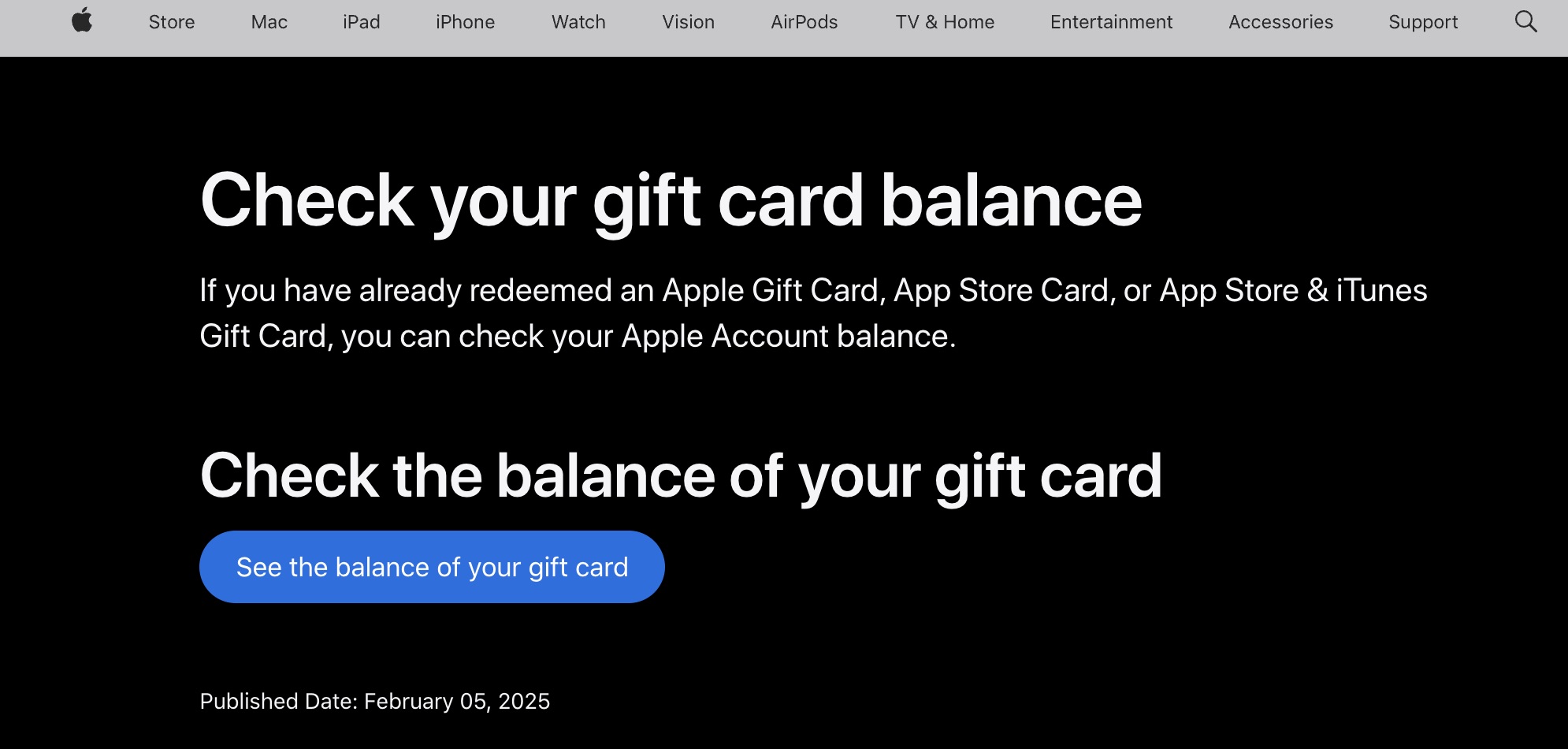
That’s it. You should now see the remaining balance on your gift card.
2. Check Balance on iPhone & iPad
- Open the App Store on your iPhone.
- Click on the profile button on the top right.
- Your balance would be visible underneath your name.
3. Check Balance on MacBook
- Open the App Store on your Mac.
- Tap on your name located at the bottom left corner.
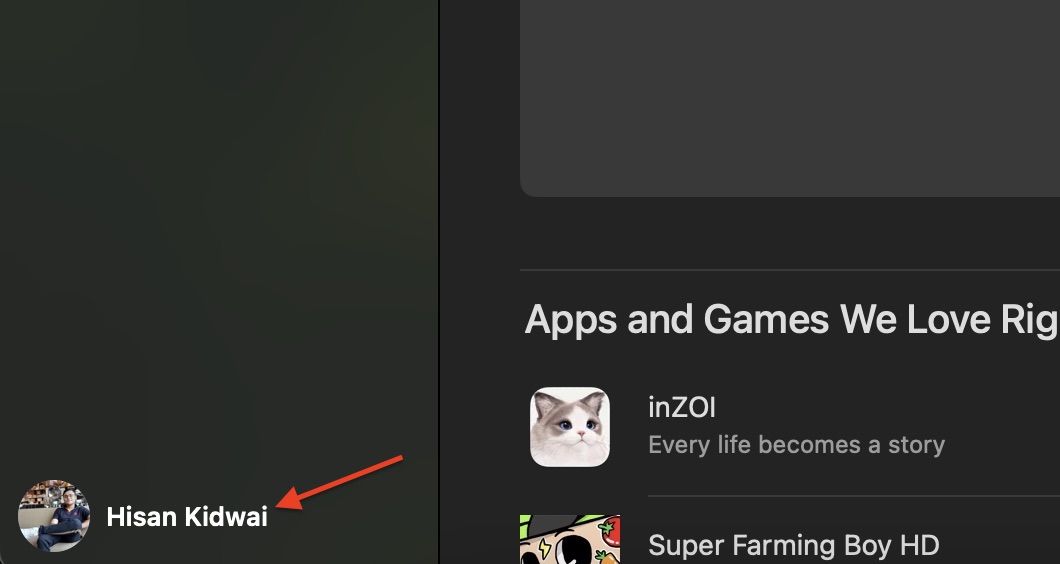
- Your balance should appear underneath the Apple ID.
4. Check Balance on Windows
If you’re using a Windows device and want to check your balance there, you can do so with the iTunes website.
- Head to the iTunes website and sign in with your account.
- Navigate to Account > View My Account.
- Look for your gift card balance.
Frequently Asked Questions (FAQs)
No, Apple Card balance is different, and can be checked by going to the Wallet app.
An Apple gift card can be used to purchase Apple products, such as hardware and accessories, at any Apple Store or through Apple’s online store in certain regions.