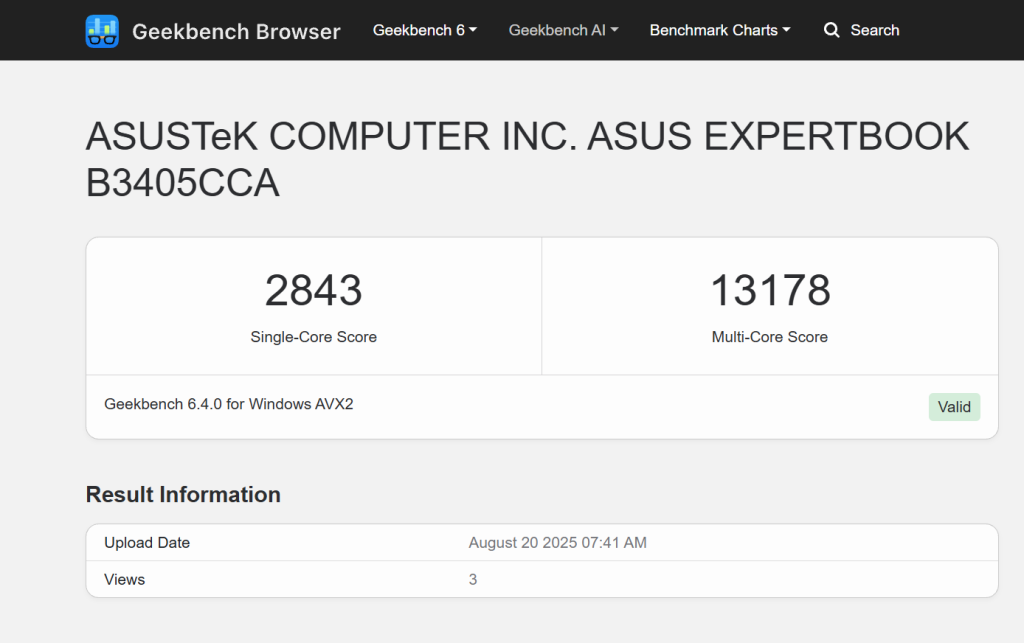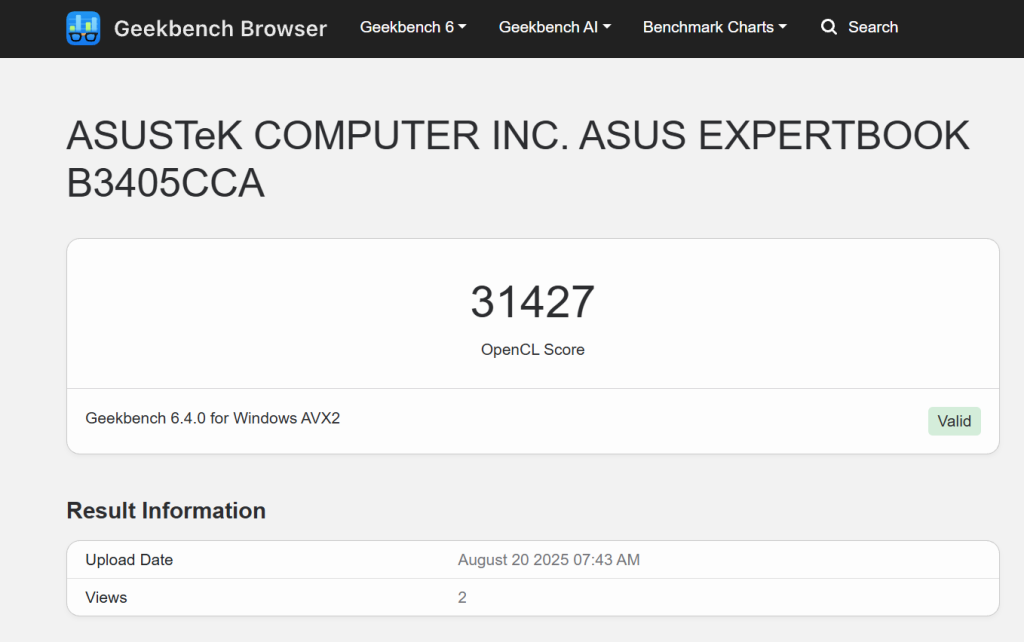Asus ExpertBook B3 Review: Power Packed Business Laptop

After testing multiple laptops in the ExpertBook series, I have come to really like them, since they take a no-nonsense approach and deliver on every key metric a business professional might need. The newest one out is the Asus ExpertBook B3, which aims to nail the same basics as previous P3 and P1 models, and build on key areas like durability and a new processor series.
I had the opportunity to test out the B3 for a couple of weeks, make it my daily driver to write and review articles while sitting at home, and attending launch events in different cities. This review will share my experience of using the laptop, its pros and cons, and will help you make a wise buying decision.
Asus ExpertBook B3
Summary
The Asus ExpertBook B3 is a solid workhorse laptop that can tackle everything you throw at it. The laptop has a stealthy look, especially in black. The performance is top of the line, with some gaming capabilities, and the display is decent, too. All this, coupled with an excellent keyboard and trackpad experience, makes the B3 a complete experience.
Design & Hardware
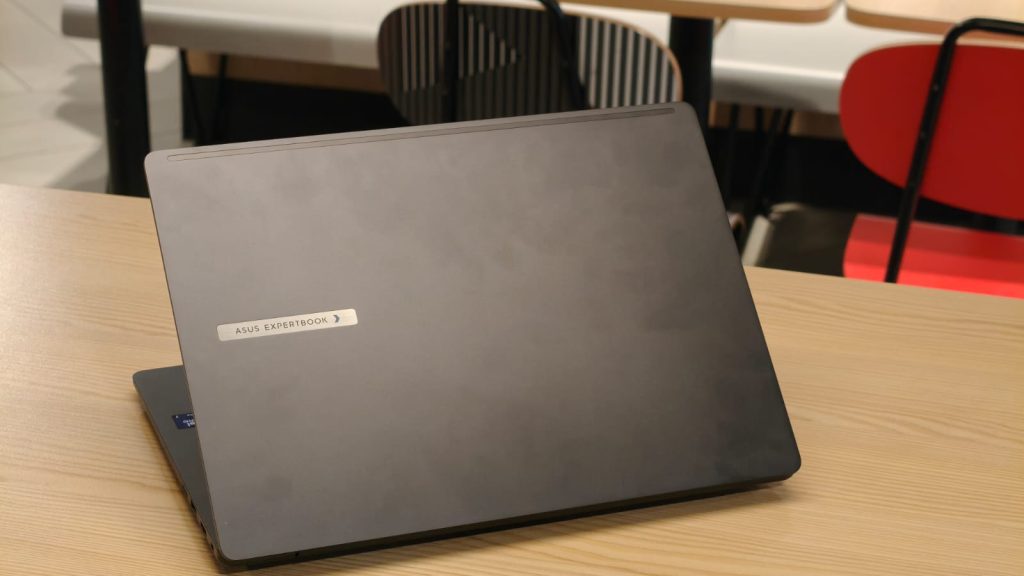
All ExpertBook laptops carry a sophisticated styling, and the same can be said for the B3. The laptop in this new black color, along with the all-aluminum chassis, looks simply lovely, and mimics the stealthy look of the most expensive laptops.
Open the laptop, and you’re greeted with the same premium design, along with a color-matched keyboard deck and a very spacious trackpad. The hinge, like other business laptops, can open to a full 180 degrees, which might be helpful in certain office settings. That said, the finish does attract a lot of fingerprints, which can be difficult to wipe.
At 1.4 kgs and 1.29cm thick, the ExpertBook B3 is portable enough to be carried around everywhere, which was pretty helpful on my recent trip to Delhi. I could easily carry the B3 along with my other gear, and didn’t feel much strain carrying it through the airport.

Another key selling point of the B3 is its durability. Asus, in the press briefing, showed a person standing on the laptop without damaging it. And while I couldn’t bring myself to do the same, I did accidentally drop the B3 once, and it escaped without a single scratch. So, if you regularly drop your laptop, the B3 should handle it with ease.
A business laptop needs to be full of the necessary ports, and the ExpertBook B3 definitely is. On the left, there are two Thunderbolt 4 USB-C ports with support for DisplayPort 2.1, a USB 3.2 Gen 1 Type-A port, an HDMI 2.1 port, and a headphone microphone combo jack.
On the right, there is another USB 3.2 Gen 1 Type-A port, along with a MicroSD card slot, an Ethernet port, and a Kensington Lock slot.
Keyboard & Trackpad
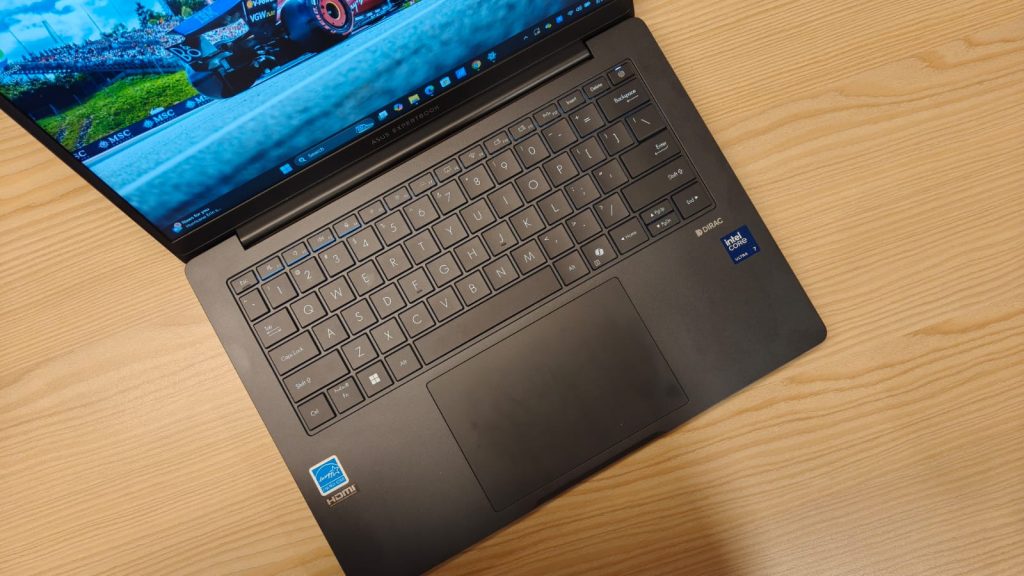
A good keyboard is a cornerstone of a business laptop, since most of us would spend our days typing and editing documents. The one on the B3 is pretty fantastic. It has the right amount of travel, the keys feel tactile, and there is satisfying feedback on every click. There wasn’t any flex on the keyboard deck as well.
I’ll give the same praises to the trackpad, which is even bigger than the one on my MacBook. The surface is super smooth, with no friction, and the clicks are satisfying. Just note that the click activation force varies depending on where you press on the trackpad.
Display
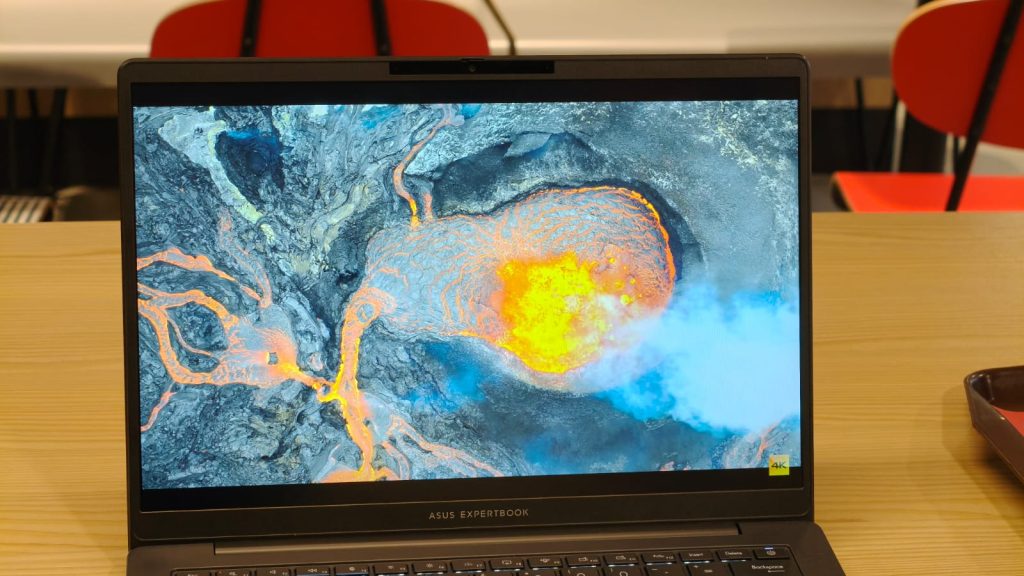
The ExpertBook B3 comes with a 60 Hz 14-inch FHD 16:10 IPS display, with a max peak brightness of 400 nits. Like the other parts of the B3, the display is pretty decent. Sure, there is no fancy OLED or high refresh rate, but it gets every job done.
The extended height allows for more work on a single page, and the viewing angles are also okay to work with an extended group. Though there is some color change when looking from the side.
The media experience was enjoyable, too. I could enjoy a movie on the B3 without missing much since the colors are pretty accurate.
Performance
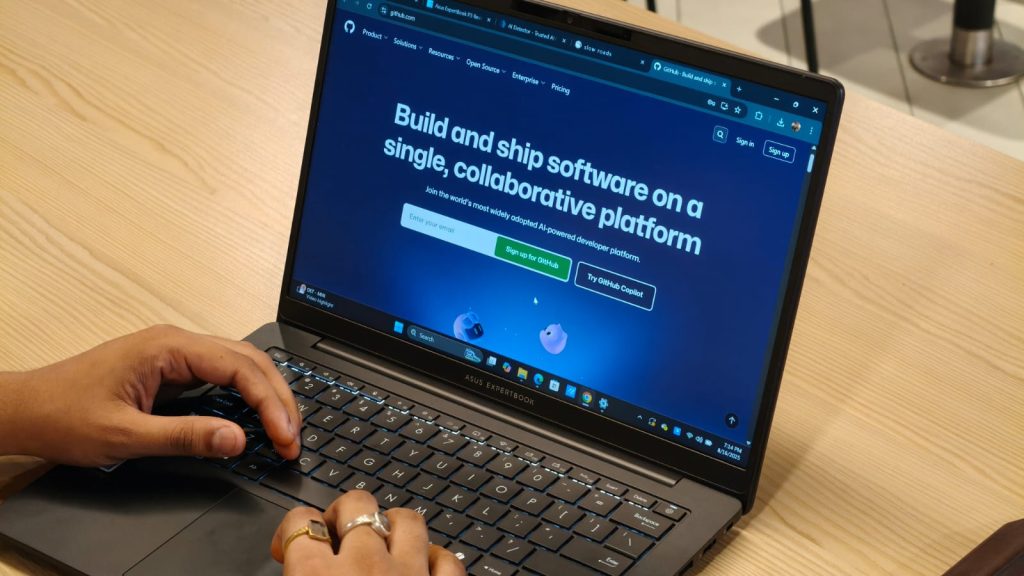
The Asus ExpertBook B3 comes with Intel’s latest Core Ultra 7 255H series processor, which features six performance cores at 5.1 GHz, eight efficiency cores at 4.4 GHz, and two low-power efficiency cores at 2.5 GHz, along with the Intel Arc graphics. In addition, my review unit came with 32 GB of DDR5 RAM running 5600 MT/s and 1 TB of NVMe SSD.
As expected, the ExpertBook B3 nails everyday performance out of the park. Apps open quickly, the UI feels smooth, and the animations are super fluid. I had no complaints writing my everyday articles and switching between twenty tabs on Chrome.
Kicking things up a notch, I tried a bit of programming on the B3, and it handled beautifully, keeping everything in memory and compiling long codes super quickly. At last, I gave video editing a go on the B3, which, surprisingly, wasn’t a bad experience. Sure, you won’t be editing 4K videos, with multiple layers, but for short-form content like Reels, the B3 is more than capable.
All ExpertBook laptops come with several features that cater to professionals. These include a commercial-grade BIOS, which improves protection against threat actors. Plus, companies can restrict access to certain computer components for their employees for a safer work environment.
Benchmarks & Gaming
To put the new Core Ultra 7 chip through its paces, I also ran a series of benchmarks. In Geekbench’s CPU test, the B3 scored 2843 in the single-core and 13178 in the multi-core test. These numbers put the B3 in a similar multi-core performance bracket as the MacBook Air M4, which is high praise. However, the biggest surprise was the GPU test score, where the B3 scored a solid 31,427 points.
And thanks to the GPU score, I also installed a few games on the ExpertBook. And while you shouldn’t expect to play AAA games like Indiana Jones, the B3 is more than capable of playing eSports titles like CSGO, which ran at over 150 FPS in medium to high settings. In F1 2024, I got over 60 FPS on medium settings, with even the one percent lows sitting at a steady 50 FPS.
Battery Life & Charging
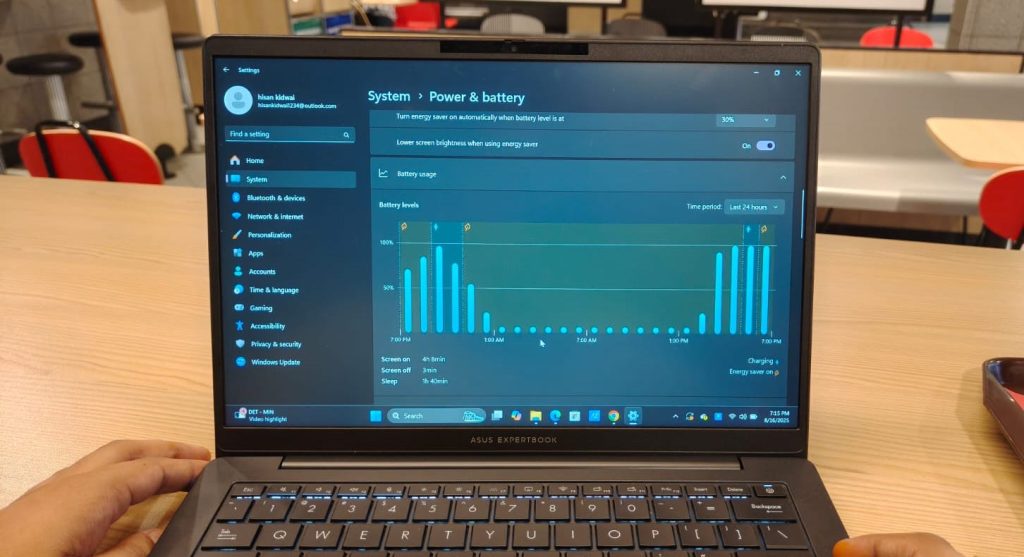
The Asus ExpertBook B3 comes with a 50W cell, and the battery life was better than expected. Sure, it doesn’t get the same MacBook as all-day battery life, but I could easily get roughly five hours of screen time with my workflow. To put things in perspective, I mainly used the B3 to write articles, research things on Google, and watch a ton of YouTube videos. Asus also bundles a fast charger with the B3, which can take it from 20% to 100% in just over an hour.
Webcam & Speakers
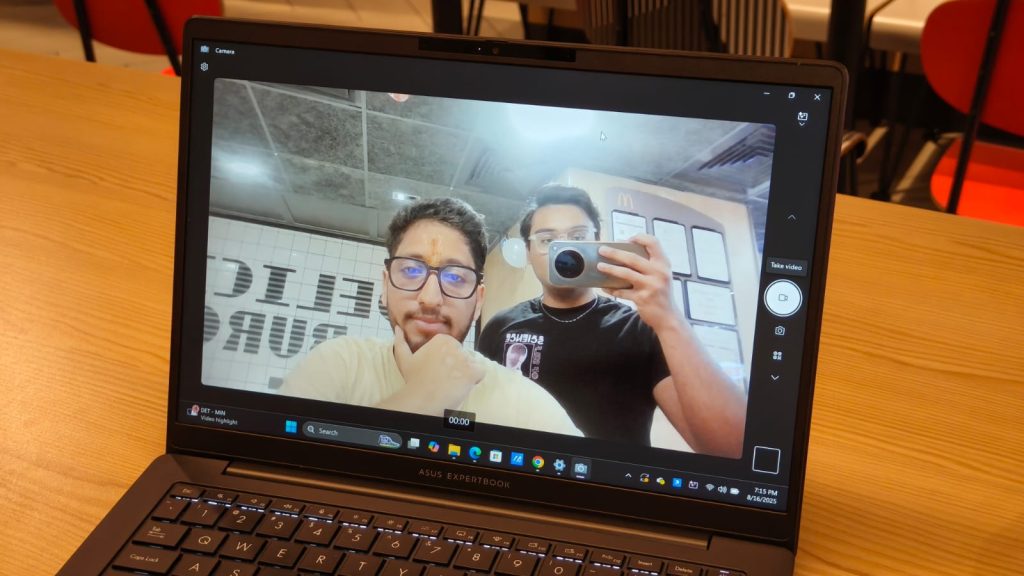
Unlike the P3, Asus has finally included an FHD webcam, and it works wonders. I had zero complaints about the image quality, as the colors were on point, there was ample sharpness, and the artificial lighting performance wasn’t that bad. Plus, the webcam also has Windows Hello support.
The speakers, unfortunately, are placed on the bottom, which limits their ability to sound full when kept on soft surfaces like a bed. That said, the speakers aren’t that bad since they have ample treble and bass, plus they balance the highs and lows decently.
Should You Buy the Asus ExpertBook B3?

The Asus ExpertBook B3 is a solid workhorse laptop that can tackle everything you throw at it. The laptop has a stealthy look, especially in black. The performance is top of the line, with some gaming capabilities, and the display is decent, too. All this, coupled with an excellent keyboard and trackpad experience, makes the B3 a complete laptop and thus earns my recommendation.