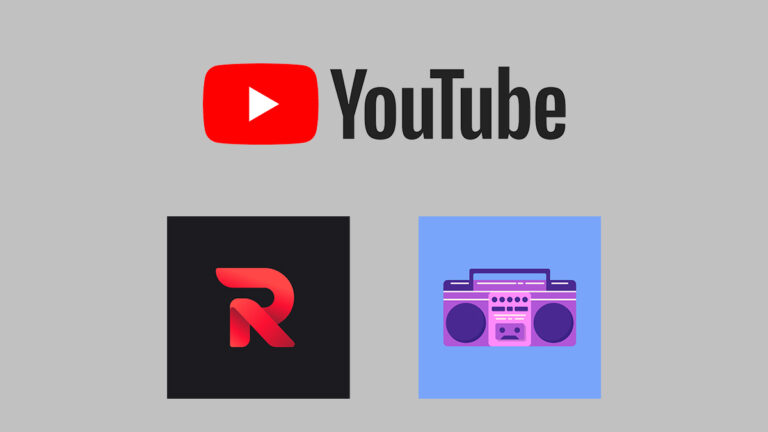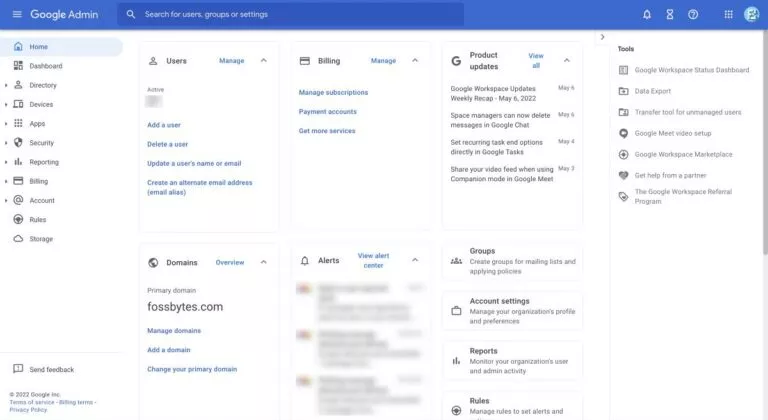What is Lenovo Vantage: The Ultimate Guide to Optimizing Your Device!
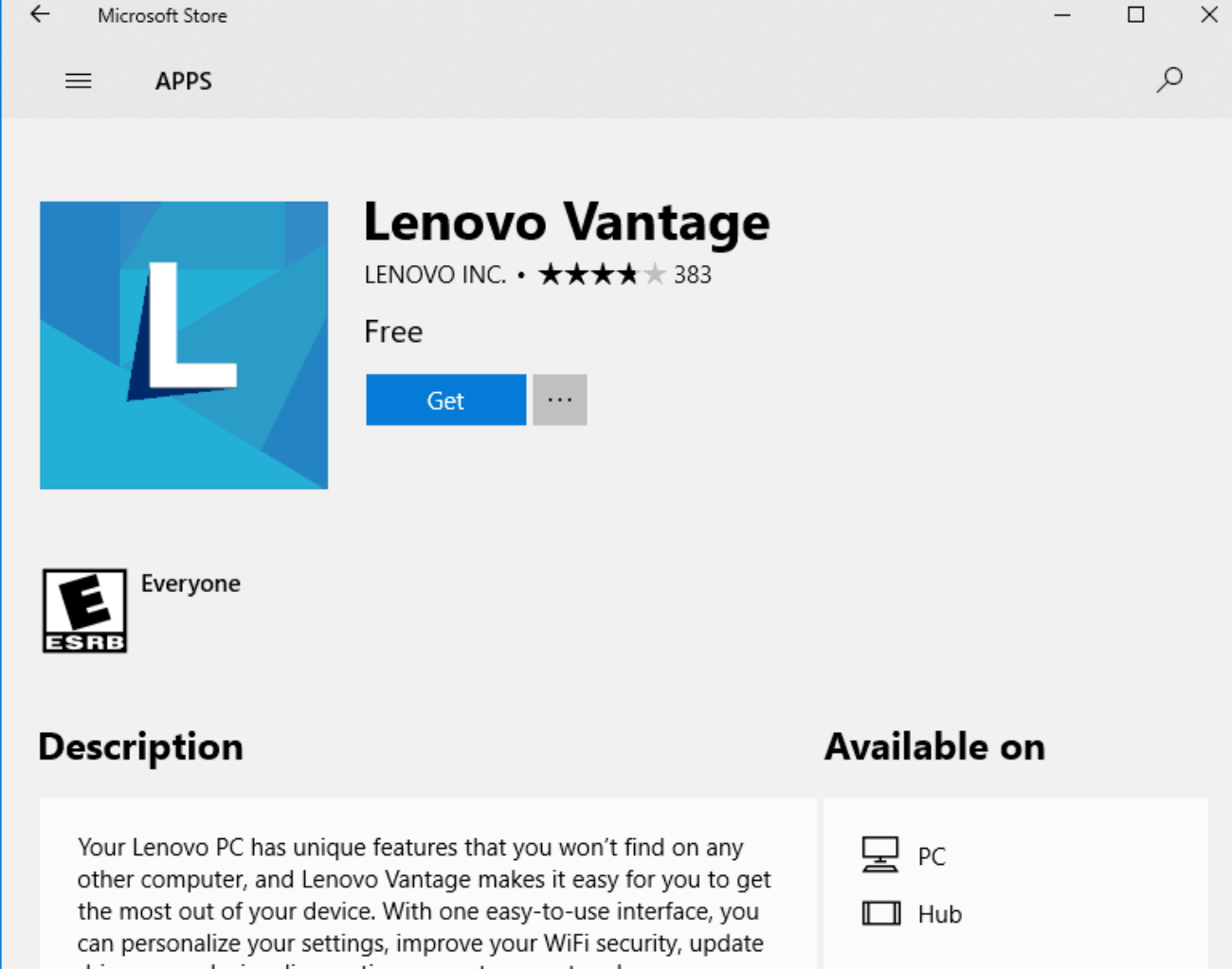
Lenovo Vantage is a useful tool for managing and optimizing your laptop. It offers features that make it easier to adjust settings, update drivers, and keep your system running smoothly. With Lenovo Vantage, you can quickly access important functions and get personalized recommendations for improving your device’s performance.
How to Use Lenovo Vantage?
Lenovo Vantage is a free tool for managing and improving your Lenovo computer. It provides tools for checking system health, updating drivers, and customizing settings to better suit your needs. You can download Lenovo Vantage from the Lenovo website or the Microsoft Store, making it easy to add to your computer whenever needed. It’s like having a control center for your Lenovo laptop or desktop, all in one place.
Download and install it from the Lenovo website or the Microsoft Store to start using it. Once installed, open the app and explore the main menu, where you’ll find sections for updates, performance, and diagnostics. Here, you can customize your computer’s settings, like adjusting performance, managing battery life, and checking for updates. Using Lenovo Vantage helps keep your computer running smoothly and efficiently.
Key Features
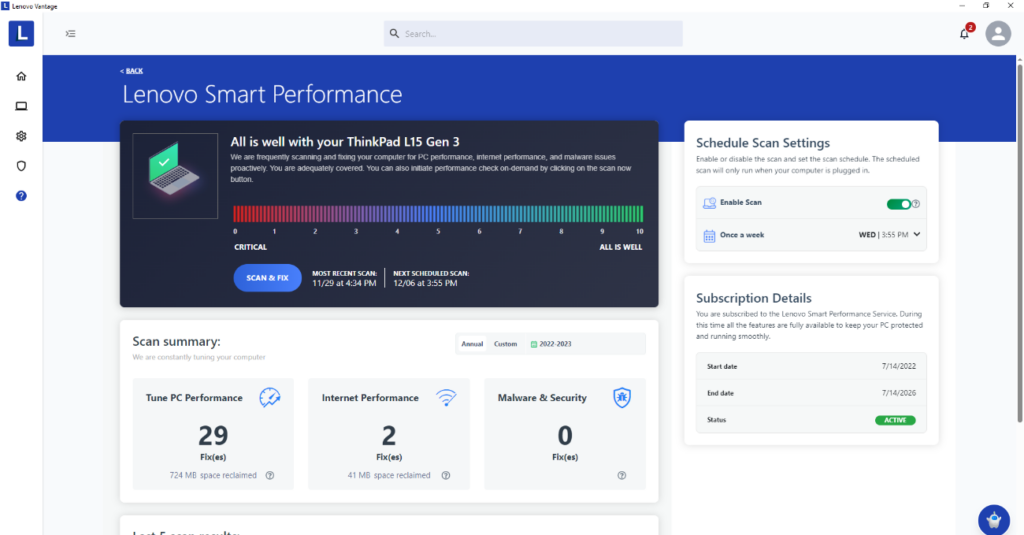
Lenovo Vantage offers several key features to help you manage and optimize your Lenovo computer. Below are:
- System Updates: Lenovo Vantage automatically finds and installs the latest drivers and software updates for Windows and Lenovo’s components, helping keep your computer running smoothly and fixing touchscreen problems.
- Performance Settings: You can adjust settings to improve your computer’s speed and efficiency, making it run more smoothly.
- Battery Management: The tool helps you get the most out of your battery by extending its life and managing its charging process.
- Hardware Diagnostics: If you’re having issues with your laptop, use this feature to check if all the important parts are working correctly. It’s like a health check for your computer.
- Device Settings: This section lets you adjust settings that are not always available in regular Windows options. For instance, you can enable Intelligent Cooling to keep your laptop from getting too hot when used on your lap. You can also set the battery to charge to less than 100% if you mostly keep it plugged in, which can help extend the battery’s lifespan.
Benefits of Using Lenovo Vantage
Lenovo Vantage helps your computer run better by keeping everything up-to-date and optimizing performance settings. It’s easy to use, with a simple interface that makes managing your computer’s settings and health straightforward. The app also handles updates and alerts you to any hardware problems, helping you avoid potential issues.