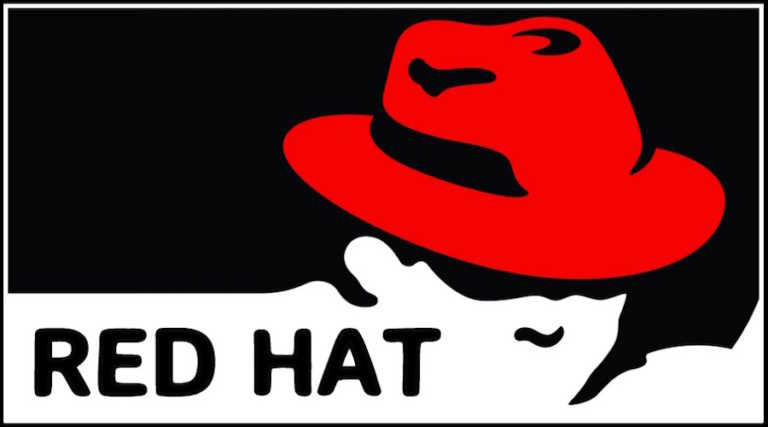10 Best Free Android Apps For November: Free & Open Source

It’d be hard to imagine our lives without our favorite Android apps. From reminding you to get stuff done to automating something for you, apps have become incredibly smart over the years. Apart from the most popular apps, there are also those that are immensely useful, free, and open-source, but the shadows of the popular apps haunt them. Hence, in this article, let’s look at some of the best Android apps which are free and open-source.
Before we begin, Android apps have become common grounds for data collection, malware, and privacy breaches. However, thanks to the open-source community developing excellent software, you could replace your existing apps and not worry about the apps collecting data.
Best Android Apps: Free & Open Source
This list of cherry-picked apps includes ten of the best free and open-source Android apps in different categories.
1. Florisboard
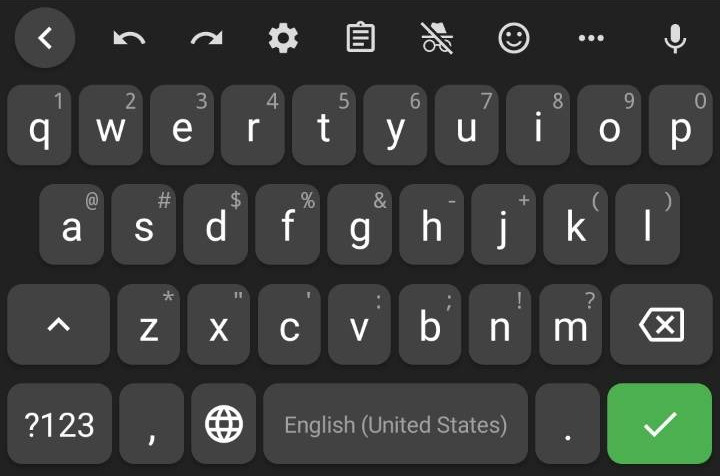
Let’s kick things off with the thing you use the most on your Android phone, the keyboard. Now, it is, without a doubt, one of the feature-rich keyboards out there, but Google being Google, collects all sorts of data. Hence, if your typing data is important, try Florisboard.
Florisboard is a free and open-source application and an excellent alternative to Gboard. It packs most of the features of Gboard, and the typing experience is also very similar. Overall, it is one of the Android apps in the free and open-source category.
2. Droid-ify
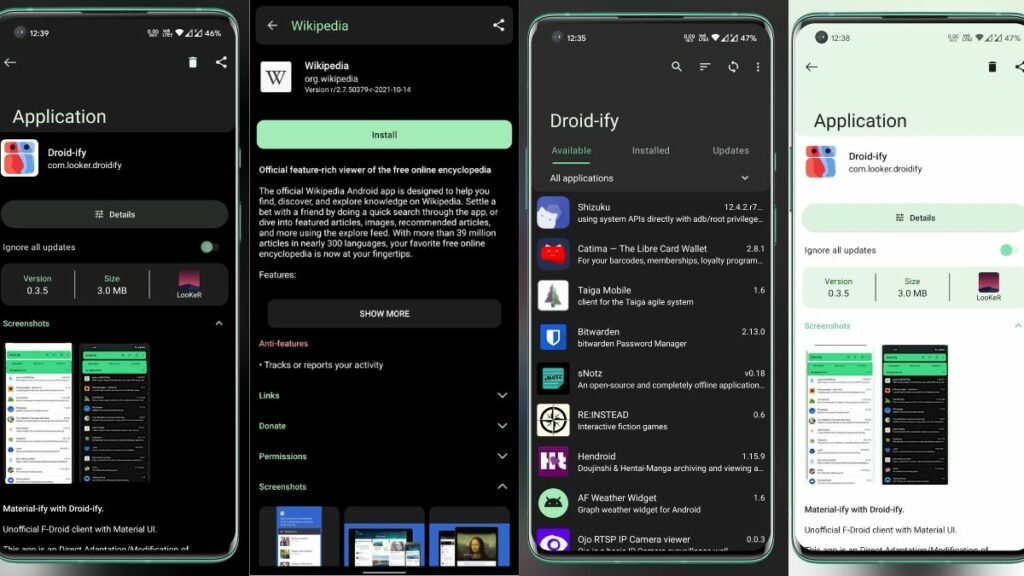
What’s more annoying than finding out that an app or service isn’t available in your country on the Google Play Store? Fortunately, there are third-party Google Play Store alternatives that you can use to download banned and alternative apps and websites; one of them is F-Droid.
Now, we chose F-Droid because it goes well with the theme of this article. However, our honorable mentions go to the Aurora Store and the most popular APKMirror.com. Navigating F-Droid isn’t a very good experience; hence we have another F-Droid front-end called Droid-ify.
Droid-ify is a material F-Droid client that’s easy to use and navigate. You can find thousands of open-source apps, and during the process, you won’t miss the Google Play Store. The application details pages include screenshots of the app and a source code button, which takes you to the app’s repository on GitHub.
3. RustDesk
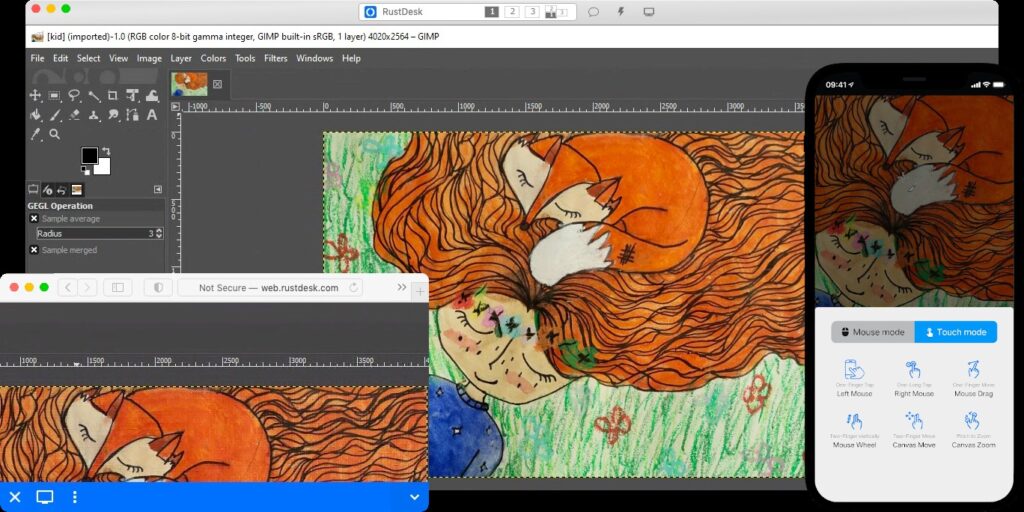
AnyDesk is used to control a PC remotely from another PC. Before getting started with AnyDesk, you’ll need to enter information about your whereabouts and organization. Not to mention, it’s a pricey software.
Meet RustDesk, an open-source alternative to AnyDesk that’s easy to use and 100% free. We’re not going to dwell on the installation process, as it’s pretty straightforward on Android and Linux/Windows/macOS. Rust is one of the primary programming languages used to develop the app; hence, the name. One can download RustDesk by heading to its official GitHub repository.
4. OwlGram

If you despise both the official Telegram and Telegram X apps for any reason, you may want to give OwlGram a shot. For starters, it’s a Telegram client built using the Telegram API. At first, the app may look identical to the official Telegram app for Android, but the main differences can be found in settings.
For example, the settings options in OwlGram are better laid out than in Telegram. The former is also more customizable than the official app, which makes it one of the best open-source Android apps that you can try if you use Telegram.
5. Niagara Launcher

One of the core selling points of Android is its open nature, which grants users the power to install and customize their Android device as they like. This open nature has allowed developers to make their own Android front-ends called launchers to help users better navigate the device or customize it. In the ocean of unique launchers, one which stands out is Niagara Launcher.
Now, Niagara may not look very good at first, but with time you’d be amazed to see how fast and efficient it makes navigating to different apps. Like the older Pixel launcher during Nougat times, the launcher sorts apps by their first letters and allows users to slide through those letters to quickly find the app they want to open.
The launcher is also highly customizable and completely open-source. Although, some of the best features are locked behind its pro membership paywall, for which you’d need to shell out $15. However, if you intend to use Android for a significant number of years down the line, it is one of the best Android apps that you can download.
6. Ad-silence
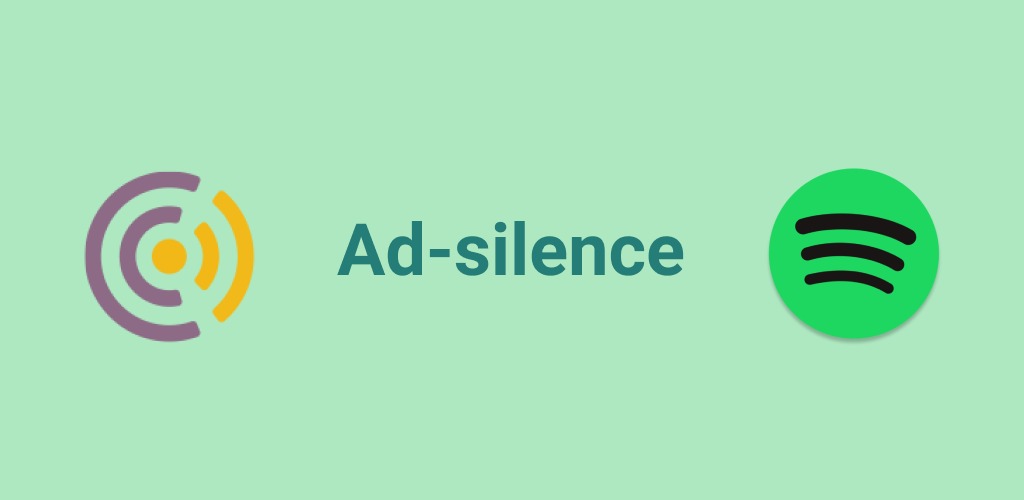
Ads run the internet, major software companies, and the homes of thousands of individual developers, so it’s usually unethical to block them. Ads when listening to your favorite music or podcasts on Spotify and Tidal are especially annoying because the apps tend to push multiple at the same time, and it feels like there’s seemingly no end to them. But what if there was a way to silence those ads so that the developers would get the cut, and you’d get peace of mind?
Meet Ad-silence, an app that mutes the sound of ads on popular streaming services like Spotify and Tidal on Android. All you need to do is download Ad-silence, enable it, and start listening to music on platforms.
7. KDE Connect
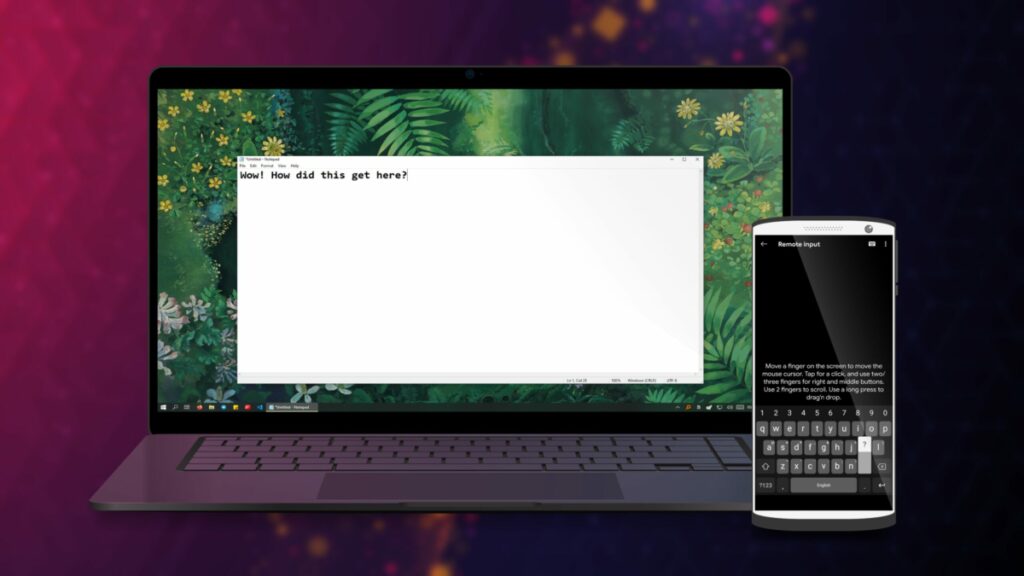
Apple’s ecosystem is unparalleled, and the only alternative to the same that exists in the Android world is the Windows and Android integration via Microsoft Phone Link. However, if you don’t own a Windows machine or just don’t find Phone Link to be good, the open-source community has a decent answer to Apple’s ecosystem.
KDE Connect is an app from the team that’s responsible for the development of KDE Plasma, one of the best open-source desktop environments that’s bundled with some of the most popular Linux distros. All you need to do is download KDE Connect on your Android and Windows/macOS/Linux machines and pair your device. You can then receive notifications from your phone to your PC, control media on Android or vice versa, control your PC from your Android device, and many more. Overall, it is one of the best open-source applications for Android.
8. Guerrilla Mail
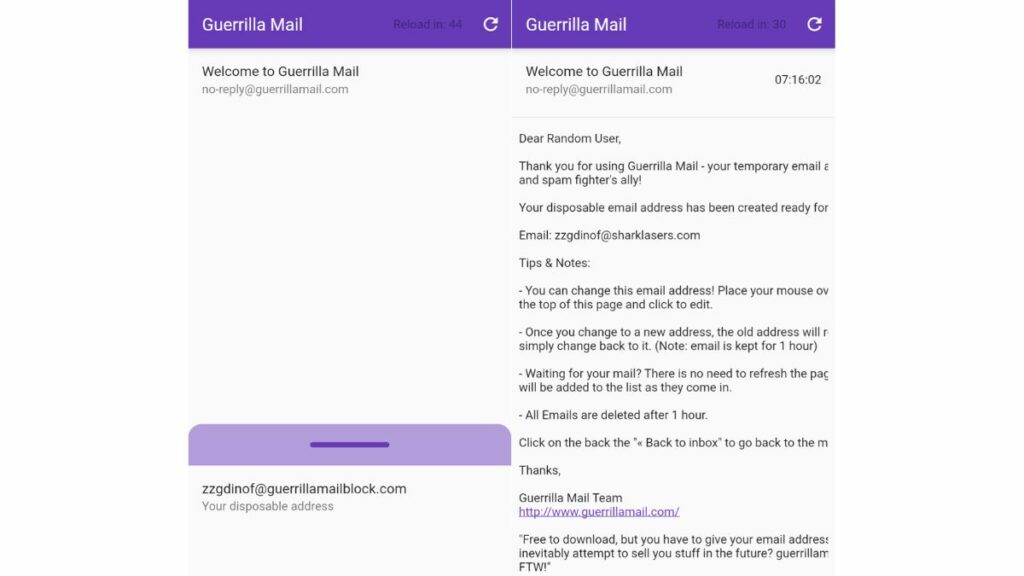
There may be instances where you may want to sign in on a platform to find out something but don’t want to share your email address because the website may start bombarding it with messages. In that case, Guerrilla Mail is what you need.
Much like the popular website 10minutemail.com, Guerrilla Mail gives you a temporary email and an inbox to sign in and access the content you need. The emails stay in the inbox for an hour, and if you need a new email address, all you need to do is relaunch the app. Pretty neat, right?
9. Retro Music Player
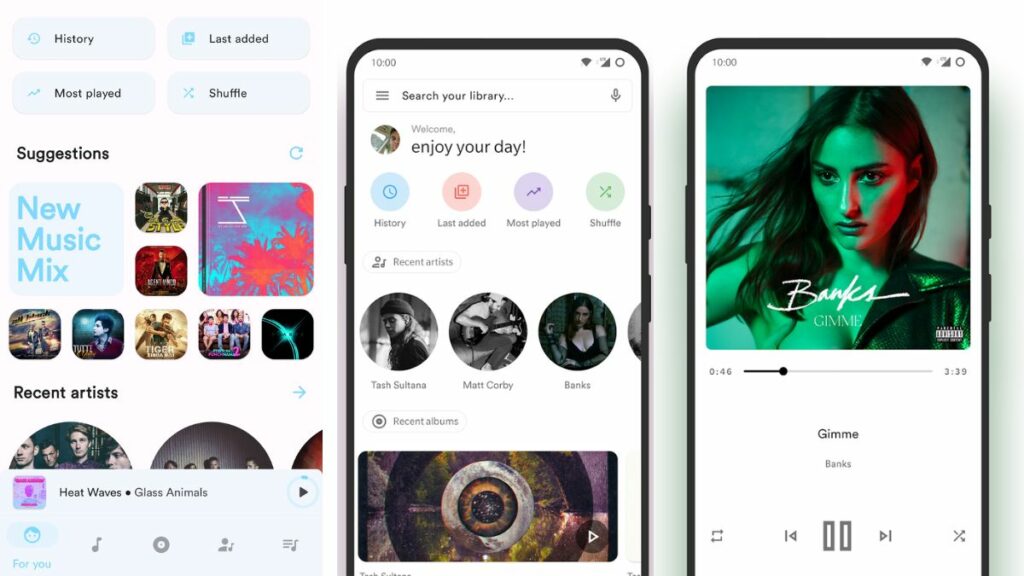
Thanks to streaming services, offline music players are a dying breed being held in place by audiophiles. However, there are a few music players whose UIs are so well-designed that you would feel like ditching streaming services for good. One of which is the Retro Music Player.
Retro Music Player is an open-source app that takes the player UI and user experience to the next level. While it does come with all the perks that you’d need in a music player, customization options are where it also truly stands out. Overall, for a free music player, it is one of the best open-source Android apps out there.
10. XClipper
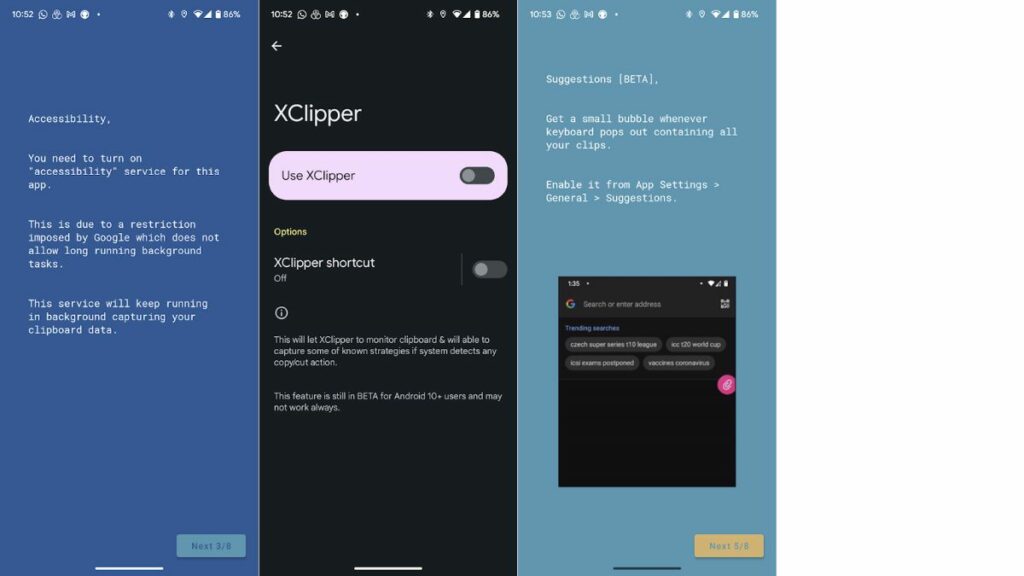
I dwelled on XClipper in my how to use clipboard on Android guide. As the name suggests, it’s an app that keeps track of the things you copy and makes it easy for you to paste them in the future. However, XClipper is more than just a clipboard manager as it also allows you to synchronize the clipboard with Windows using a companion XClipper Windows app.
F-Droid is your one-stop destination for open-source apps
There are a lot of amazing open-source applications hidden out there waiting to be discovered, but these were some of the best we were able to find. Out of all the apps on this list, we’d recommend KDE Connect, Niagara Launcher, and OwlGram for a try. F-Droid and its different front-ends are great places to find new and open-source applications. All you need to do is keep browsing, and you may find good replacements for existing apps that you use.
Do you use any open-source apps or know of any that deserve to be on this list? Let us know in the comment section below.