How To Change Your Default Search Engine On The Google Pixel Launcher
With increasing concerns over online privacy and governmental efforts to break the monopolies of tech giants, companies like Google have reluctantly begun giving users the choice regarding their search experience. In a similar move, Google is now set to empower users by enabling them to choose the default search engine on the Pixel Launcher search bar. Here is everything you need to know about it.
Why is this a big development?
Currently, the Pixel Launcher by Google incorporates a universal search function through its search bar, allowing users to find various content both locally and online, including contacts, apps, and settings. However, despite its versatility, the Pixel launcher exclusively uses the Google search engine, leaving users who prefer alternatives in a bind.
However, all of this is about to change. According to a recent report by Nail Sadykov, the latest version of the app in the recently launched Android 14 QPR 2 Beta 3 includes a hidden setting labeled “Search Engine,” giving users the ability to opt for a different one, such as DuckDuckGo or Bing. This enhancement will provide users with greater control over their search preferences.
How to change your default search engine?
If you are already running the Android 14 QPR 2 Beta 3, then:
- Open the App drawer and click on the search icon at the top of the display.
- Click on the three dots located on the right-hand side.
- Select “Search Settings.”
- Locate the “Search Engine” settings and choose your preferred engine.
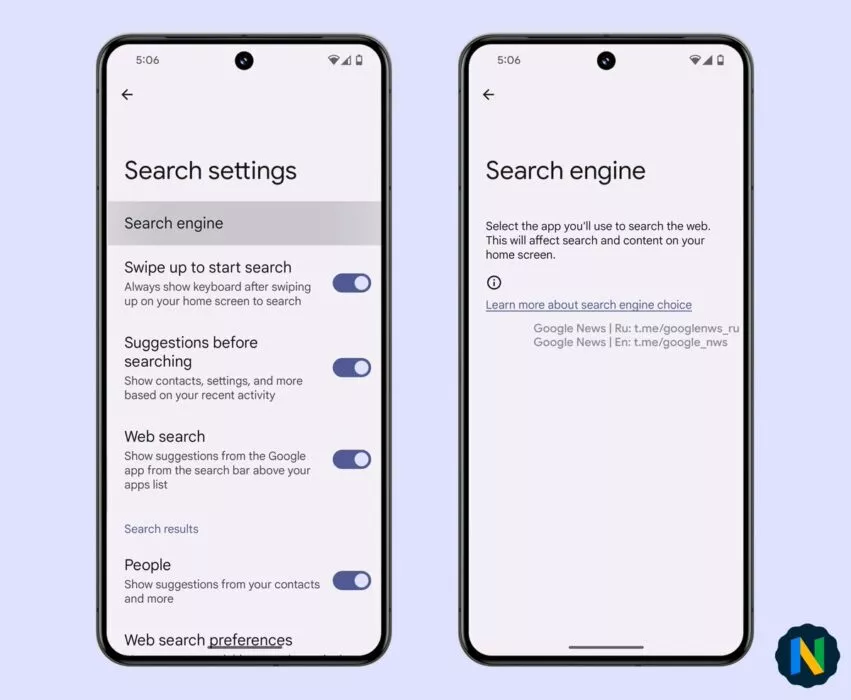
However, it is important to note that while Google has not officially communicated when this feature might roll out to Pixel devices, several other reports have also found evidence within the Google Chrome app for Android that may indicate the anticipated “Search Engine” setting. Therefore, if true, the feature could roll out to every Pixel device with the Feature Drop scheduled for March.





