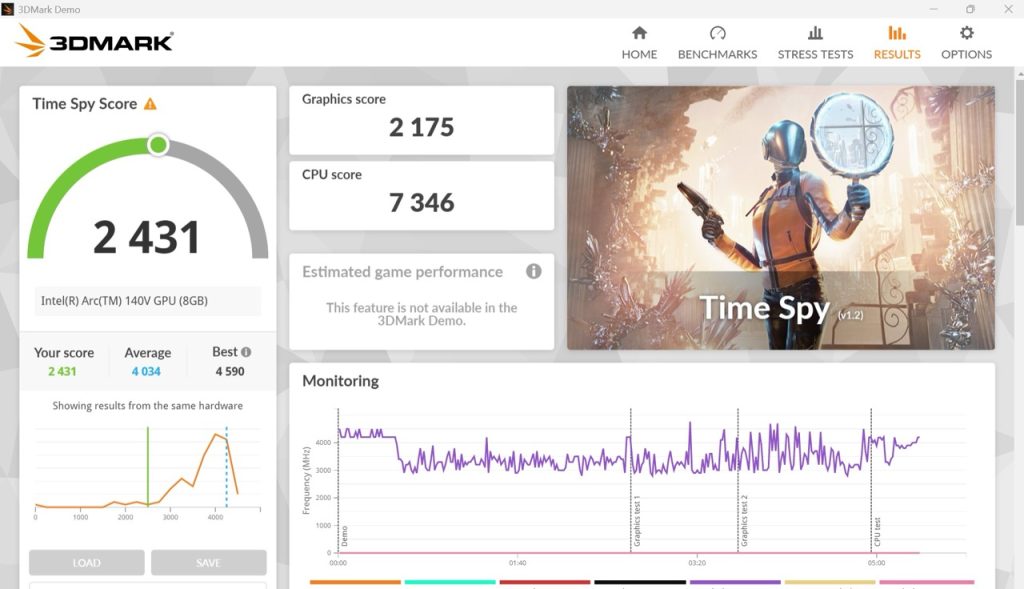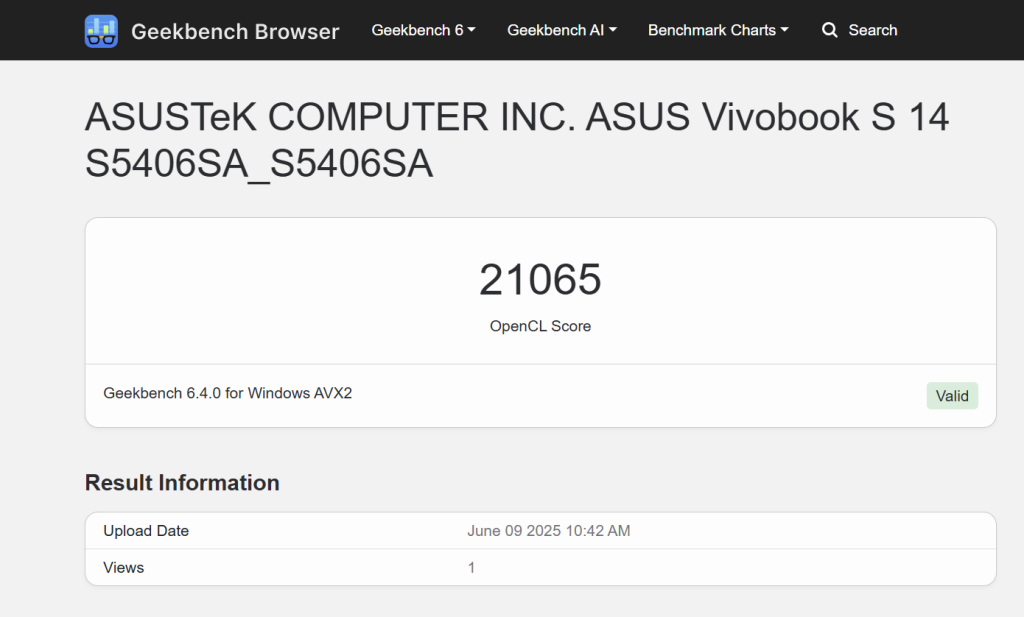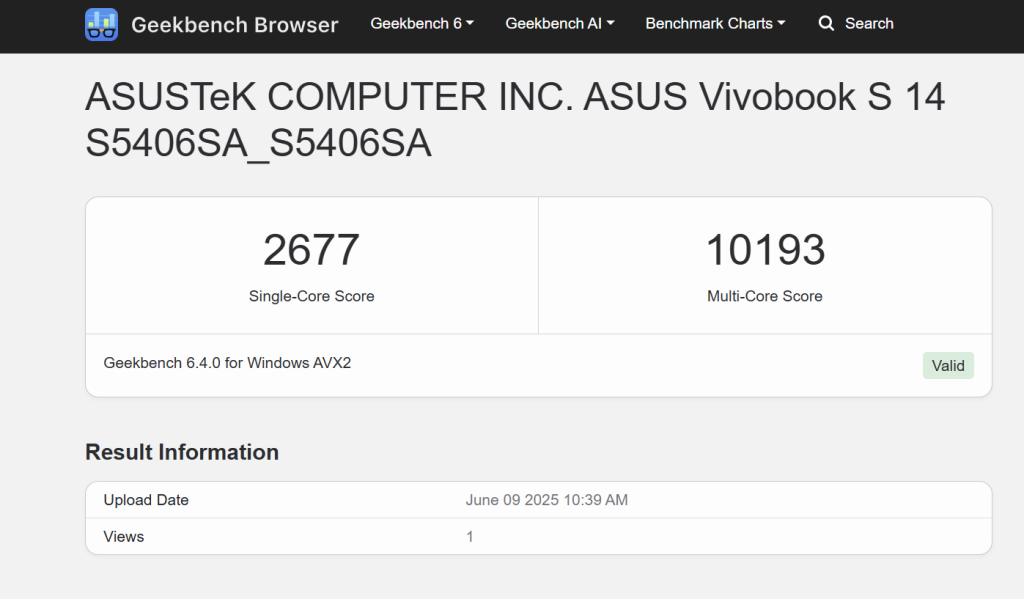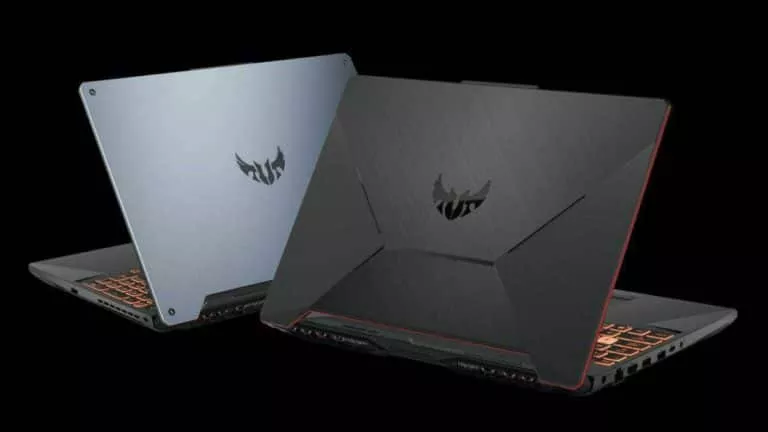Asus Vivobook S14 OLED Review: A Real MacBook Alternative


The Vivobook S14 OLED delivers impressive value by combining a sleek, lightweight design with the latest Intel Core Ultra 7 processor and integrated Arc graphics that enable gaming.
The 14-inch OLED display, featuring 100% DCI-P3 color coverage and a peak brightness of 600 nits, makes it perfect for both creative work and media consumption.
With over 8 hours of battery life, fast 65W charging, and extras like a 1080p webcam with Windows Hello, the Vivobook S14 OLED is a well-rounded laptop with all the essentials.
Asus’s Vivobook lineup has delivered some solid laptops that combine good performance with a reasonable price. Now, the company has just introduced the all-new Vivobook S14 OLED, which, as the name suggests, features an OLED display, a brand new design, and the latest Intel Core Ultra 5 processor with Arc graphics, all for just INR 99,990.
At this price, the Vivobook competes directly with the likes of the MacBook Air and other Ultrabooks from various laptop makers. The question naturally arises: Is the Asus Vivobook S14 OLED a good alternative to the MacBook? To find out, I used the laptop for over two weeks, and this review, based on my experience, should help you decide whether it’s worth your hard-earned money.
Asus Vivobook S14 OLED Review
Summary
The Asus Vivobook S14 OLED is a solid laptop that competes directly with the MacBook Air and beats the competition in several key areas, as you get a gorgeous display, a pretty design, and a GPU that enables casual gaming.
Asus Vivobook S14 OLED Review: Design & Hardware

Design is one of the most important aspects of a laptop, and Asus has done an excellent job at it. I received the Mist Blue variant of the device, and it looks stunning. While I wouldn’t call the color popping, the all-metal finish, the slick edges, and the subtle Vivobook logo embossed on the back certainly make the laptop feel MacBook-like, which is a big compliment.
However, unlike the blue MacBook, the Vivobook S14 doesn’t pick up smudges or fingerprints easily—neither on the top panel nor the keyboard deck. At just 1.3 kg and 13.9 mm thick, it’s incredibly portable. I had no issues carrying it to a coffee shop or working with it on my lap for extended periods.
Regarding the hinge, it held reasonably well in my testing, keeping the laptop steady at all angles. It also allows the device to open with just one hand. The S14 also comes with the MIL-STD-810H certification, and while I didn’t intentionally drop the laptop, I was never worried about it getting damaged from everyday wear.
Since the Vivobook is geared towards creative professionals and students, Asus hasn’t skimmed on any ports. On the left, you’ll find two Thunderbolt 4 USB-C ports, supporting both charging and DisplayPort, along with an HDMI 2.1 port, a MicroSD card slot, and a 3.5mm headphone jack. On the other hand, you get two USB 3.2 Gen 1 Type-A ports.
Keyboard & Trackpad
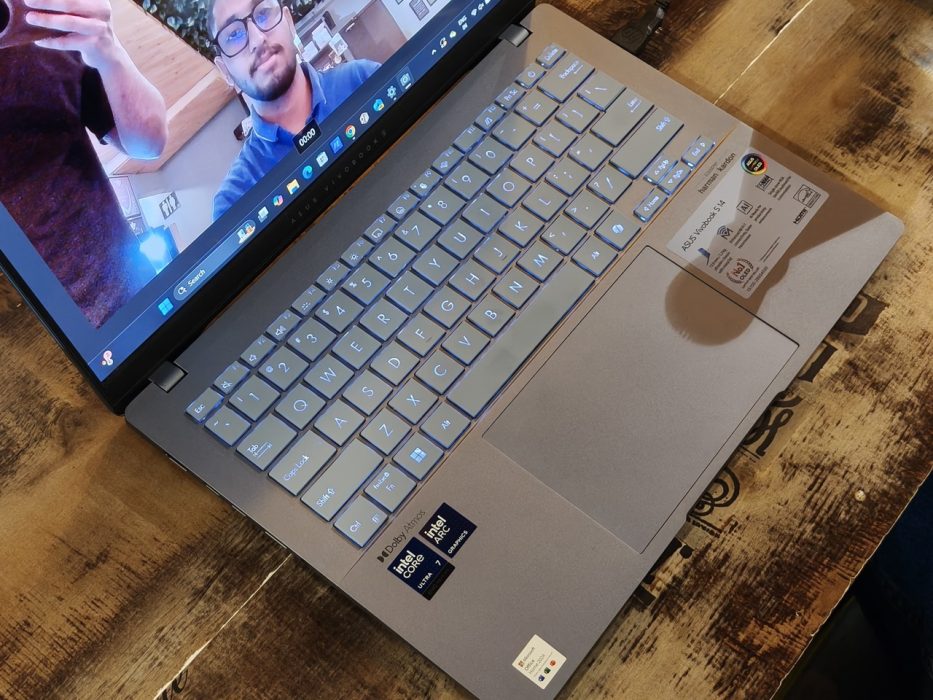
Coming from a MacBook, my keyboard expectations aren’t that high as long as there’s ample travel and click. Thankfully, the keyboard on the Vivobook S14 has it all. The keys are tactile, offer good travel, and provide a satisfying typing experience. The typing noise is minimal, and I didn’t experience any fatigue while writing this review on it.
There’s also single-zone RGB lighting, which can be configured using the Windows Dynamic Lighting system feature. However, if I had to nitpick, there isn’t much contrast between the light blue keys and the letters, which makes things difficult to read.
That said, the trackpad experience was pretty solid. Asus has crammed in a bigger trackpad than the MacBook, and while it still uses the traditional clicking mechanism, the tracking was spot on. I had no issues using the trackpad to work as it supports all the Windows gestures.
Asus Vivobook S14 OLED Review: Display
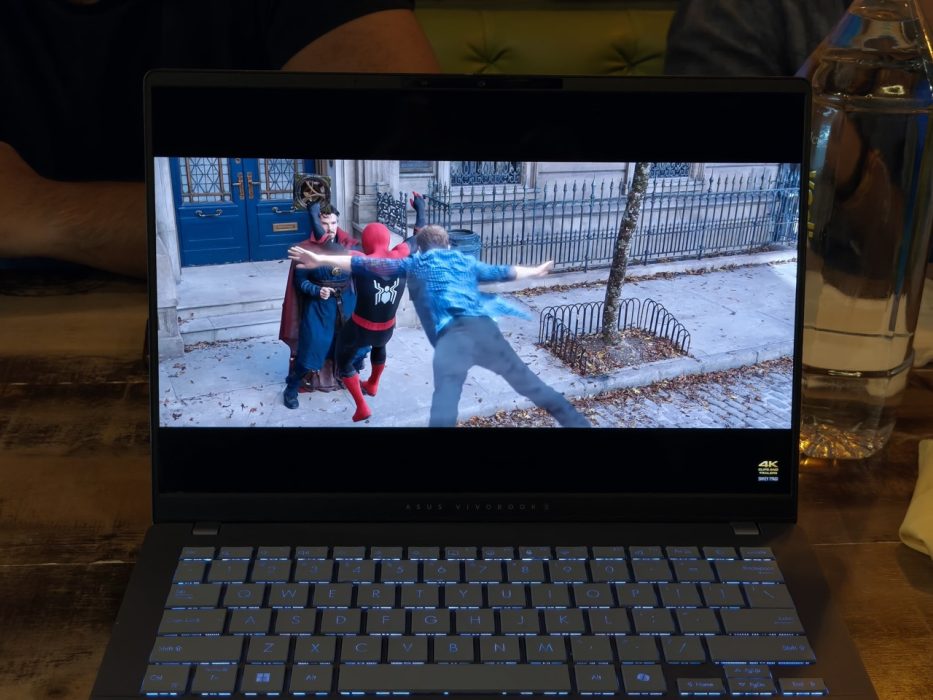
For me, the highlight of the Vivobook S14—and the main reason I love this laptop—is its display. Despite being limited to a 60Hz refresh rate, the 14-inch FHD+ OLED display is a visual treat to look at.
The colors look fantastic, the blacks are truly black, and the 600 nits of peak brightness provide a multimedia experience unmatched by any other IPS display. Any YouTube video or a movie looks 10 times prettier.
There’s plenty for professionals as well. The laptop supports 100% DCI-P3 color gamut, and when combined with the 16:10 aspect ratio, it makes working on the Vivobook S14 a real pleasure, both indoors and outdoors.

However, keep in mind that the glossy panel does reflect light, especially when you’re working in bright environments.
Asus Vivobook S14 OLED Review: Performance
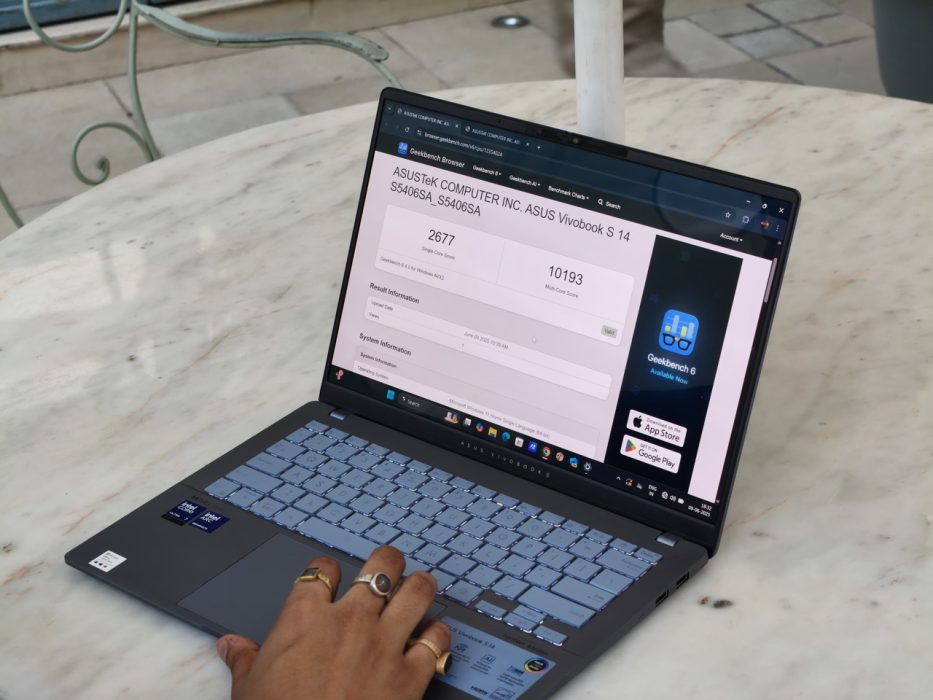
The Asus Vivobook S14 OLED is powered by the latest Intel Core Ultra 7 256V Series 2 processor, which features four performance cores with a maximum turbo of 4.8 GHz, and four efficiency cores running at 3.7 GHz. It also comes with the Intel Arc 140V GPU, 16GB of LPDDR5X RAM, and 512GB of PCIe Gen 4 SSD storage.
The day-to-day performance of the Vivobook S14 is pretty fantastic. I had no issues completing my regular tasks, such as writing articles, editing spreadsheets, and researching on Chrome. Even when I pushed the laptop with 20 Chrome tabs open, the 16GB of RAM was ample to keep everything running smoothly without any hiccups.
That said, the laptop isn’t meant for everything. I did experience some lag while playing back edited 4K footage in Adobe Premiere Pro. However, if you’re mainly creating short-form videos for social media, the Vivobook S14 will serve you well.
Also, just note that since the vents are located at the bottom, the laptop can become significantly warm to the touch if you keep it on a soft surface.
Benchmarks & Gaming

To find the limits of the Vivobook S14, I also ran a series of benchmarks. In Geekbench, the laptop scored 2,677 in single-core and 10,193 in multi-core tests. In 3DMark’s Time Spy, it scored 2,431 points, while the Geekbench GPU benchmark came in at 21,065 points. Although the latest M4 MacBook Air performs slightly better overall, these are still impressive numbers, especially for a Windows laptop in this segment.
Considering the GPU benchmark numbers, I also tested some games on the Vivobook S14, and the experience was actually quite good. Of course, you’re not going to be running AAA titles like Indiana Jones on ultra settings, but for casual gaming, this S14 packs a punch.
In F1 24, I achieved well over 60 FPS on medium settings, with 1% lows hovering in the mid-50s, resulting in a smooth experience. In eSports titles like Valorant, the Vivobook S14 clocked over 150 FPS on high settings.
Battery & Charging
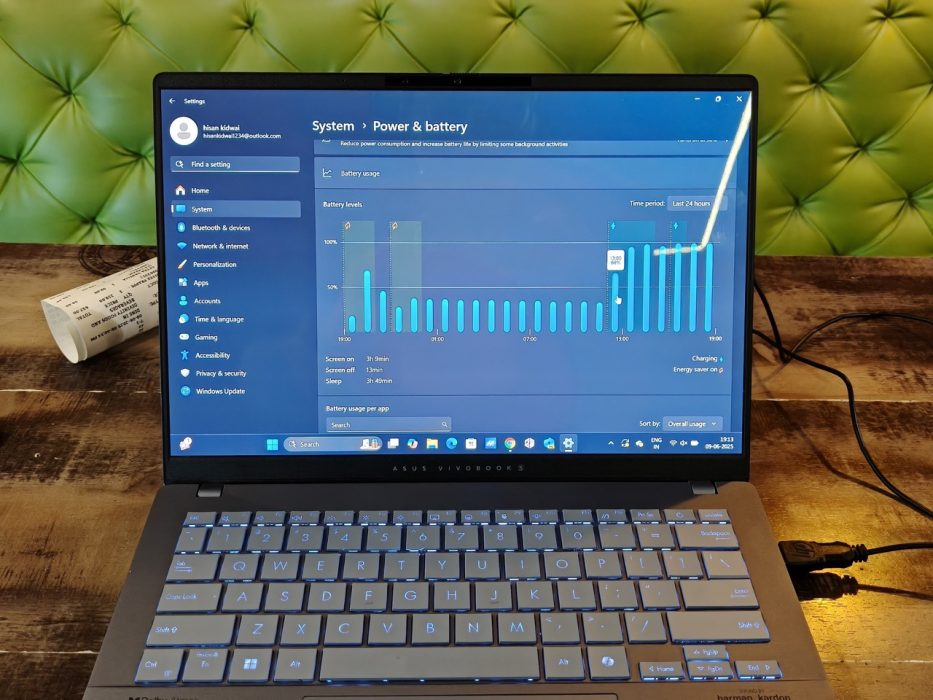
The Asus Vivobook S14 OLED features a 75Wh battery, which is actually one of the device’s highlights. The laptop easily lasted a full day of heavy Chrome usage, with multiple Office apps running in the background and even YouTube sessions at night, delivering well over 8 hours of screen-on time.
When it finally comes time to charge, the 65W adapter comes to the rescue. The charger can bring the laptop’s battery from 10% to 80% in just over an hour, which is ideal for times when you need to recharge quickly and get on the move.
Asus Vivobook S14 OLED Review: Webcam & Speakers

The Vivobook S14 features a 2.1MP 1080p webcam, a significant upgrade from the 720p webcam in the previous model. The resulting video quality is quite good, with ample sharpness and accurate skin tones. However, there’s still a noticeable amount of grain in low-light environments. On the plus side, the webcam supports Windows Hello, which is by far the most convenient way of unlocking the laptop.
As always, the speakers are tucked underneath the laptop, which naturally dampens the audio when you’re using the laptop on a soft surface, such as a bed. That said, when placed on a hard surface, sound quality is surprisingly decent, with a good amount of bass, well-balanced mids and highs, and clear vocals.
Should you buy the Asus Vivobook S14 OLED?

Starting at INR 99,990, the Asus Vivobook S14 OLED competes directly with the likes of the MacBook Air M4—and in some ways, I think it’s the better buy.
For starters, you get a gorgeous OLED display that elevates the multimedia experience. Then there’s the powerful Intel Core Ultra processor and Arc graphics, which deliver fantastic everyday performance and even allow for casual gaming—something most Mac users can only dream of.
The design is pretty, the laptop is portable, the keyboard is decent, and it doesn’t skimp on essential features. All things considered, the Vivobook S14 OLED is a solid recommendation for anyone looking to buy a well-rounded laptop in this price segment.