How Is Chrome Canary Different From Regular Google Chrome? Why Should I Try It?
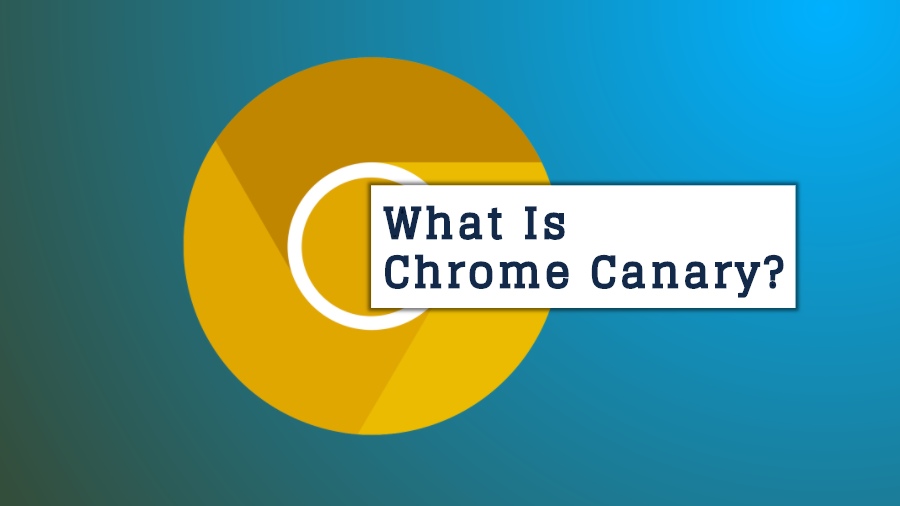
Short Bytes: Google has 4 channels for the release of Chrome versions. Out of those, Canary is the one with most bleeding edge features. Its new builds are released daily for Windows, macOS, and Android platforms. While it doesn’t guarantee a bug-free performance, one can enjoy the unreleased features and use it for development purposes. Also, one can install it alongside the other Chrome channels.
Google introduced its Chrome web browser in September 2008. Since then, Chrome has refused to turn back. It has become synonymous with the term web browser for most of the people using the web. If you are also visiting Fossbytes using Chrome right now, there are chances that you are using Chrome’s Stable channel.Four different Google Chrome channels
Few of you might be knowing that Chrome supports multiple release channels with different degrees of support and stability. Currently, Chrome release are made via 4 different channels:
- Stable channel: It gets full testing and is your best bet to avoid crashes and problems.
- Beta channel: It’s a showcase of what’s next for Chrome, with minimal risk involved.
- Dev channel: It gets update more frequently as compared to Beta releases. It’s still subject to bugs.
- Canary channel: Not for the faint hearted.
The each new release via these channels has different set of changes, feature additions, and frequency of updates.
Recommended: What Is The Difference Between Google Chrome And Chromium Browser?
What about Chrome Canary?
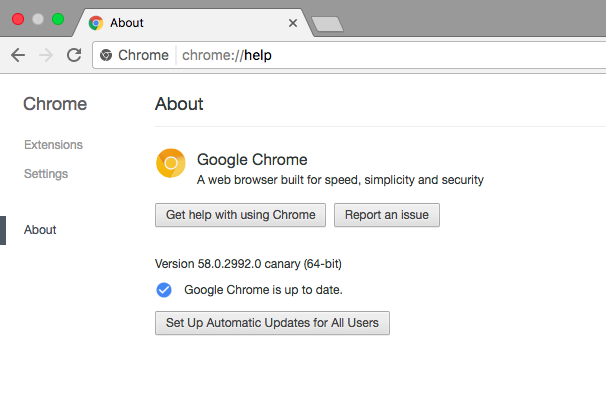 Google describes Canary builds as bleeding edge. These builds don’t undergo testing or usage by Google engineers, and they are released as soon as they are built. In some cases, it’s possible that some things might not work at all.
Google describes Canary builds as bleeding edge. These builds don’t undergo testing or usage by Google engineers, and they are released as soon as they are built. In some cases, it’s possible that some things might not work at all.
Now if you’re wondering what inspired its name Canary, we have the answer. By Canary, Google refers to an old technique of using canaries, small songbirds, in the coal mines as a precaution. If there was some lethal gas formation, the canaries were the first one to die.
The same applies to Chrome’s Canary channel. As it’s the least stable build, it’s used to test the most cutting edge features. If a new feature had bugs, it would kill Chrome Canary. As a result, the developers will work to make the feature solid enough for the stable channels.
A new Chrome Canary build is available almost every day. As a result, a feature that appears in one day in Canary may or may not appear in the build next day.
Should I install Chrome Canary? What are its advantages?
As said earlier, Canary is the best way to try out the bleeding edge features coming to Chrome web browser. But, does that mean you have to sacrifice stability?
Unlike the Beta and Dev Chrome channels, Canary builds install separately. They can be run alongside the regular version of Chrome and it uses its own Chrome profile. As a result, your preferences, sync profiles, accounts, apps, etc. remain untouched.
Currently, Canary channel is available for download for Windows 64-bit and 32-bit, Mac, and Android operating systems.
Now Watch: How To Make Chrome Faster






