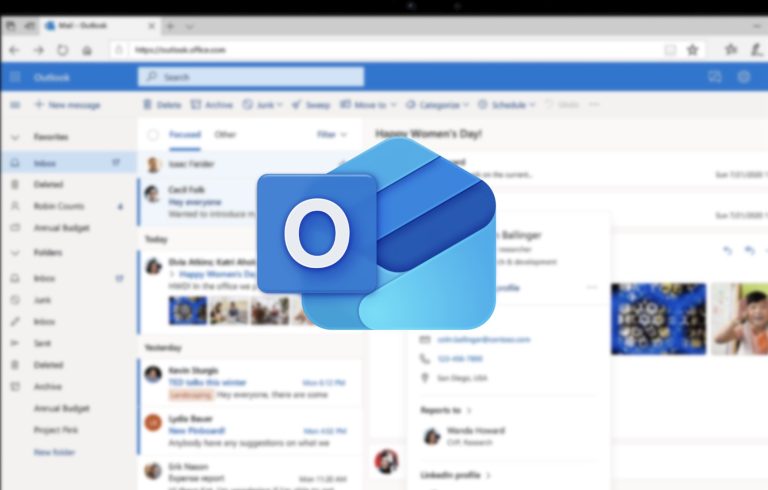Colorings.io Review: Best AI Coloring Page Generator for Kids & Adults

Finding quality screen-free activities for kids gets harder each day. Parents like me struggle with boring coloring books that lose appeal quickly. And it’s not just parents. Teachers are constantly hunting for fresh materials that actually hold students’ attention. Meanwhile, adults like me are also looking for something creative to help us unwind.
I’ve tested a bunch of tools hoping to find something that works across the board—for my kids, for myself, and maybe even for friends who teach. Thankfully, I chanced upon Colorings.io, and it became so much easier to generate coloring pages! It’s simple, creative, and complex, with creative and soothing coloring pages that caught my attention.
What makes it a must-try tool for me is its intuitive interface and theme-based free coloring pages. I just type ‘unicorn in a garden’ and get a professional coloring sheet in seconds. No design skills needed!
This Colorings.io review covers all features, pricing, ease of use, and alternatives, and will show you exactly what works and what doesn’t.
What is Colorings.io?
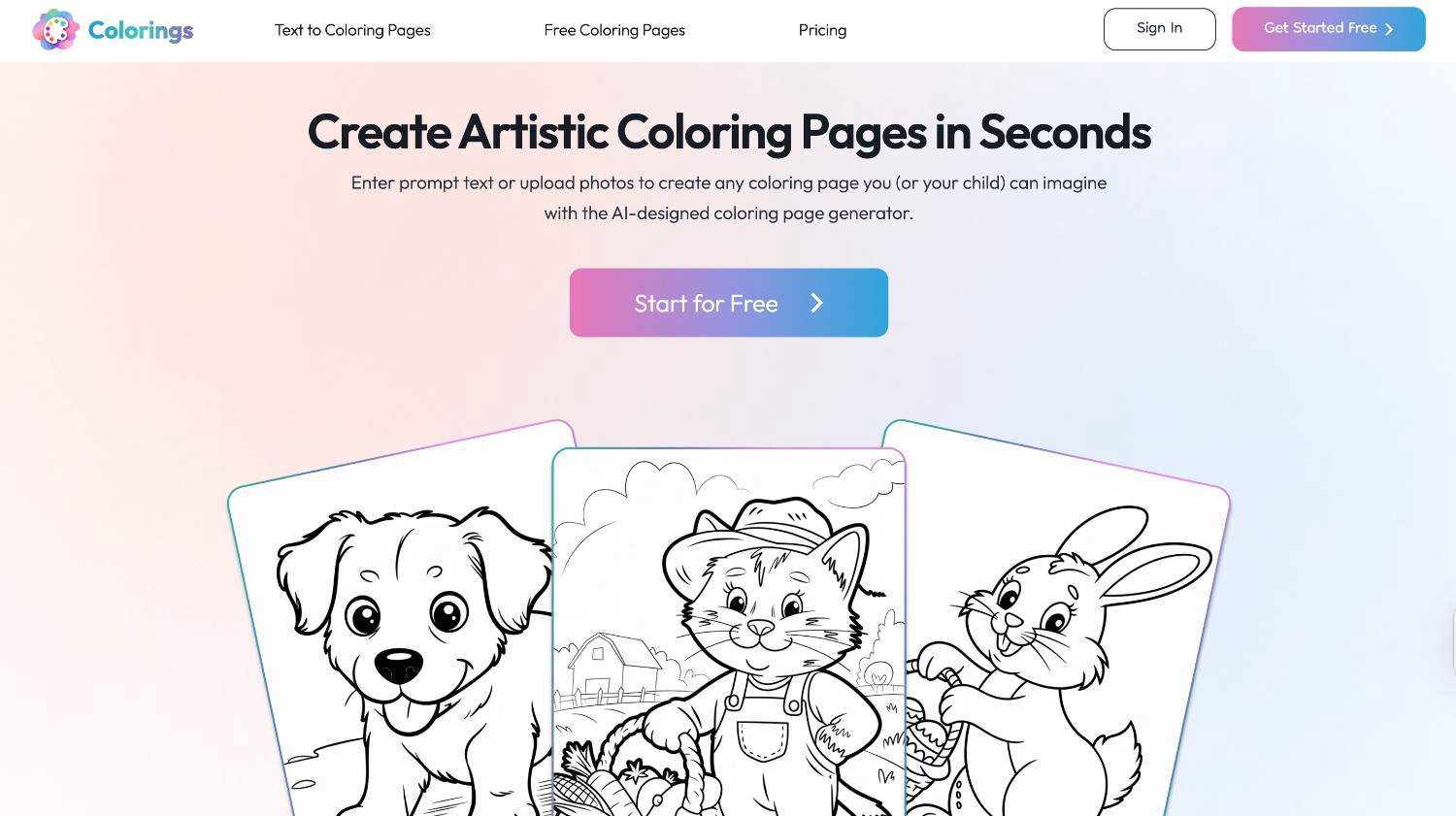
Colorings.io is a text-to-coloring-page AI tool that instantly turns written prompts like “dinosaur playing soccer” into printable sheets for kids and adults. It is ideal for busy parents seeking screen-free entertainment for their kids, elementary school teachers needing art sheets for class, or art therapy practitioners. You don’t have to search through stores for the right coloring book or have any artistic skills. You can just type what you want and print it out! Colorings.io offers four difficulty levels that cater to kids of all ages and adults, making one tool work for entire families or mixed-age classrooms. Finally, my children did not taunt me about my busy schedule and boring activities that I used to do with them.
Key Features of Colorings.io
After testing Colorings.io for 3-4 days continuously, a few features got my attention. The difficulty level and pre-made templates were extremely convenient for me. I’ve detailed the following features in this Colorings.io review that are the most unique and the ones you will use most.
Text-to-Coloring-Page Converter
The main feature is the AI coloring page generator. You type a short idea, for example, ‘a fox reading a book under a tree,’ and it creates a printable outline in seconds. The AI understands the details in your prompt and keeps the lines clean so they’re easy to color. No drawing skills needed. You just have to type, click, and print.
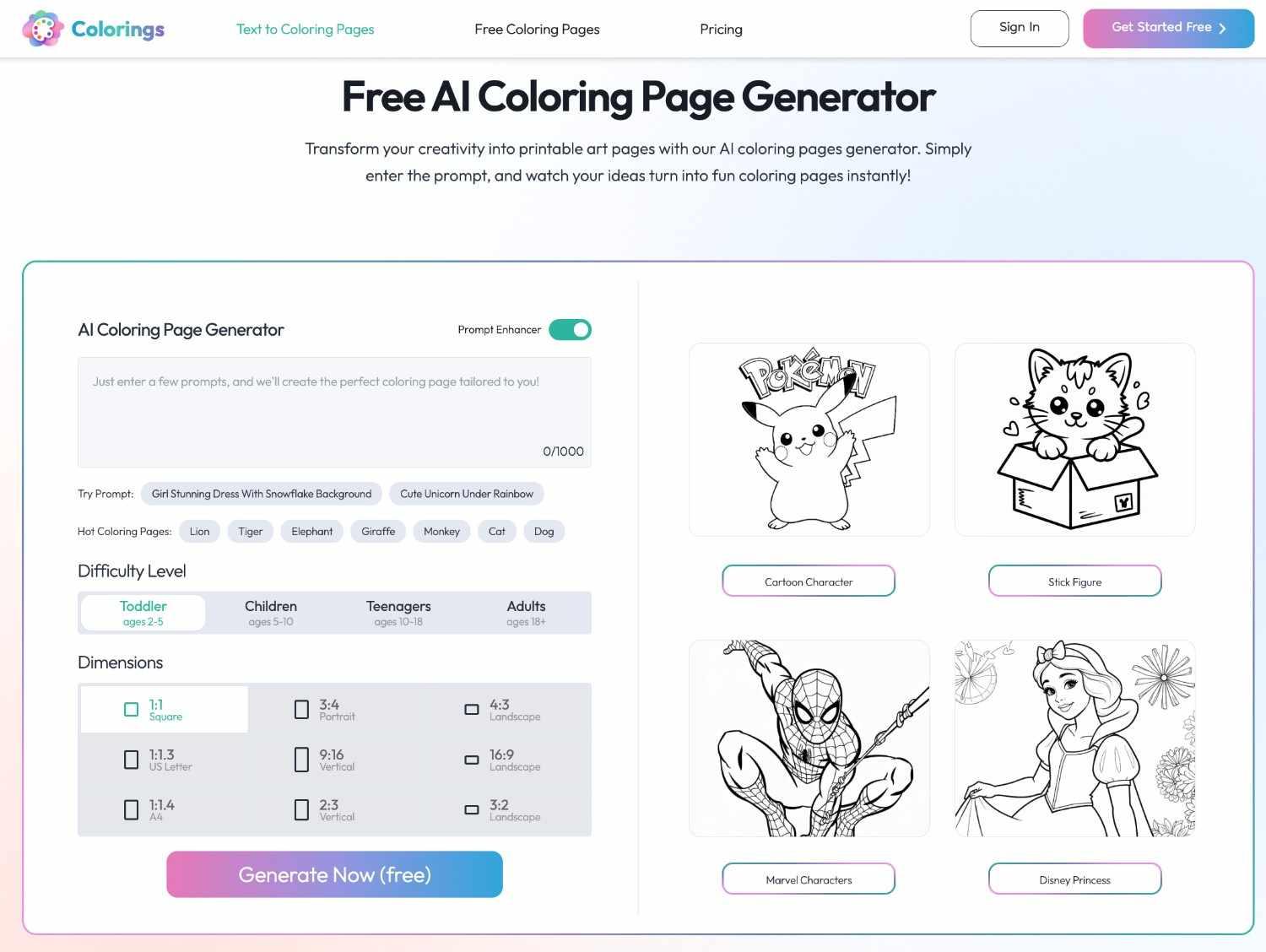
Difficult Level Selection
You can make the same design easy for kids or more complex for adults. The tool offers four difficulty levels:
- Toddler (2-5 years): Thick lines and minimal details.
- Children (5-10 years): Clear shapes with added elements.
- Teenagers (10-18 years): More details and moderate complexity.
- Adults (18+): Intricate patterns for longer, relaxing sessions.
Different Dimension Options
You can also choose the page size before generating your design. Options include square, portrait, landscape, US Letter, and A4. This makes it easy to create pages that print without cropping or scaling issues. For example, US Letter is perfect for most home printers in the US, while A4 works best for international printing.
Free Ready-Made Coloring Page Templates
If you don’t want to create a design from scratch or spend hours searching for the right theme, Colorings.io also offers plenty of pre-made coloring page templates so you can download and print in seconds for free. This library sorts coloring pages by theme, including animals, magic creatures, TV/cartoon characters, holidays, nature scenes, and more. I could just pick a design that matched my mood or the moment, download it, and start coloring with my kids. It’s instant creativity, no hassle.
You and your kids might get confused about picking the designs, because all of them are eye-catching. Talk about spoilt for choice!
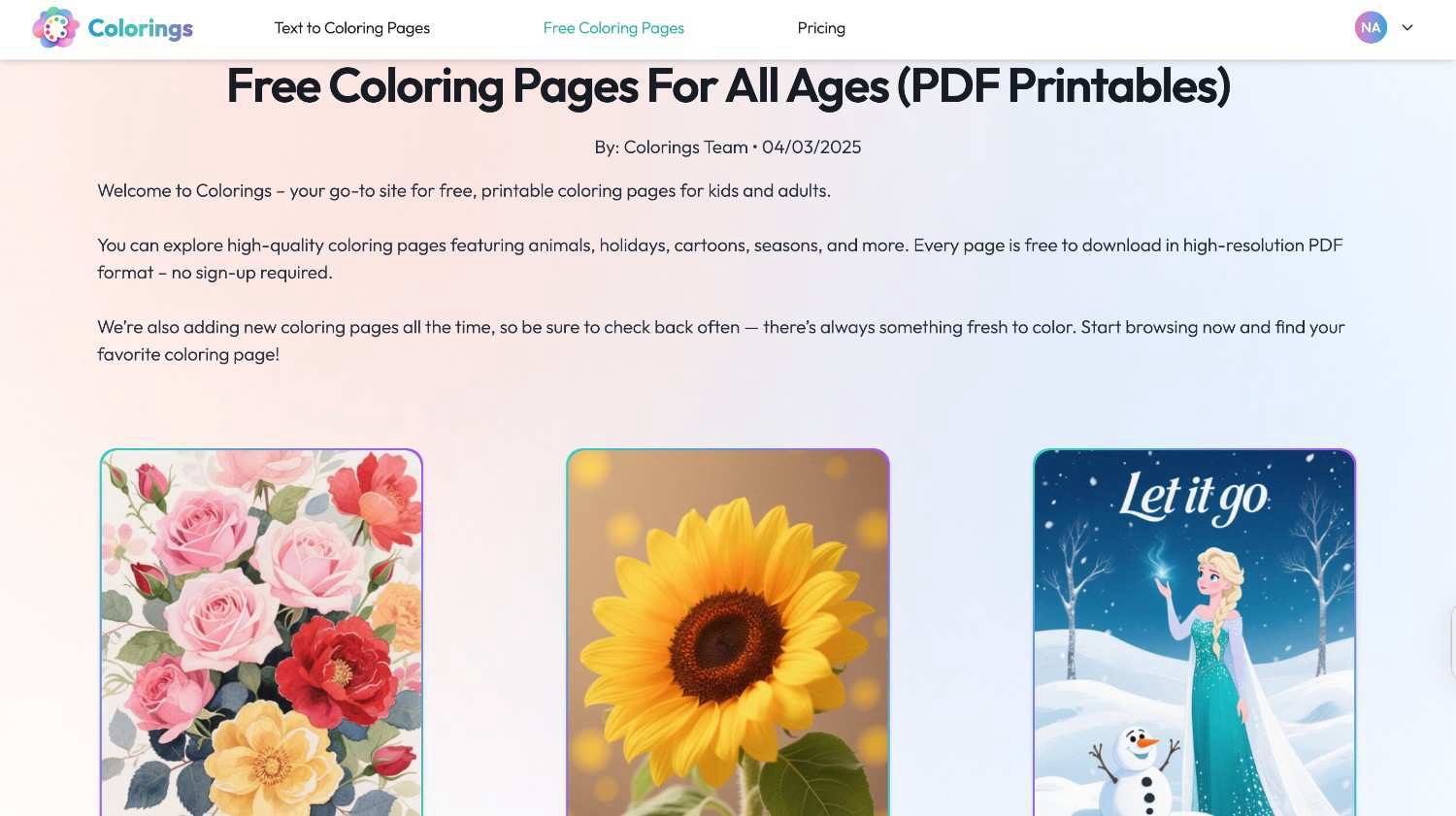
How to Use Colorings.io
You don’t need design skills to use Colorings.io. Creating a unique coloring page in Colorings.io is super, just with a few clicks. Here’s the detailed tutorial:
Step 1: On the homepage, click ‘Text-to-Coloring Pages.’ It will take you to ‘AI Coloring Page Generator.’
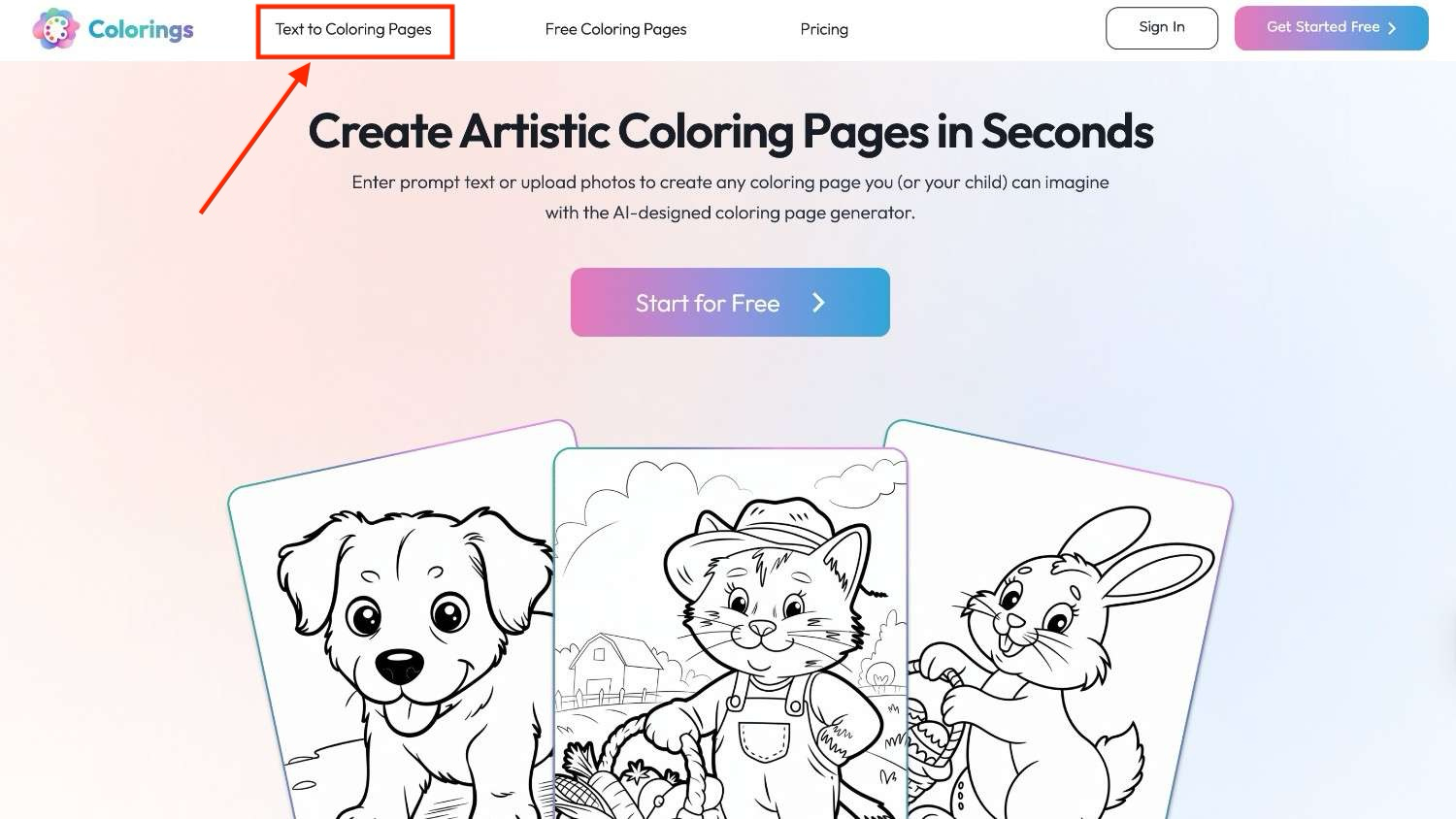
Step 2: Enter a prompt to describe what your coloring page looks like. And pick up a difficult level – ‘Toddler,’ ‘Children,’ ‘Teenagers,’ or ‘Adults.’
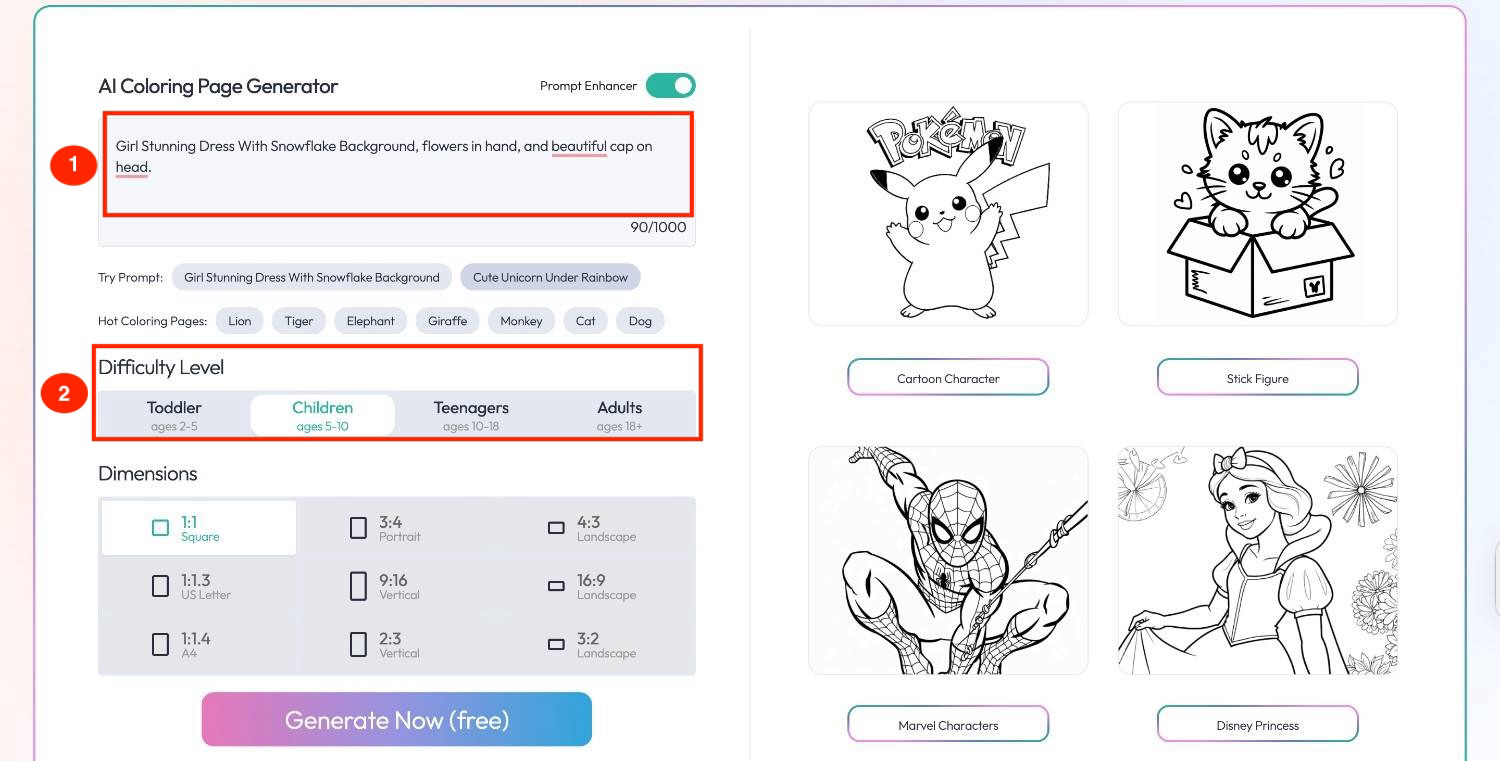
Step 3: Choose the size you need. Some sizes like 9:16, 4:3, and 2:3 are perfect for social sharing or embedded on websites, and US letter or A4 can be printed for kids or for classroom use.
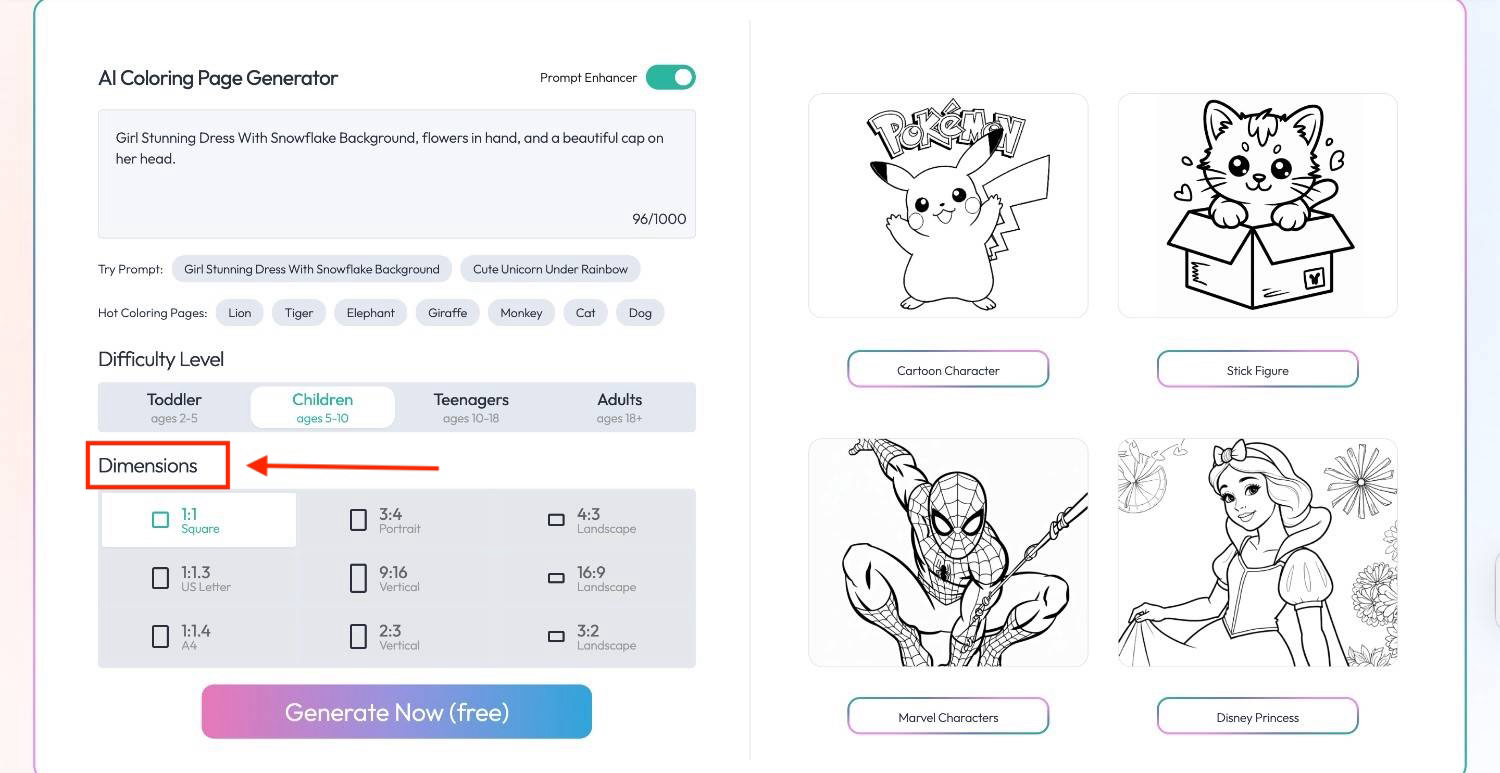
Step 4: Click ‘Generate Now’ and wait a few seconds. You’ll see your AI-created coloring page on the screen. From here, you can click ‘Download’ and print it right away.
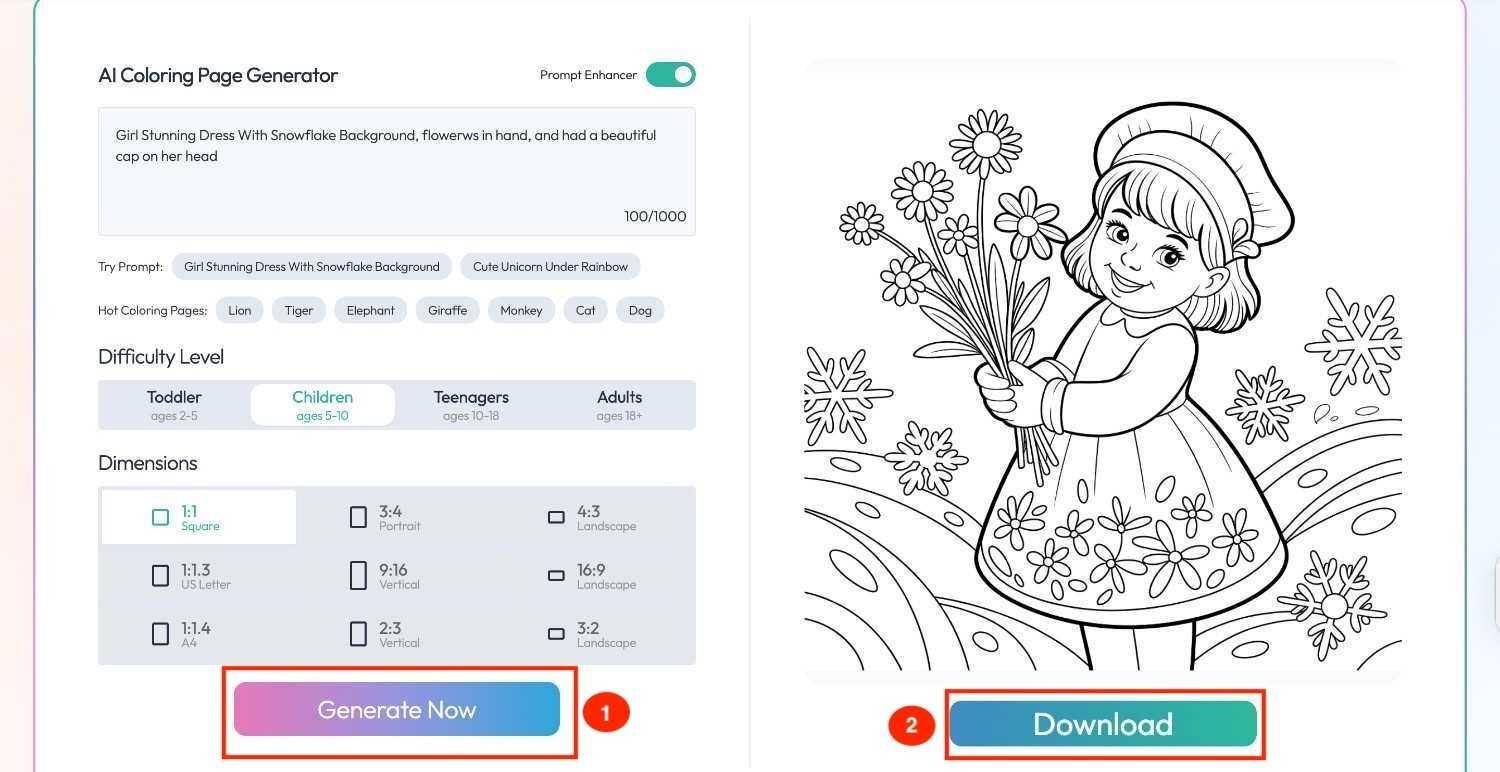
Use Cases of Colorings.io
While doing a thorough Colorings.io review, I found that it works for more than just rainy-day fun. Here are some real ways people use it:
- For Parents: You can create pages for your kids in seconds. If your child loves dinosaurs, type ‘friendly T-Rex eating ice cream’ and print. I usually set the difficulty to “Toddler” for bold outlines, but when the kids want more of a challenge, I switch to “Children” or “Teenagers.” It’s fast, fun, and they actually stay engaged.
- For Teachers: I’m not a teacher, but I’ve helped educators build content, and coloring pages always come up as a go-to. I remember helping a third-grade teacher prep for introducing community helpers, and kids colored firefighters and nurses while chatting about their roles. It was simple, engaging, and sparked real learning without extra prep.
- For Event Planners: We’ve used custom coloring pages at birthday parties, and they’re always a hit. As a parent, I create designs with kids’ favorite TV characters such as Bluey and Ariel, and it instantly became part of the activity and the decor. It’s low-cost, easy to prep, and adds a creative layer that people actually remember.
- For Businesses: I’ve also found that coloring pages are such an easy win for small businesses like local shops and cafés. A cupcake shop might hand out “smiling cupcake” pages for free or create seasonal printables—like pumpkins in fall or snowflakes in winter—as giveaways to families. People could start tagging it on Instagram without you even asking.
- For Personal Relaxation: I’ve started using coloring pages as a way to slow down when everything feels a bit too fast. There’s something grounding about filling in shapes with color—no pressure, no deadlines, just quiet focus. I can color whatever I want to as there are so many choices; it’s about giving my brain a break.
Pricing & Plans of Colorings.io
Colorings.io offers three plans: Free, Basic, and Pro for users. You can pick up your desired plan, depending on how often you want to create coloring pages and whether you’ll use them for personal fun or commercial projects.
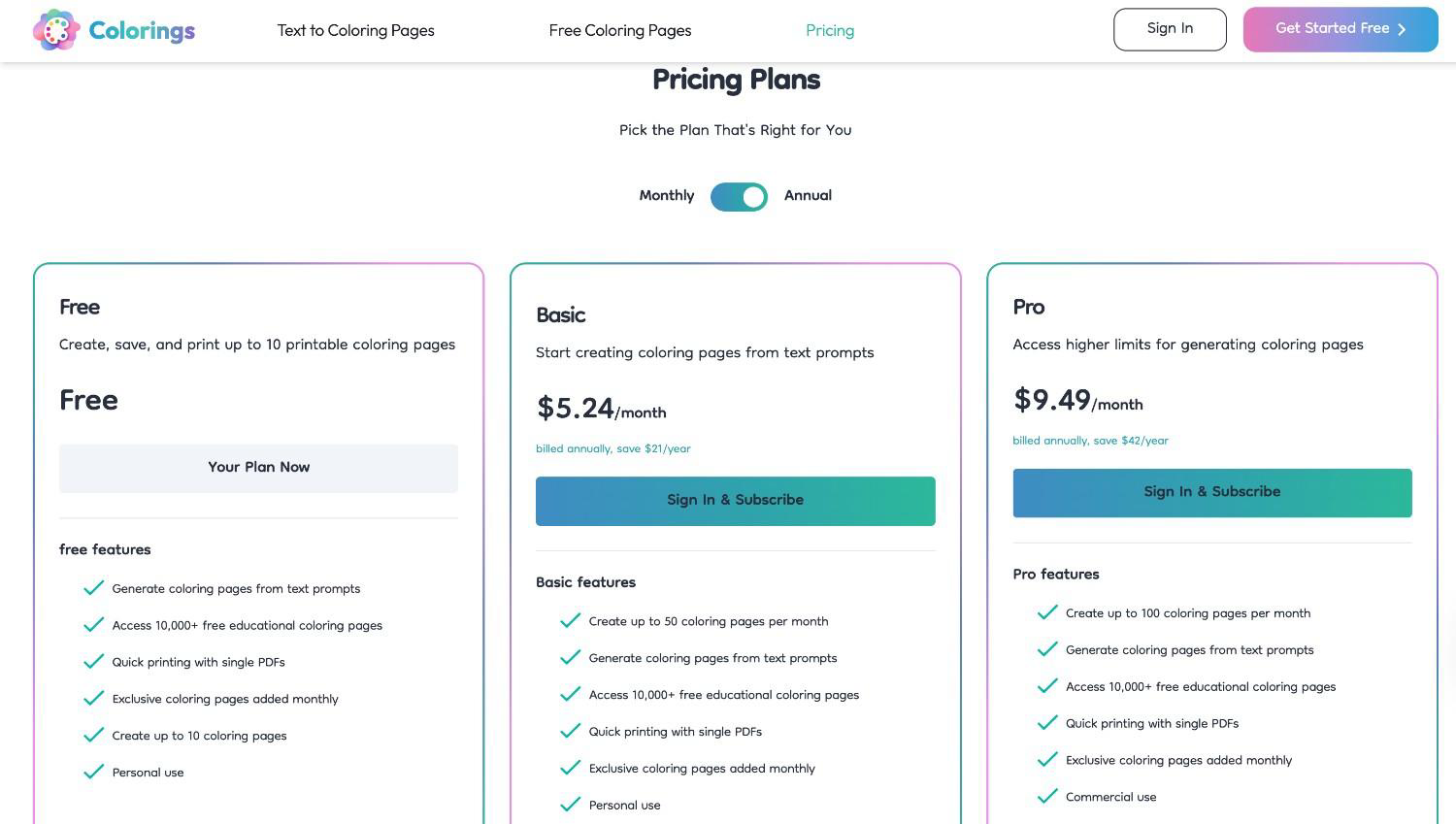
Unlike many competitors that only create thin outlines or struggle with complex scenes, Colorings.io stands out with its ability to accurately recognize main subjects from prompts and turn them into detailed, printable pages. This makes the results look professional and engaging, whether it’s for kids, adults, or commercial projects, something most low-priced tools cannot deliver.
FAQs
Yes. You can simply type your idea about the coloring page with plain text, select the difficulty and size, and then click ‘Generate.’ The AI will create a ready-to-print coloring page in seconds.
Yes, there is a free plan available for Colorings.io. The free plan lets you create up to 10 pages per month and print them for personal use.
Yes, you can use Colorings.io for your business, but only on the Pro plan. It allows commercial use of the coloring pages you create.
Conclusion
Colorings.io is a creative AI tool that makes designing coloring pages simple and fun. It works for kids, adults, teachers, and even small businesses looking for unique designs. With text-to-coloring features, ready-made templates, and options to set difficulty levels, it’s easy to create pages for any purpose. The platform is fast, user-friendly, and offers great value, especially with the Pro plan for commercial use. For anyone who loves coloring or needs custom designs, visit Colorings.io website.