HP OmniBook Ultra Flip Review: The Best 2-in-1 Laptop

HP’s OmniBook series has been the biggest surprise of 2024, with some of the best laptops for the everyday consumer. After launching the Snapdragon-powered OmniBook X, the company has turned to the 2-in-1 segment with the all-new OmniBook Ultra Flip, powered by Intel’s latest Lunar Lake laptop processor.
I had the opportunity to test the Ultra Flip for a couple of weeks, and I believe it’s a worthy successor to the Spectre lineup. To find out why, let’s get straight into the review of the HP OmniBook Ultra Flip.
HP OmniBook Ultra Flip Review
Summary
The HP OmniBook Ultra Flip is one of the best 2-in-1 laptops in the market, with its eye-watering display, the latest Core Ultra 2 series processor, and fantastic keyboard/trackpad experience.
HP OmniBook Ultra Flip Review: Design & Hardware

If you remember the last Spectre 2-in-1 laptop, the OmniBook Flip will seem familiar. Its design pays homage to its much-loved predecessor, featuring chamfered edges that house the USB-C ports. Speaking of the rest, I quite like that HP has chosen an aluminum frame, as it looks premium and classy. The rounded edges ensure a comfortable typing experience free from sharp, uncomfortable corners.
The 360-degree hinge is the star of the show here. Switching between laptop, tablet, and tent modes is pretty easy, and the hinge is very sturdy. While you can’t open the device with one hand, the resistance is necessary to hold the laptop’s position in different modes. Weighing just under 3 pounds and measuring just 0.59 inches, the Ultra Flip is perfect for those who like to work on the go.
While the OmniBook Ultra Flip’s super-premium design makes it stand out, the port situation isn’t the best. On the left, the device has one USB-C 10Gbps port (supporting USB Power Delivery) and a headphone-microphone combo jack.


On the right, it includes two Thunderbolt 4 USB-C ports that support a 40Gbps signaling rate and Display Port 2.1, and that’s it. Considering the laptop is geared towards professionals, I’d have liked to see at least one USB-A and an SD card reader.
Keyboard & Trackpad

As a longtime MacBook user, my expectations for keyboards aren’t sky-high. That said, the keyboard on the Ultra Flip is just phenomenal. The keys have ample spacing, excellent tactile feedback, and a snappy feel. I had no problems writing this review on this keyboard and suffered no strain. Plus, the keyboard has two backlighting modes, which, thankfully, don’t blend in with the color of the keys. And there is also a fingerprint sensor on the power button.
However, one design choice that continues to bother me is replacing the right ALT key with the Copilot key. I mentioned this in my OmniBook X review and will say it again: I need brands to stop moving it. While I was able to reconfigure the key, thanks to Power Toys, I’d still like my default right ALT key back.
On the other hand, the trackpad is perfect. HP has ditched the mechanical design for haptics, and the difference is big. For the first time, I enjoyed using a trackpad on a Windows laptop more than on my MacBook. The tracking was precise, even at the edges, and the haptic feedback was top-tier.
HP OmniBook Ultra Flip Review: Display

The HP OmniBook Ultra Flip has a 2.8K touchscreen 120Hz OLED display, which takes the movie-watching experience to the next level. The colors look fantastic, and the blacks are inky deep.
While the movie-watching experience is great, professional-grade video and photo editing was also quite a joy. This is because the display covers 100% of sRGB, 100% of DCI-P3, and 95% of Adobe RGB color space. Additionally, I measured a Delta-E of 0.68, which makes the Ultra Flip a great companion for creatives.
HP claims a peak brightness of 500 nits in HDR content, and I can confirm this statement. During my usage, the laptop screen remained visible outdoors without any issues. However, since the laptop has a glossy display, thanks to the touch screen, it reflects a lot of light.

I wasn’t on board with touchscreens until I used the OmniBook X a couple of months back. Thankfully, the experience is the same on the Ultra Flip, which allows for a whole new way of using the laptop. Finally, while I am no artist, the included stylus performed well in my limited testing.
HP OmniBook Ultra Flip Review: Performance

The HP OmniBook Ultra Flip is the first laptop I’ve tested running on Intel’s latest Lunar Lake processor. Specifically, the Ultra Flip houses the Intel Core Ultra 7 258V, a chip with a 17-watt TDP featuring four performance cores and four efficiency cores with a maximum turbo clock of 4.8 GHz. It also includes an Intel Arc GPU with 16GB of VRAM, 32GB of DDR5 RAM, and a 1TB Samsung M.2 NVMe SSD.
The Ultra Flip’s performance is perfect for day-to-day tasks. Thanks to the 120Hz display, the laptop glides through the UI like no other, and there isn’t a hint of lag. Even with over 20 Chrome tabs open and Steam downloading in the background, the laptop managed everything without breaking a sweat. So, if all your work happens on the web, the Ultra Flip will be plenty fast.
I also ran a series of benchmarks to test the new Lunar Lake chip. In Geekbench, the laptop scored 2,692 in single-core and 10,962 in multi-core tests, placing it in a similar performance bracket to the Snapdragon X Elite, which scored 2,441 and 14,264, respectively.
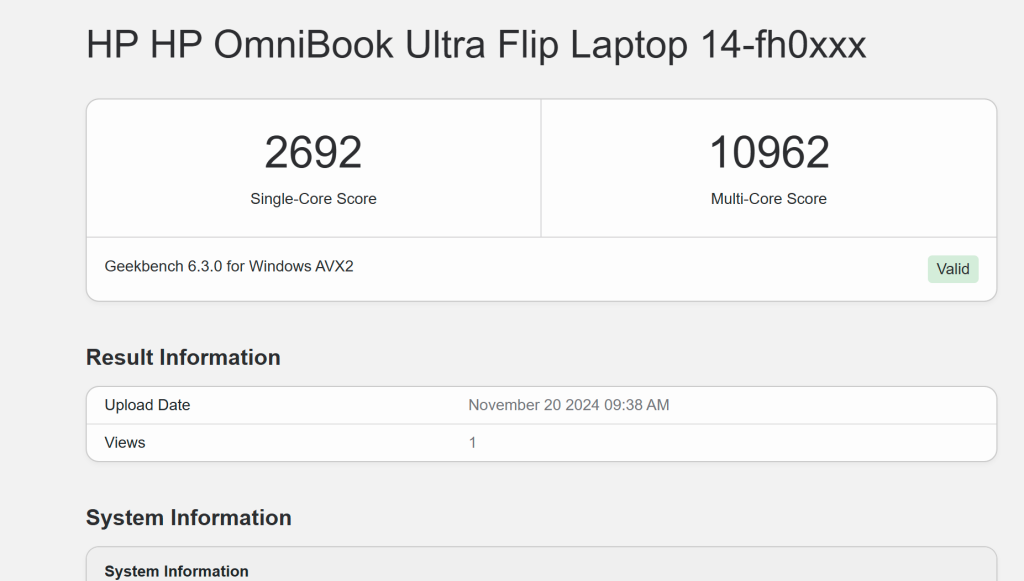
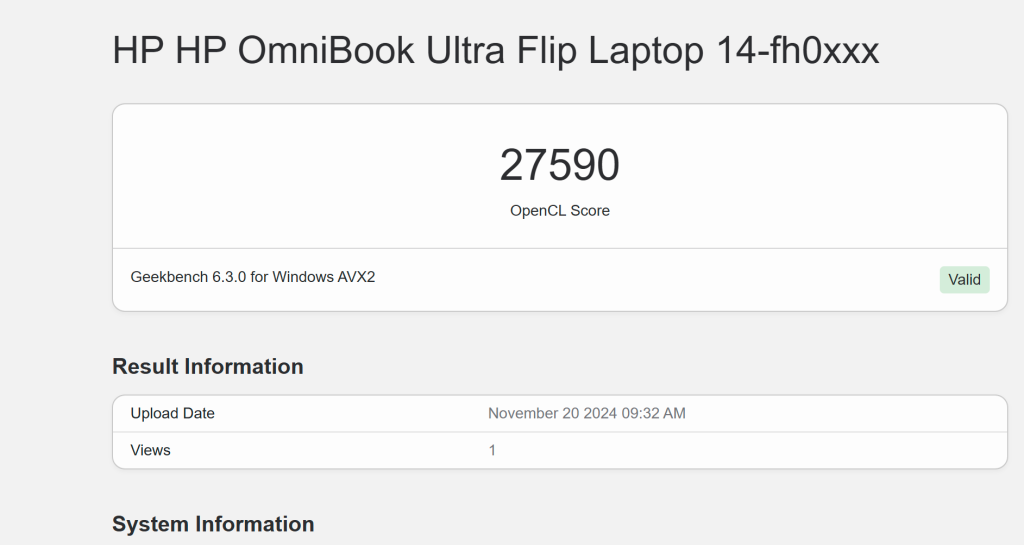
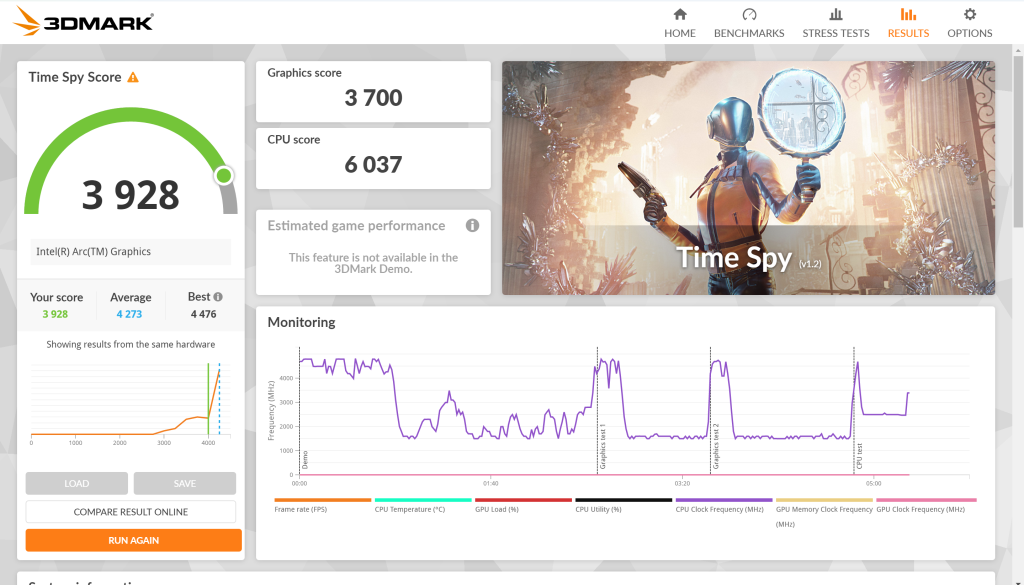
On the GPU side of things, the OmniBook Ultra Flip achieved 27,590 in Geekbench’s GPU test and 3,928 in 3DMark’s Time Spy test.
Productivity & Gaming

Since the GPU benchmarks were great, I decided to edit some videos on the OmniBook Ultra Flip, and the experience was solid. While it’s safe to say that you won’t be editing multiple 4K videos at once, if most of your work revolves around editing 1080p footage like Instagram Reels or YouTube Shorts, then the device will do the job.
Moving on to gaming, I tested F1 2023, Cricket 24, Mortal Combat 11, and Rocket League on the OmniBook Ultra Flip. The experience was surprisingly great. On F1 2023, I got well over 50 FPS on high settings, and the gameplay was smooth, with the 1% lows being just under 40 FPS. Similarly, on Cricket 24, the laptop hit 45 FPS on “High Quality” settings.
However, the experience wasn’t great on Mortal Combat, as the laptop defaulted to running at 720p. Nevertheless, the OmniBook Ultra Flip is a great machine for casual games.
HP OmniBook X Review: Battery & Charging

When Intel launched the new Lunar Lake chips, it promised much improved battery life and efficiency. Unfortunately, while the efficiency is still not at the same level as ARM chips, the 64W battery performed pretty well in my testing. On a typical workday—consisting of writing articles, watching YouTube videos, and web browsing—I got a solid 8 hours of battery life.
When it came time to recharge, the included 65W charger did an excellent job. It took the laptop from 20% to 80% in under an hour.
HP OmniBook X Review: Webcam & Speakers

Webcams on Windows laptops have been pretty garbage for a long time. But not with the OmniBook Ultra Flip, which houses a high-resolution 9MP sensor. I was quite impressed by the results. The colors were accurate, the sharpness was on point, and the camera handled HDR scenarios well. Thanks to the Neural Engine, the laptop also offers features like AI backgrounds, AI background blur, and more. The infrared sensor next to the webcam also enables Windows Hello for a convenient login.
On the other hand, I didn’t expect much from the downward-firing speakers, as this position inherently limits the output on soft surfaces. While this limitation still applies, the Ultra Flip’s speakers are awesome. They are loud, deliver solid bass, and maintain clarity without noticeable distortion, even at higher volumes.
Should you buy the HP OmniBook Ultra Flip?
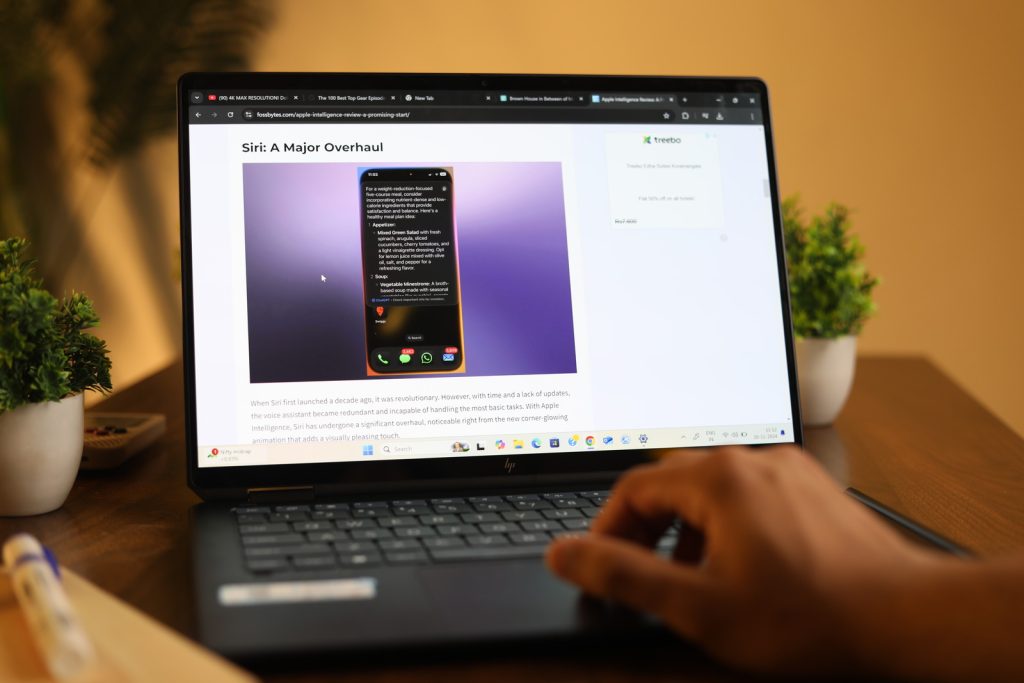
At INR 1,81,999/$1,749.99 for the 32GB RAM variant, the HP OmniBook Ultra Flip is a unique proposition. Its 2-in-1 form factor, amazing display, the latest Core Ultra 2 series processor, and fantastic keyboard/trackpad experience make it a worthy successor to the Spectre series.
Few laptops manage to get all the basics right, but the OmniBook does. If you’re in the market for a versatile 2-in-1, then Ultra Flip should be on your radar. Check the HP OmniBook Ultra Flip on HP’s website.






