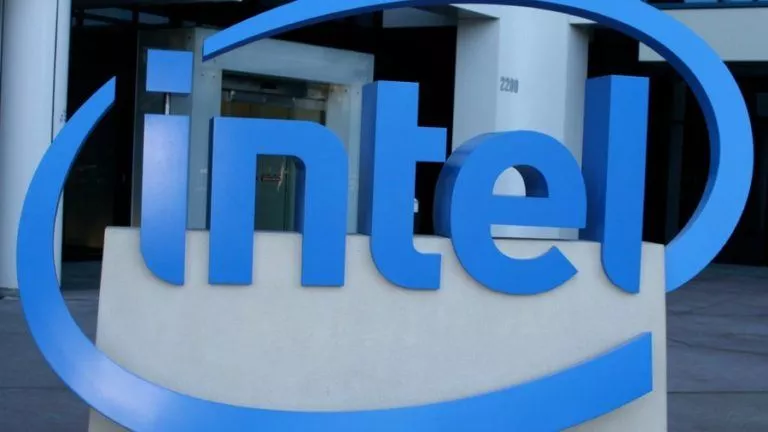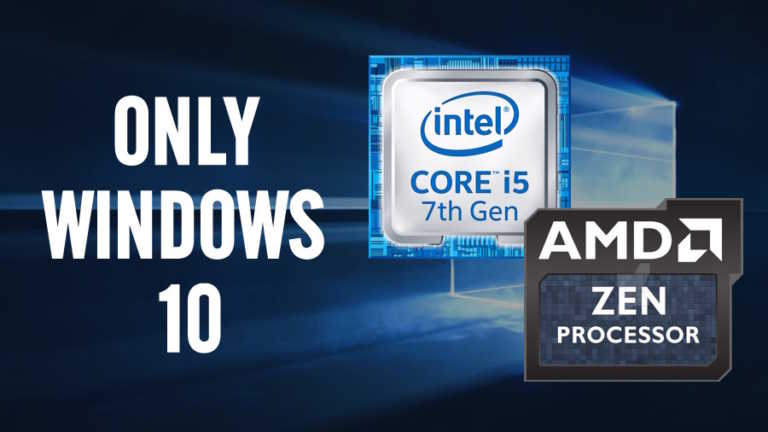Why Does USB Only Fit One Way? Why Wasn’t It Originally Designed To Be Reversible?

If you’re alive and breathing, there’s no way you can escape from the world of electronic devices and wires. A big part of our experience of dealing with these cables and computers also involves a lot of ports, which are, primarily, some kind of USB ports.
It was in 2014 when USB 3.1 Type-C connector was created, making the USB port reversible. This change was inspired by the fact that inserting a USB-A connector to a port in a hurry could turn out to be frustrating after a couple of failed attempts. But what could’ve been the real reason for making it non-flippable in the very first place?
Talking to Design News, the co-inventor of USB, Ajay Bhatt, shared some enriching insights into the early days of USB development. “When we started I don’t think most people, including my colleagues at Intel, realized that USB was something that was needed,” Bhatt said.
When the development of USB started, its goal was pretty modest — to simply improve the compatibility among different devices.
Bhatt said that the biggest issue his team faced was the cost as it had to compete with other standards to co-exist before convincing the users to make a complete transition.
Back then, he and the team knew that making it reversible would be beneficial in the longer run. But, this option to increase usability wasn’t possible from a cost perspective.
It was also a complicated thing to start with and doubling the pins would have meant more wires and circuitry. As this technology was new and unproven in the market, there were lots of economic risks involved. However, if you compare USB to other connectors at that time, which involved parallel ports and serial ports, USB proved to be a much convenient and better option.
Tip: How to plug in a USB cable correctly all the time?

To ensure that you always connect the cable every single time, you need to look at the top of the cable and spot the USB symbol. You need to plug in the USB to the computer with the USB symbol always facing up.
You can read the full article here on Design News.
Don’t forget to share your views with us if you found this story interesting.