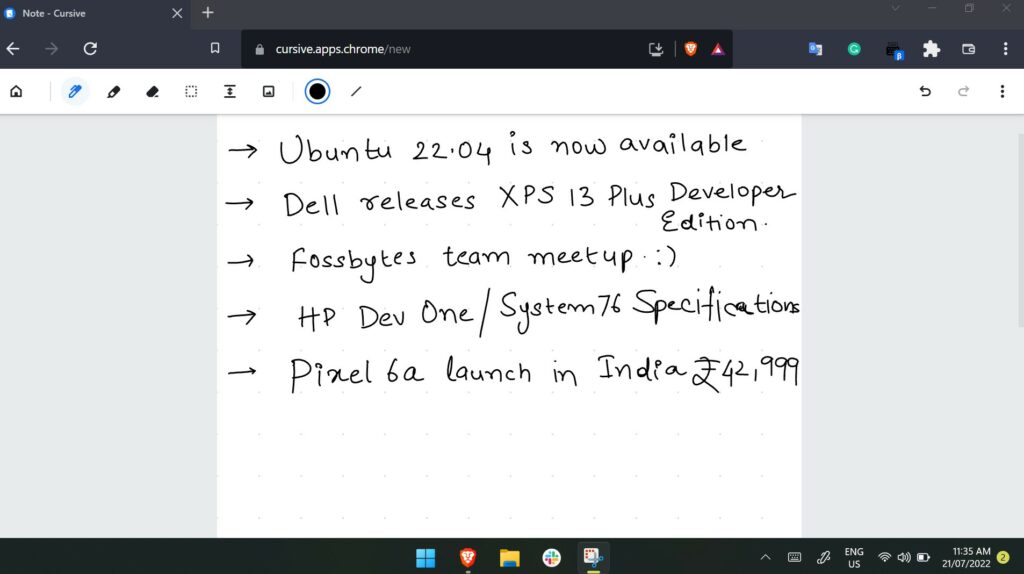These Features Are Coming Soon To ChromeOS, And We Can’t Wait To Try Them Out!

While the majority of ChromeOS users in the stable branch enjoy (or detest) the Google ecosystem and many other things, Google has been working on testing and delivering new updates to the beta and dev channels. Emerging from those updates are freshly-packed fruits that will soon be delivered to stable users, which were previously hidden in ChromeOS flags.
A significant number of features and quality of life improvements will make their way to ChromeOS one by one in the coming months, and Google has revealed them in their official blog post. In this article, let’s look at all the new features coming to ChromeOS.
New ChromeOS features
These new features include everything from the video and images to UI improvements, new apps, and features.
1. Movie Editor
Not to be confused with a “video editor,” the upcoming movie editor feature will allow you to create end-to-end movies by selecting multiple video clips, photos, title cards, and music in just a few steps.

All you need to do is select a theme and people you want to feature, and Google Photos will make a movie of the same. Google says it will intelligently select the most meaningful moments from your long videos. Pretty cool, right?
For those who’re thinking, “But how is this a “movie maker” when you don’t “make” anything.” Great question, but we were not done there. You can also select multiple photos and videos, arrange them as you like, adjust the contrast, brightness, etc., with filters, and make your masterpiece.
2. Did anyone say, “New Apps?”
Yes, there are two new apps that have already arrived on ChromeOS—Gallery, Screencast, and Cursive. They do precisely what their names suggest. The Gallery app will feature PDF editing to help you fill out forms, highlight text, sign documents, and add text annotations. This feature will roll out next week.
We’ve been using the Screencast app for some time now, and it has become one of our favorite additions to Chromebook after Cursive. Read our article on how to use Screencast if you have a Chromebook.
On the other hand, Cursive has existed in the ChromeOS universe for a long time, but it wasn’t very responsive until recent updates. Here’s how to use the Cursive app if you have a Windows, macOS, Linux, or Chromebook that supports USI pens.
3. ChromeOS New Features: UI Improvements
One of the significant improvements in the UI front is the newly redesigned launcher that’s quite different from the previous, GNOME-like swipe-up launcher. You can find most things from apps to settings using the search bar in the launcher, and it’s far less distracting.

Personalization is another area ChromeOS improves on. There’s a new dark theme, which, like Windows, is system-wide after you apply a dark wallpaper. Thanks to the integration in the personalization section, you can now set your photos as wallpapers directly from Google Photos.

Lastly, for us, the previous ChromeOS notification UI has always appeared like they don’t have a place in the OS. Google has addressed this issue, and the notifications will appear far more polished, like in the image below.
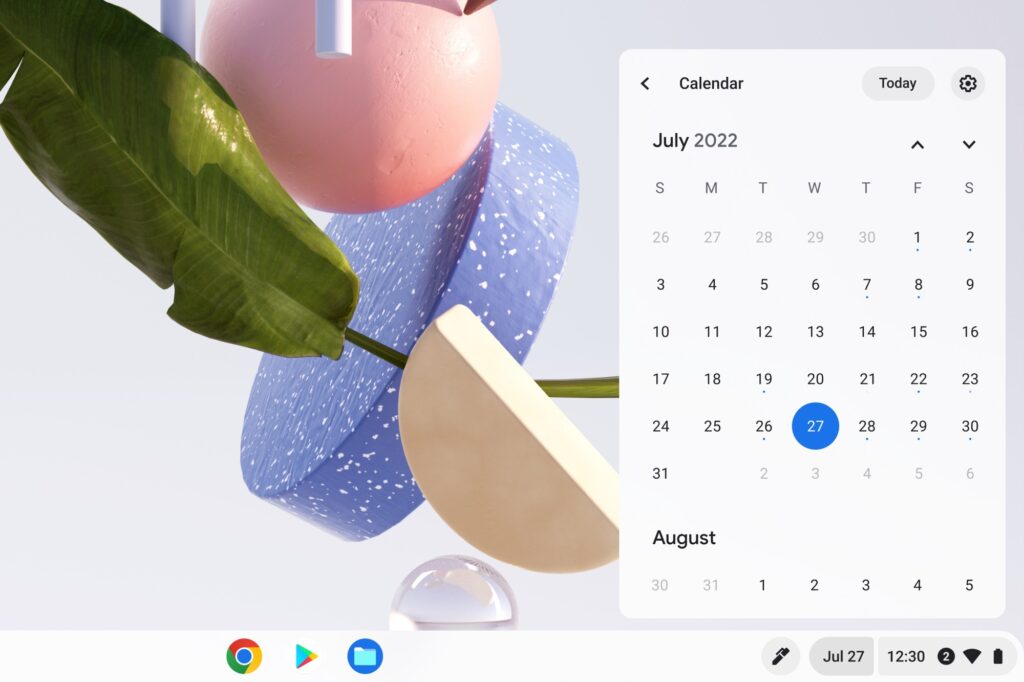
A fully-fledged calendar appears when you click on the date on the bottom-right corner of the screen. This integrates with Google Calendar and is excellent for anyone who wants to add something to their schedule or wants to check what their schedule for the day looks like.
What are your thoughts on the new ChromeOS features? Are you excited about the upcoming ChromeOS updates? What features would you love to see Google deliver apart from these? Let us know in the comment section below.