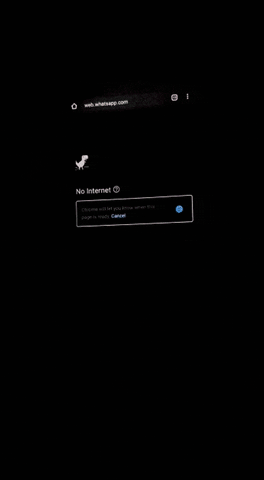OnePlus Nord Green Tint Display Issue: How To Check?

After rolling out premium smartphones with a $1,000 tag, OnePlus has made a return to the budget smartphone segment with OnePlus Nord. Launched at Rs 24,999 in India, it is one of the most popular budget smartphones these days owing to the features it packs.
Since OnePlus Nord is a budget smartphone, the company had to make some tradeoffs to keep the price minimum. Some of the shortcomings of OnePlus Nord are the plastic frame, mono speaker, lack of UFS 3.1, and more. Here is a list of 5 things missing from OnePlus Nord. Keeping aside these shortcomings, one of the significant issues faced by OnePlus Nord is the green tint issue.
Within a week of its sale, several OnePlus Nord users complained that they were facing green tint display issues on their smartphones. Before the OnePlus Nord display issues, the company received quite a flak for green tint and black crush issues on OnePlus 8 Pro, a $1,000 premium device.
If you own OnePlus Nord, there is a chance you might have unknowingly come across the OnePlus green tint display issue. Here’s how to check whether your smartphone is suffering from the issue or not.
OnePlus Nord Green Tint Display Issue: What is it?
The green tint is a very common issue in smartphones with an AMOLED panel, and OnePlus Nord is no exception. In layman’s terms, when you’re using the smartphone in a dark environment with brightness at around 10-15%, and if there is a grey or dark-colored background on the screen, some areas appear to be green. This issue is a result of faults in the manufacturing process of the AMOLED panel.
However, OnePlus has clarified that “this is characteristic of all OLED displays and the degree of discoloration will vary depending on other properties of the display. This is not a quality issue and will not affect daily usage or the durability of the screen.” (via 9to5Google)
OnePlus Nord Green tint Display Issue: How to check?
To see if your OnePlus device is facing a display issue, here is what you need to do:
- .Go to a dark room or create a dark environment by closing the doors/windows of your room.
- Next, put your OnePlus Nord on flight mode and open the Chrome browser in dark mode.
- Visit any website so that it displays a black screen with the message “No internet”
- Turn off ‘Adaptive brightness’ and slowly lower the brightness level to around 10-20%
- If you can now see OnePlus Nord’s AMOLED screen exhibiting green tinting or pinkish tint towards the lower half of the display, your OnePlus Nord is suffering from display issues.
- If you’re not seeing any color casting or any discolouration, your unit might not have the issue we’re talking about.
Here is a video for your reference:
OnePlus Nord Display Issues: What can you do about it?
Since OnePlus has clarified that green tint issues in OnePlus Nord are an inherent property of AMOLED panels, there is pretty much nothing you can do about it. If your OnePlus Nord is exhibiting the worst green tint issues, you can report it at OnePlus Forum and wait until the support staff picks up your issue. Since several people have reported the issue on Reddit as well as OnePlus forum, there are chances that OnePlus might look forward to resolving this issue with a software update if possible but the chances are really slim.