Edge Browser Steps Into A ‘Password-less Future’ With Web Authentication Support

For years, passwords have safeguarded our digital information, whether it’s the data stored on our computer or some web account online. But with time the number of passwords we need to remember has also increased. Also, social engineers continuously try to figure out how to steal people’s passwords.
That’s why the tech world came up with methods like fingerprint and facial recognition that do away with typing complex passwords or ending up with “123456” as the password.
Also, a new standard called Web Authentication (WebAuthn) was introduced to eliminate password inputs while using various web apps that support it. It can be used for password-less authentication, as well as, a two-factor authentication method to complement passwords.
Leading web browsers including Chrome and Firefox have already implemented the WebAuthn API.
Microsoft has also worked with the FIDO Alliance and contributed its share to the development of Web Authentication. Last year, it introduced a preview implementation of WebAuthn in Edge.
Now, with the release of Windows Insider Build 17723, the browser supports the Candidate Recommendation (CR) version of the standard, Microsoft announced in a blog post on Monday.
With the help of Windows Hello, this will allow the fans of Edge browser to use their fingerprint, face, PIN, or any FIDO2-compatible devices to sign-in to online services.
Microsoft says it’s advanced implementation “provides the most complete support for Web Authentication to date” and it offers support for more authenticator devices than other browsers.
Interested developers can check out Microsoft’s dev guide to get a better idea of adding WebAuthn to their creations.
Also Read: Trump Team Knocks Google, Facebook’s Door Over Internet Privacy Laws