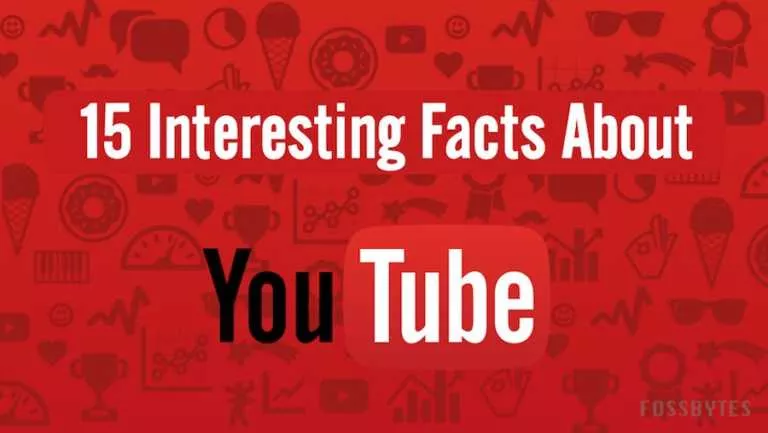12 Best Wallpaper Apps For iPhone in 2022 – Customize Your Device

The wallpaper you put on the home screen is one of the most noticeable things on your phone. High-quality wallpaper can transform the look of your device. If you own an Apple iPhone, I am sure the limited wallpaper options might be a little disappointing.
You can only choose from a handful of good wallpapers. You can search Google using terms like ‘cool background HD’ or ‘best 4k wallpaper’. However, adjusting their resolution to make them fit the iPhone wallpaper size is a real task.
Thanks to so many free wallpaper apps on the App Store, you can choose your favorite iPhone backgrounds from myriad choices. App Store is flooded with options, but not every app is worth downloading.
We have curated a list of the best wallpaper apps for iPhone that can be helpful in case you are having a tough time selecting an app. All these iPhone wallpaper apps are tried and tested. In the past, we’ve published a similar wallpaper apps list for Android as well.
12 Best Wallpaper Apps for iPhone: 2022 Edition
- 1. Vellum Wallpapers: Neatly organized and themed wallpapers
- 2. Everpix: Best app for HD wallpapers
- 3. Wallcraft Live 4k: Watch ads to unlock wallpapers
- 4. Icon Skins & Themes: Best for unique wallpapers
- 5. Kappboom: Overall best wallpaper app
- 6. Live Wallpapers for Me: Best live wallpaper app for iPhone
- 7. Papers.co: Wallpaper app with variety
- 8. Walli: Wallpapers for iPhone designed by artists
- 9. Pixs: iOS wallpaper app with neat interface
- 10. Unsplash: More than just an iPhone wallpaper app
- 11. Art Wallpapers By Artpaper: Vast collection of artwork
- 12. Dark Mode Wallpapers & Themes: Daily dose of dark mode
- 13. Island Wallpaper: dynamic island wallpapers for iPhone 14
1. Vellum Wallpapers: Neatly organized and themed wallpapers
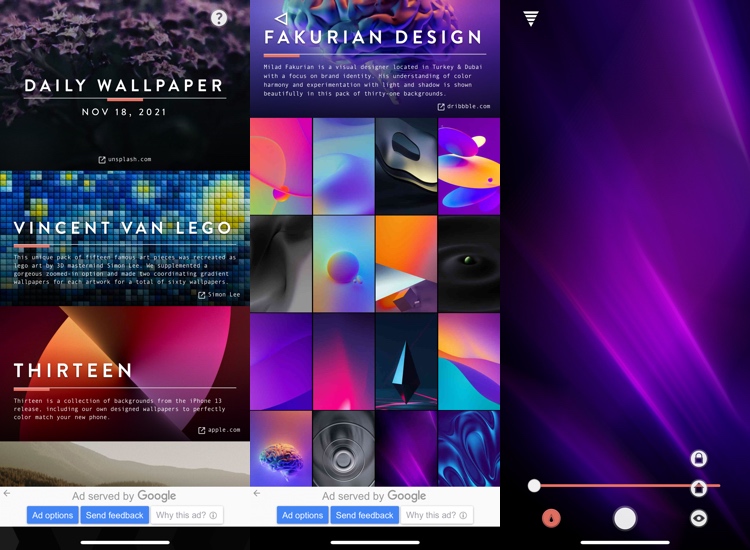
Vellum Wallpaper app is an iPhone exclusive, coming to Android soon. It not only presents you with a plethora of options for choosing your favorite background, but the manner in which wallpapers are displayed in the app is a treat for the eyes.
You’ll find hundreds of stunning scenic views, visualizations, and more in this wallpaper app. Daily Wallpaper is a special and recommended feature of the app as a new picture is presented every day, and it will not disappoint you.
Features of Vellum wallpaper app for iPhone
- Preview wallpapers on the Homescreen and Lock Screen without exiting the app.
- Wallpapers can be blurred if you like
- Neatly organizes wallpapers into different themes for easy accessibility.
Price: Free with ads; $4.70 one-time fee to remove ads and get the previous 4 weeks of daily wallpapers.
2. Everpix: Best app for HD wallpapers

If you are looking for cool iPhone backgrounds in 4K, then download the Everpix app. It currently hosts more than 4000 wallpapers, and the collection is regularly updated.
You can browse categories and choose the desired wallpaper from the given categories. All the images featured in the application are high-definition, and you will surely find some of the best wallpapers for both new and old iPhone models.
The free app serves up occasional advertisements that can be ignored, given the quality and quantity of wallpapers available. However, the only problem with the free app is that you’ll have to scroll one wallpaper at a time. This is so because the grid view is available with the paid version.
Features of Everpix app
- Well-categorized wallpapers. You can even see which wallpapers are popular in which region
- Mark your favorite wallpapers with the ‘Favorite’ option to access them later.
- Preview the wallpapers to get an idea of how your iPhone’s background and the lock screen will look upon applying them.
Price: Free with ads; premium plans remove ads and unlock grid view start at $2.29.
3. Wallcraft Live 4k: Watch ads to unlock wallpapers
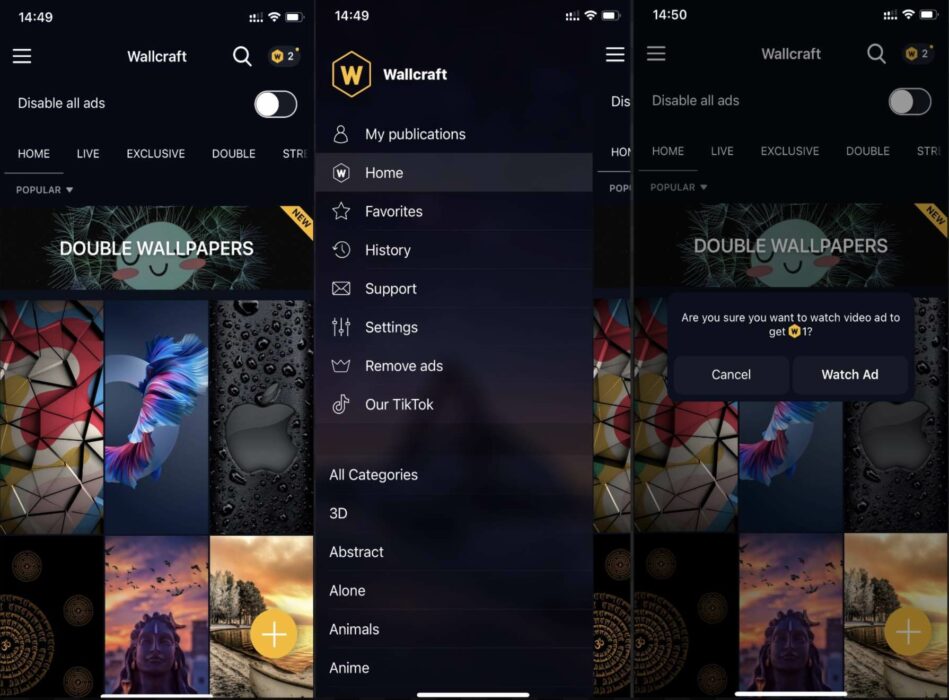
You can download the Wallcraft Live 4k wallpaper app for free and watch ads to unlock wallpapers as you go. It has a neatly curated collection in nature, abstract, illusions, and many other categories. The app requires Wallcraft points to unlock different wallpapers.
For instance, to unlock a wallpaper worth 15 points, you can watch the ads and make 15 points. The app has a section titled ‘Double wallpapers,’ and it lets you set a matching pair of iPhone lock screen and home screen wallpapers.
Features of Wallpaper live 4k
- Clean interface
- Watching ads helps you earn coins and unlock wallpapers
- All wallpapers are high quality and perfectly fit the iPhone screen
Price: Free with ads; disable ads for $5.92.
4. Icon Skins & Themes: Best for unique wallpapers
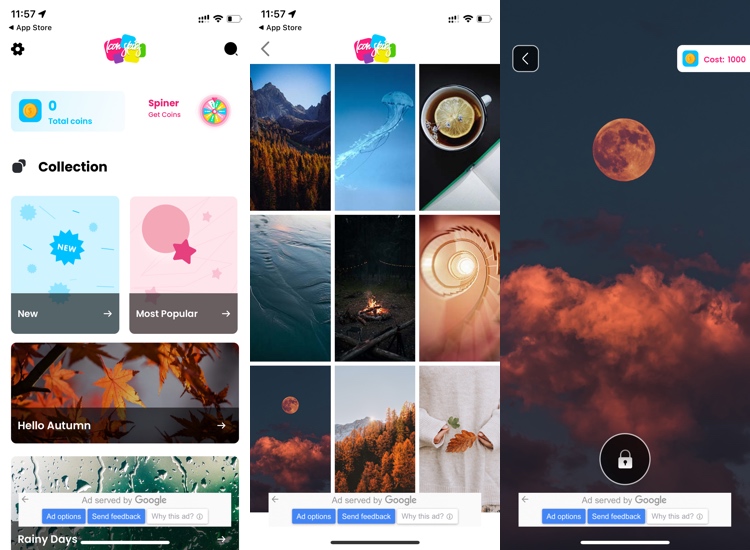
Icon Skins & Themes is a must-download wallpaper app if normally available wallpapers are too simple for you. The app is home to many unique options that are appropriately categorized. The user interface is catchy and quite easy to maneuver, and all the images found on the app are high definition.
The free version gives you access to limited wallpapers, and you’ll have to spin a wheel to earn points. The app makes you watch an unskippable 30-second ad to let you spin the wheel. It can be a dealbreaker for some, but you can always upgrade to the paid version.
This app is designed for wallpaper enthusiasts who love to wrap their smartphones in a vibrant and unique look. You can find some of the best customization options for your iPhone in this app.
Features of Icon Skins & Themes App
- Weekly updated collection.
- Includes a large number of handmade wallpaper designs.
- Blur Wallpapers with the in-app tool.
Price: Free with ads and limited wallpapers; Premium starts at $5.64 for 3 months
5. Kappboom: Overall best wallpaper app
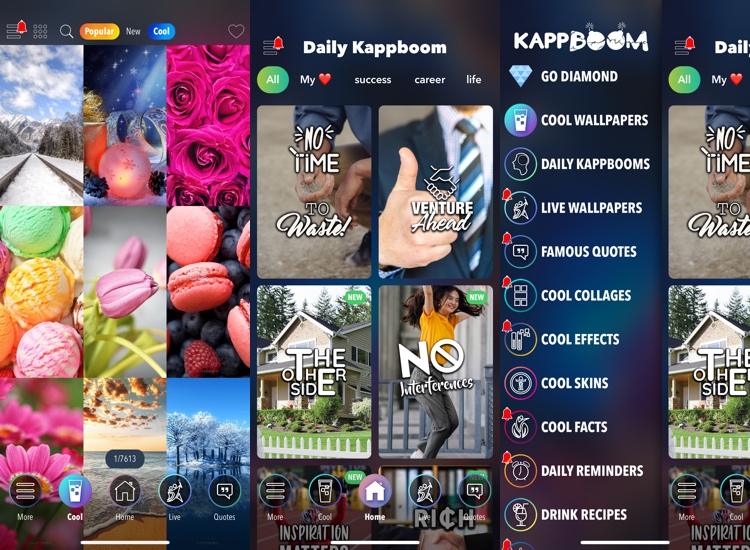
Kappboom is much more than just a wallpaper app for iOS. You can find cool facts, famous quotes, and drink recipes. You can make collages and edit photos with the editor provided in the app.
The app features more than 2,00,000 wallpapers, and all the iPhone backgrounds are in high definition. Here, you can find some of the best wallpaper for iPhone 12, 13, or older models.
Features of Kappboom wallpaper app
- Slideshow option allows you to sit back, view wallpapers, and choose the ones you like
- The hold and drag option lets you can add backgrounds to your favorites, find images with similar tags, and share them with your friends.
- Kappboom’s image search option can be used for searching images online.
- Create a collage with different wallpapers given in the app.
Price: Free with ads; Remove ads for $2.41, and premium features unlock start from $9/month.
6. Live Wallpapers for Me: Best live wallpaper app for iPhone
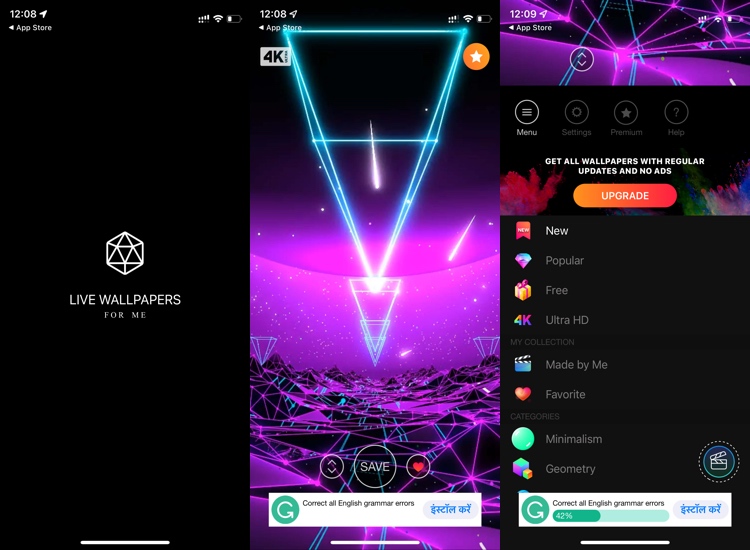
Searching for free live wallpapers for iPhone? Live Wallpapers for Me offers a collection of animated wallpapers. You can choose your favorite live wallpaper from the list of categories, including Fire, Water, Sci-fi, Sports, Animals, etc. Your iPhone must support the live photos feature to enjoy animated wallpapers.
Live Wallpaper for Me is easily one of the best live wallpaper apps for iPhone due to the vast library of dynamic backgrounds. If you don’t want to see frequent ads, you can purchase the premium version of the app, and it’s worth every dime.
Features of Live Wallpaper for Me
- The app is available in multiple languages, including English, French, Japanese, German, and Thai.
- Neatly curated collection of wallpapers.
- New wallpapers added on a weekly basis.
- Plenty of 4k wallpapers.
Price: Free basic features; Remove ads and unlock all wallpapers at $5.64
7. Papers.co: Wallpaper app with variety
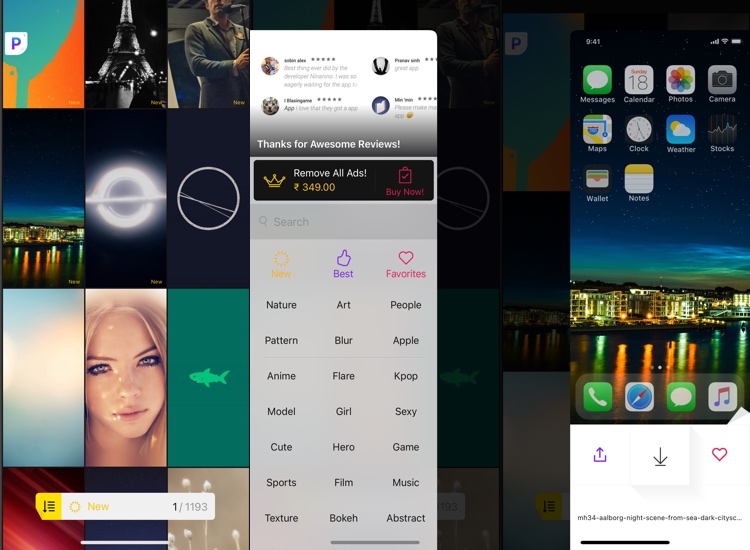
Papers.co is on this list of best wallpaper apps for iPhone because of its extensive collection. Stunningly designed pictures, segregated into different categories, including Art, Apple, People, Texture, Sunset, Night, Spring, Space, etc.
You can preview the wallpaper on your lock screen and home screen by simply clicking on the wallpaper of your choice. Here, you can find wallpapers of your favorite football team, comic hero, and vintage art as well.
Papers.co is the app you should download if you are searching wallpapers for iPhone 11 or later. It also has a good collection of Dark-themed wallpapers, which look great on iPhones with OLED screens. The application is free to use with ads. You can go for the premium version for an ad-free experience.
Features of Papers.Co
- More than half a million wallpapers available for zero cost
- A Daily updated collection
- Easy to use interface
Price: Free with ads; Remove ads for $4.70
8. Walli: Wallpapers for iPhone designed by artists
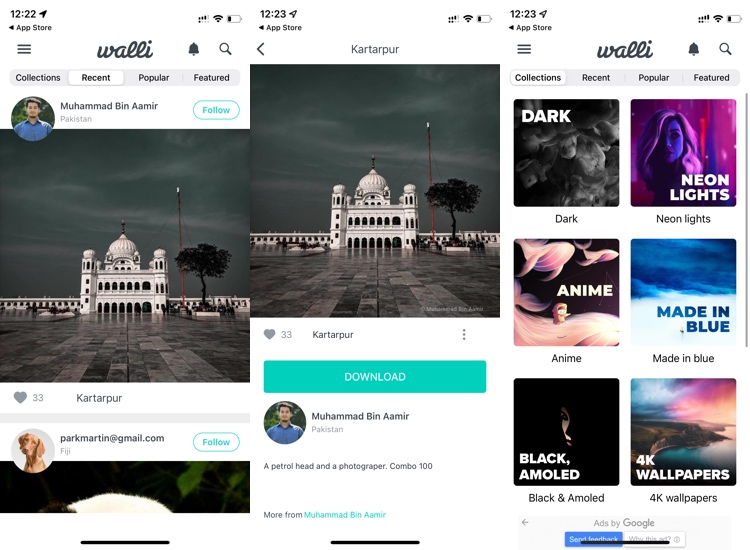
Walli is a creative wallpaper app for iPhone and Android wherein you will find wallpapers designed by artists. The iPhone backgrounds featured here are not like the ones you usually find in other apps listed here.
It is a community of contributing artists who are paid for their work. That’s visible in the content available on this app; you get to see some really cool iPhone wallpapers.
Walli is one of my favorite wallpaper apps because of the artistic and creative wallpapers that I find here. The wallpaper app has a pretty snappy and interactive interface that you would love.
Features Of Walli wallpaper App
- Wallpapers designed by contributing artists from all over the world.
- Categorical division of wallpapers into different sections such as retro, cute, hipster, and funny.
- You can follow your favorite artists by visiting their social media accounts and website.
- Multiple sizes to choose from according to your device.
Price: Free with ads; 4K wallpapers for $2.99/week
9. Pixs: iOS wallpaper app with neat interface

Pixs is another budding wallpaper app for iPhone that has been included in this list because of its neat and clean interface. While most apps offer tonnes of choices, making it difficult to choose the best out of them, Pixs has a handful of wallpapers. But the focus on quality is certainly a plus.
Pixs app has wallpapers for iPhone X, 11, and above. One of the features that I liked most in the app is the color filter that can be applied to view the wallpapers of a particular color band. This could be useful for people searching for black wallpapers for iPhone.
Features of Pixs wallpaper app
- A neat interface.
- Wallpapers segregated into different categories such as Winter, Art, Colorful, Into The Night, and City Vibes
- No advertisements
- A new wallpaper is added every day
- Easy preview with multiple filters to choose from.
Price: Free; Unlimited access at $5.38/year.
10. Unsplash: More than just an iPhone wallpaper app
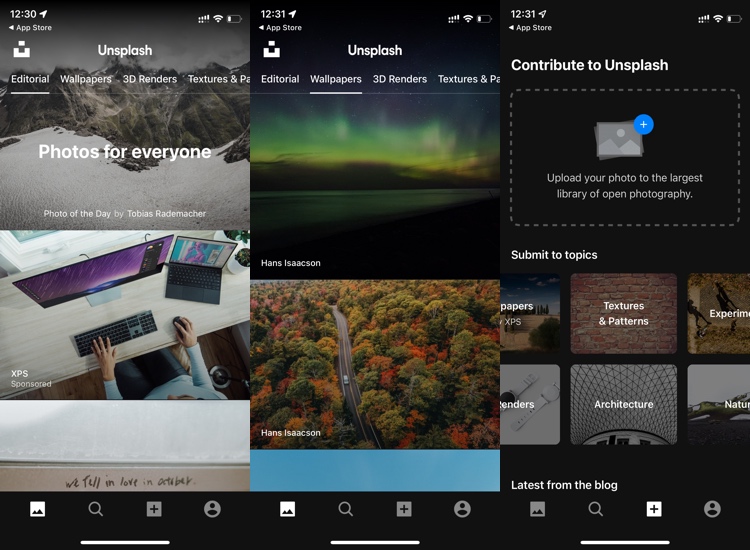
Unsplash is not an iPhone wallpaper app per se, but it is a community where photographers and artists submit their creative photos. It makes this a home to some of the best free-to-use images you’ll find on the internet.
The app is free to use, and you get to choose a wallpaper for iPhone just by typing in the search box in the app. Like other apps, there are no categories, so you need to scroll down to choose a wallpaper or use the search box.
On the Unsplash app, you can easily find creative and best wallpaper for iPhone 12, iPhone 13, 14, and more. All the images hosted on the app are in HD quality, and you get to see all the information, like the camera used by the artists for clicking a particular photograph.
Unsplash is undoubtedly one of the go-to apps for the best iPhone wallpapers owing to its large collection and neat interface.
Features of Unsplash iPhone wallpaper app
- A vast collection of free wallpapers
- Search box for searching a particular image
- No advertisements
Price: Free
11. Art Wallpapers By Artpaper: Vast collection of artwork
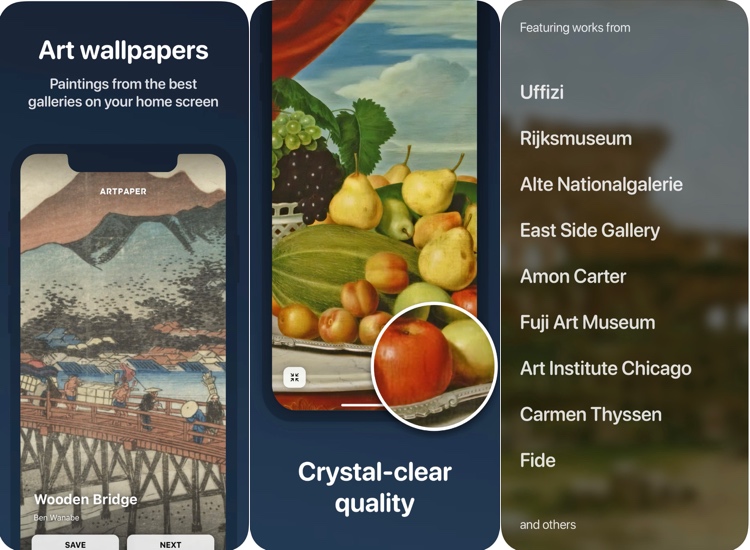
If you’re a connoisseur of fine art, you’ll appreciate this app. It is a paid app, and there’s no free version available. The highlight is that it houses 1,300 hand-picked artworks by artists from around the world.
These wallpapers are artworks on display around the world. You can filter and look at art from the Uffizi Gallery, Alte Nationalgalerie, Amazon Carter, Art Institute Chicago, and more.
Features of Art Wallpapers by Artpaper
- Good collection of art from around the world
- Premium high-quality wallpapers
- Clean interface
Price: $6.05
12. Dark Mode Wallpapers & Themes: Daily dose of dark mode
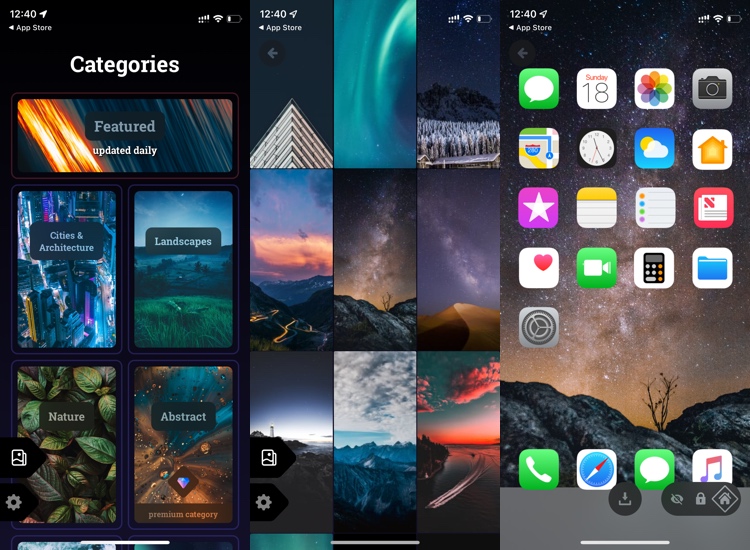
This one is a niche but neatly put-together iPhone wallpaper app. Dark Mode Wallpapers & Themes features a good collection of dark wallpapers. While a huge chunk of the collection is free to use, you can go premium and unlock categories like Cyberpunk and monochrome wallpapers.
You’ll also find plenty of darkened wallpapers in the ‘Featured’ section of the app. It has a simple and straightforward interface and subtly placed apps. So even if you’re going with the free version, the app is a breeze to use.
Dark wallpapers preserve your phone’s battery, so a wallpaper app that does just that is appreciated.
Features of Dark Mode Wallpapers & Themes
- Neat interface with plenty of wallpapers to choose from
- No pop-up or unskippable ads in the free version
- Frequently updated collections
13. Island Wallpaper: dynamic island wallpapers for iPhone 14
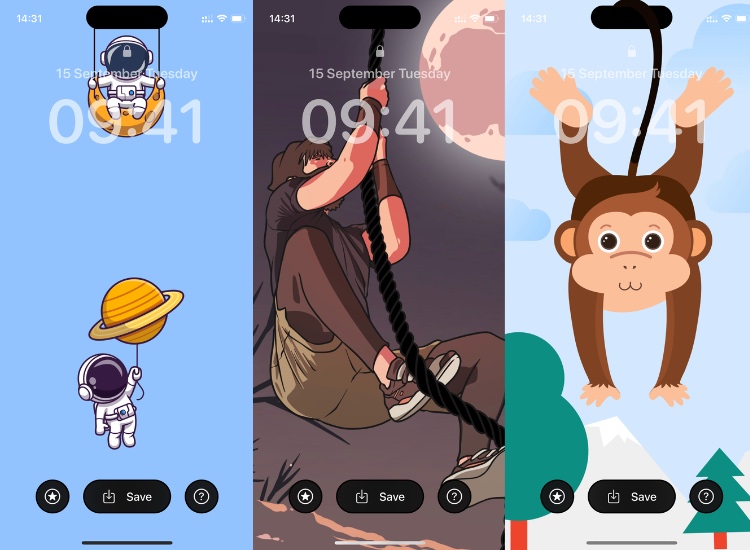
This one is a must-have app for all iPhone 14 Pro users. The iPhone 14 replaces the notch with the dynamic island, which means there’s more room for wallpaper customization. The Island Wallpaper app lets you use the iPhone 14 Pro’s notch as an element.
Even if you don’t have an iPhone 14 Pro, you can use this app to find some cool wallpapers for your iPhone. It is a simple app, and you can only scroll one wallpaper at a time, with skippable ads in the mix. If you don’t want the ads, you can pay to unlock all wallpapers.
Features of Island Wallpaper app
- Dedicated wallpaper all for iPhone 14 Pro and iPhone 14 Pro Max]
- Wallpapers are compatible with older iPhones with a notch too
- Free wallpaper app with skippable ads
Price: Free with ads; Unlock all wallpapers for one month at $5.92
Which iPhone wallpaper app did you love?
We hope that this list of best wallpaper apps for iPhone would help you stand out from the crowd. The apps mentioned here are not listed in any order; you can download any of these as per your liking. We’ve mentioned the specialties of each wallpaper app given in the list.
Also, remember that live wallpapers are supported on iPhone 6s, 7, 7 Plus, 8, 8 Plus, iPhone X, Xs, Xs Max, XR, 11, 11 Pro, and above. And then, we have the newer iPhone 14 Pro models with the dynamic island pill. Dark wallpapers look amazing on all OLED iPhones, starting from the iPhone X.
If you are applying animated backgrounds to your phone, then expect the battery to drain somewhat faster, and animations won’t work when your iPhone is in low-power mode. We’ve also curated lists of the best keyboard apps for iPhones, best note-taking apps, password managers, and a list of the best photo editing apps for iPhone.
Tell us about your favorite app from the list in the comments, and keep reading Fossbytes.